Dell Dimension 2400 Support Question
Find answers below for this question about Dell Dimension 2400.Need a Dell Dimension 2400 manual? We have 2 online manuals for this item!
Question posted by gmbmasa on March 18th, 2014
What Is The Bios Date For Dell Dimension 2400?
The person who posted this question about this Dell product did not include a detailed explanation. Please use the "Request More Information" button to the right if more details would help you to answer this question.
Current Answers
There are currently no answers that have been posted for this question.
Be the first to post an answer! Remember that you can earn up to 1,100 points for every answer you submit. The better the quality of your answer, the better chance it has to be accepted.
Be the first to post an answer! Remember that you can earn up to 1,100 points for every answer you submit. The better the quality of your answer, the better chance it has to be accepted.
Related Dell Dimension 2400 Manual Pages
Owner's Manual - Page 1
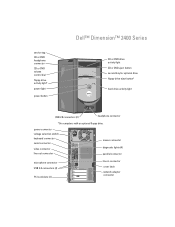
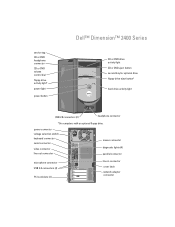
...
network adapter connector service tag CD or DVD headphone connector
CD or DVD volume control dial
floppy-drive activity light*
power light
power button
Dell™ Dimension™ 2400 Series
CD or DVD drive activity light CD or DVD eject button second bay for optional drive floppy-drive eject button*
hard-drive activity...
Owner's Manual - Page 2


..., Notices, and Cautions
NOTE: A NOTE indicates important information that helps you purchased a Dell™ n Series computer, any proprietary interest in this text: Dell, the DELL logo, Inspiron, Dell Precision, Dimension, OptiPlex, Axim, PowerApp, PowerEdge, PowerConnect, PowerVault, and Latitude are trademarks of Dell Inc.; All rights reserved. If you make better use of your computer.
Owner's Manual - Page 18


... Computer
NOTE: These steps change the boot sequence for one time only. www.dell.com | support.dell.com
Booting to a USB Device
NOTE: To boot to a USB connector (...see page 46). 2 Shut down your device is bootable, check the device documentation. To ensure that your computer through the Start menu (see the Windows desktop...
Owner's Manual - Page 19


...the Start button and click My Computer. If the battery still does not work properly, contact Dell (see page 9.
Discard used batteries according to eliminate the possibility that the original one is... with your antivirus software to repeatedly reset time and date information after turning on the computer, or if an incorrect time or date displays during start-up, replace the battery (see ...
Owner's Manual - Page 42


...or delete any files or programs until the system restoration is automatically selected.
All calendar dates with available restore points appear in this document were written for information on the screen...
To access help, see page 42) to resolve the problem. www.dell.com | support.dell.com
Using Microsoft Windows XP System Restore
The Microsoft Windows XP operating system...
Owner's Manual - Page 66
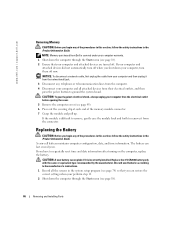
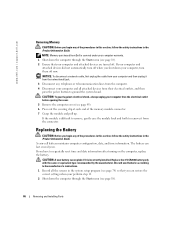
... devices from the computer. 4 Disconnect your computer and all the screens in the Product Information Guide.
A coin-cell battery maintains computer configuration, date, and time information. www.dell.com | support.dell.com
Removing Memory
CAUTION: Before you begin any of the memory module connector. 7 Grasp the module and pull up. Replacing the Battery...
Owner's Manual - Page 73
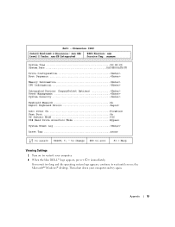
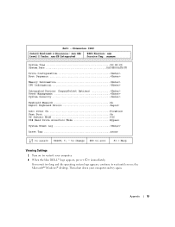
If you wait too long and the operating system logo appears, continue to wait until you see the Microsoft® Windows® desktop. Appendix
73 Then shut down your computer. 2 When the blue DELL™ logo appears, press immediately.
Viewing Settings
1 Turn on (or restart) your computer and try again.
Owner's Manual - Page 74


...provide access to the main program screens:
- Then shut down your computer. www.dell.com | support.dell.com
System Setup Program Screens
The system setup screens are grayed out. Power provides settings...computer. 2 When F2 = Setup, F12 = Boot Menu appears in your computer (see the Microsoft Windows desktop.
Each device has a number next to it.
3 At the bottom of the menu, enter the ...
Owner's Manual - Page 79
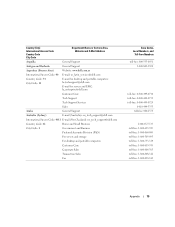
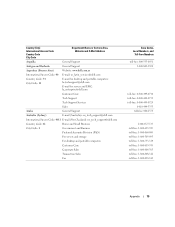
...
Antigua and Barbuda
General Support
Argentina (Buenos Aires)
Website: www.dell.com.ar
International Access Code: 00 E-mail: us_latin_services@dell.com
Country Code: 54 City Code: 11
E-mail for desktop and portable computers: la-techsupport@dell.com
E-mail for servers and EMC: la_enterprise@dell.com
Customer Care
Tech Support
Tech Support Services
Sales
Aruba
General...
Owner's Manual - Page 82
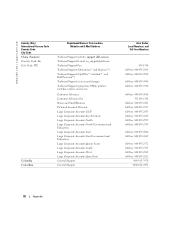
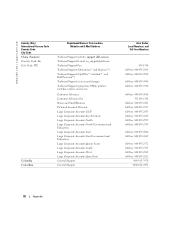
...
Department Name or Service Area, Website and E-Mail Address
Technical Support website: support.dell.com.cn Technical Support E-mail: cn_support@dell.com Technical Support Fax Technical Support (Dimension™ and Inspiron™) Technical Support (OptiPlex™, Latitude™, and Dell Precision™) Technical Support (servers and storage) Technical Support (projectors, PDAs, printers...
Owner's Manual - Page 83


....com Technical Support Technical Support Fax Customer Care Customer Care Fax Switchboard Website: support.euro.dell.com E-mail Support (portable computers): den_nbk_support@dell.com E-mail Support (desktop computers): den_support@dell.com E-mail Support (servers): Nordic_server_support@dell.com Technical Support Customer Care (Relational) Home/Small Business Customer Care Switchboard (Relational...
Owner's Manual - Page 86
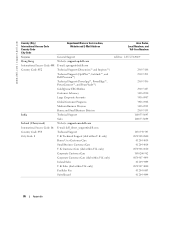
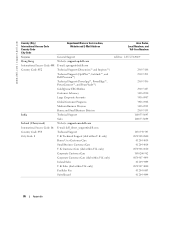
...Website and E-Mail Address
Guyana
General Support
Hong Kong
Website: support.ap.dell.com
International Access Code: 001 E-mail: apsupport@dell.com
Country Code: 852
Technical Support (Dimension™ and Inspiron™)
Technical Support (OptiPlex™, Latitude™, and Dell Precision™)
Technical Support (PowerApp™, PowerEdge™, PowerConnect™, and PowerVault...
Owner's Manual - Page 88
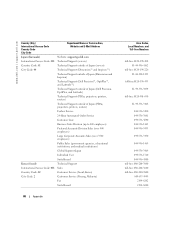
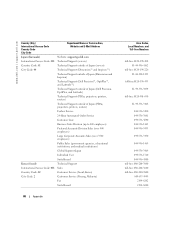
...: 81
Technical Support outside of Japan (servers)
City Code: 44
Technical Support (Dimension™ and Inspiron™)
Technical Support outside of Japan (Dimension and Inspiron)
Technical Support (Dell Precision™, OptiPlex™, and Latitude™)
Technical Support outside of Japan (Dell Precision, OptiPlex, and Latitude)
Technical Support (PDAs, projectors, printers, routers...
Owner's Manual - Page 89
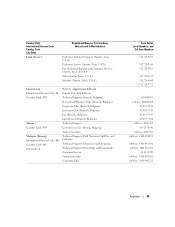
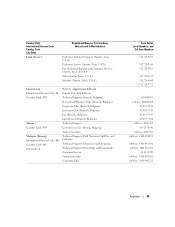
...Care (Brussels, Belgium) Fax (Brussels, Belgium) Switchboard (Brussels, Belgium) Technical Support Customer Service (Penang, Malaysia) Transaction Sales Technical Support (Dell Precision, OptiPlex, and Latitude) Technical Support (Dimension and Inspiron) Technical Support (PowerEdge and PowerVault) Customer Service Transaction Sales Corporate Sales
Area Codes, Local Numbers, and
Toll-Free Numbers...
Owner's Manual - Page 90
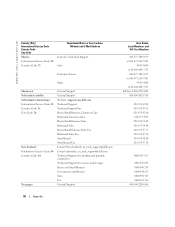
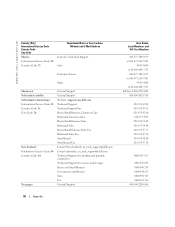
...00 Country Code: 64
Nicaragua
General Support General Support Website: support.euro.dell.com Technical Support Technical Support Fax Home/Small Business Customer Care Relational Customer...Fax Switchboard Switchboard Fax E-mail (New Zealand): nz_tech_support@dell.com E-mail (Australia): au_tech_support@dell.com Technical Support (for desktop and portable computers) Technical Support (for servers and...
Owner's Manual - Page 91
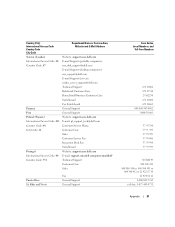
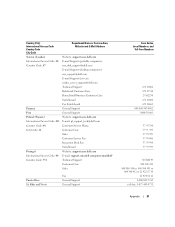
...Service Area, Website and E-Mail Address
Norway (Lysaker)
Website: support.euro.dell.com
International Access Code: 00 E-mail Support (portable computers):
Country Code: 47
nor_nbk_support@dell.com
E-mail Support (desktop computers):
nor_support@dell.com
E-mail Support (servers):
nordic_server_support@dell.com
Technical Support
Relational Customer Care
Home/Small Business Customer Care...
Owner's Manual - Page 92
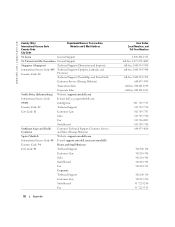
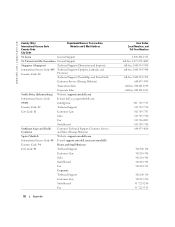
... Support
Singapore (Singapore)
Technical Support (Dimension and Inspiron)
International Access Code: 005 Technical Support (Optiplex, Latitude, and
Country Code: 65
Precision)
Technical Support (PowerEdge and PowerVault)
Customer Service (Penang, Malaysia)
Transaction Sales
Corporate Sales
South Africa (Johannesburg) Website: support.euro.dell.com
International Access Code:
E-mail...
Owner's Manual - Page 93


...-speaking HSB and Corporate Customers: support.euro.dell.com/ch/fr/emaildell/
Technical Support (Home and Small Business)
Technical Support (Corporate)
Customer Care (Home and Small Business)
Customer Care (Corporate)
Fax
Switchboard
Taiwan International Access Code: 002 Country Code: 886
Technical Support (portable and desktop computers)
Technical Support (servers and storage)
Corporate...
Owner's Manual - Page 95


...-Status Service
toll-free: 1-800-433-9014
International Access Code: 011 AutoTech (portable and desktop computers)
toll-free: 1-800-247-9362
Country Code: 1
Consumer (Home and Home Office...dellfinancialservices.com
Financial Services (lease/loans)
toll-free: 1-877-577-3355
Financial Services (Dell Preferred Accounts [DPA])
toll-free: 1-800-283-2210
Business
Customer Service and Technical...
Owner's Manual - Page 97
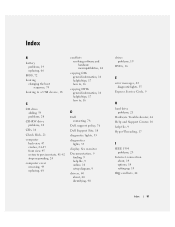
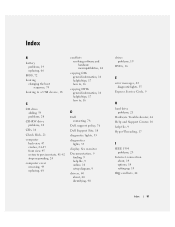
... about, 14 options, 14 setting up, 15
IRQ conflicts, 44
Index
97 Index
B
battery problems, 19 replacing, 66
BIOS, 72
booting changing the boot sequence, 74
booting to a USB device, 18
C
CD drive adding, 59 problems, 20...DVDs general information, 16 helpful tips, 17 how to, 16
D
Dell contacting, 78
Dell support policy, 76
Dell Support Site, 10
diagnostic lights, 35
diagnostics lights, 35
display.

