Dell Dimension 4550 Support Question
Find answers below for this question about Dell Dimension 4550.Need a Dell Dimension 4550 manual? We have 2 online manuals for this item!
Question posted by genNordPo on August 22nd, 2014
How To Download Ethernet Driver For Dimension 4550
The person who posted this question about this Dell product did not include a detailed explanation. Please use the "Request More Information" button to the right if more details would help you to answer this question.
Current Answers
There are currently no answers that have been posted for this question.
Be the first to post an answer! Remember that you can earn up to 1,100 points for every answer you submit. The better the quality of your answer, the better chance it has to be accepted.
Be the first to post an answer! Remember that you can earn up to 1,100 points for every answer you submit. The better the quality of your answer, the better chance it has to be accepted.
Related Dell Dimension 4550 Manual Pages
Dell Dimension 4550 Owner's Manual - Page 1


... light* hard drive light power button
*On computers with integrated audio. mouse connector
network adapter
video connector
www.dell.com | support.dell.com Dell™ Dimension™ 4550 Series
USB 2.0 connectors (2) headphone connector
service tag
power connector voltage selection switch keyboard connector USB 2.0 connectors (2) serial connector parallel connector diagnostic lights (4) USB...
Dell Dimension 4550 Owner's Manual - Page 2


... is subject to either potential damage to hardware or loss of this copyright protection technology must be used in this text: Dell, the DELL logo, Dimension, Inspiron, Latitude, OptiPlex, Dell Precision, and DellNet are not applicable.
Dell Dimension 4550 Owner's Manual - Page 5


... read 58
3 Advanced Troubleshooting
Diagnostic Lights 60 Dell Diagnostics 62
When to Use the Dell Diagnostics 62 Starting the Dell Diagnostics 62 Drivers 65 What Is a Driver 65 Identifying Drivers 66 Reinstalling drivers 66 Using System Restore 68 Creating a Restore Point 68 Restoring the Computer to an Earlier Operating State 68 Undoing the Last...
Dell Dimension 4550 Owner's Manual - Page 6


Reinstalling Microsoft® Windows® XP 70 Before You Reinstall 70 Reinstalling Windows XP 71 Reinstalling Drivers and Software 73
4 Adding Parts
Front and Back View of the Computer 76 Front View 76 Back View 78
Reattaching the Front Door and Hinge ...
Dell Dimension 4550 Owner's Manual - Page 15
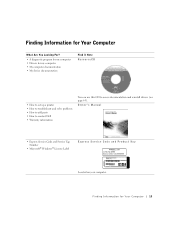
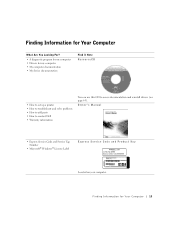
...Computer
What Are You Looking For?
• A diagnostic program for my computer • Drivers for my computer • My computer documentation • My device documentation
Find it Here...• How to contact Dell • Warranty information
You can use this CD to access documentation and reinstall drivers (see page 65). Fi nding Infor m at ion fo r Yo ur Comput er 15
Owner's Manual
...
Dell Dimension 4550 Owner's Manual - Page 16


contact information, order status, warranty, and
repair information • Downloads - computer documentation, product specifications, and
white papers
16 F i n d i n g I n f o r ma t i o n f o r Yo u r C o m p u te r hints, tips, and online courses • Customer Forum - drivers, patches, and software updates • Reference - www.dell.com | support.dell.com
What Are You Looking For?...
Dell Dimension 4550 Owner's Manual - Page 20


... 33). See the documentation that it is compatible with your computer with the printer for setup information, including how to: • Obtain and install updated drivers • Connect the printer to the computer • Load paper and install the toner or ink cartridge • Contact the printer manufacturer for technical assistance...
Dell Dimension 4550 Owner's Manual - Page 21


If the Add New Hardware Wizard window appears, click Cancel.
5 Install the printer driver if necessary.
See the documentation that came with your printer. 3 Attach the USB printer ... Printer
1 Complete the operating system setup, if you have not already done so. 2 Install the printer driver if necessary. HINT: You can connect USB devices while the computer is turned on the computer.
Dell Dimension 4550 Owner's Manual - Page 31


... Windows® XP Help and Support Center (see the Roxio documentation for instructions on the Dell Dimension ResourceCD, which is included with your computer. Using Easy CD Creator Basic
See the Easy CD... requires a steady stream of recording media-CD-R and CD-RW discs. Direct Internet downloads, floppy drives, and Zip drives may occur. Otherwise, recording errors may not be able to provide a...
Dell Dimension 4550 Owner's Manual - Page 62


... with your computer, perform the checks in error messages. Start the Dell Diagnostics from either your hard drive (see page 63) or from the Dell Dimension ResourceCD (see page 35) and run . • Display test results. • Suspend testing if an error is detected. • Access online help you resolve the...
Dell Dimension 4550 Owner's Manual - Page 66


....
If you may need to reinstall the driver or install a new driver.
To use Windows XP Device Driver Rollback to replace the driver with a [!]) on your Dell Dimension ResourceCD provide approved drivers for which the new driver was installed, and then
click Properties. 7 Click the Drivers tab. 8 Click Roll Back Driver.
66 Advanced Troubleshooting If an exclamation point is...
Dell Dimension 4550 Owner's Manual - Page 67


... the ResourceCD is your computer appears. If you installed the new driver. Using the Dell Dimension ResourceCD
If using Device Driver Rollback or System Restore (see page 69) does not resolve the problem, then reinstall the driver from the Dell Dimension ResourceCD:
1 With the Windows desktop displayed, insert the ResourceCD into the CD or DVD drive...
Dell Dimension 4550 Owner's Manual - Page 68


... point, then that you to an Earlier Operating State
If problems occur after installing a device driver, use System Restore. See Windows Help for information on the screen.
If two or more ... points are available, click the restore point that restore point is unsuccessful, then use Device Driver Rollback (see page 17. NOTICE: Make regular backups of your computer. All calendar dates ...
Dell Dimension 4550 Owner's Manual - Page 70


... the devices or removing the devices from the Device Manager. To use Windows XP Device Driver Rollback (see page 66) to display the Properties window.
www.dell.com | support....configured. Conflicts are reinstalling the Windows XP operating system to correct a problem with a newly installed driver, use the Windows XP Hardware Troubleshooter:
1 Click the Start button and click Help and Support...
Dell Dimension 4550 Owner's Manual - Page 71


...new device driver.
If Device Driver Rollback does... not resolve the problem, then use System Restore (see page 33) and restart the computer. 4 Press immediately after the DELL™ logo appears.
The reinstallation process can overwrite files and possibly affect programs installed on your hard drive. After the reinstallation is complete, you see the Windows desktop...
Dell Dimension 4550 Owner's Manual - Page 73


..., select No,
not at this computer connect to Microsoft screen appears, click Next. 2 When the How will this time and click Next. Reinstalling Drivers and Software
1 Reinstall the appropriate drivers (see the following message: Press any key when this message appears.
1 When the Welcome to the
Internet? Advanced Troubleshooting 73 7 If you...
Dell Dimension 4550 Owner's Manual - Page 89
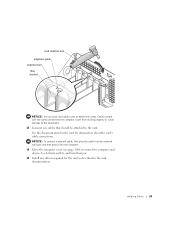
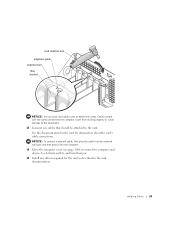
... the computer and devices to electrical outlets, and turn them on. 15 Install any cables that should be attached to the equipment. 13 Connect any drivers required for information about the card's cable connections. card retention arm alignment guide alignment bar filler bracket
NOTICE: Do not route card cables over the...
Dell Dimension 4550 Owner's Manual - Page 122
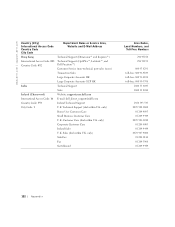
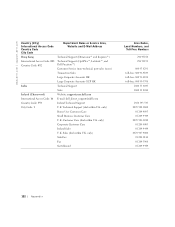
... | support.dell.com
Country (City) International Access Code Country Code City Code
Department Name or Service Area, Website and E-Mail Address
Hong Kong
Technical Support (Dimension™ and Inspiron™)
International Access Code: 001 Technical Support (OptiPlex™, Latitude™, and
Country Code: 852
Dell Precision™)
Customer Service (non-technical...
Dell Dimension 4550 Owner's Manual - Page 124
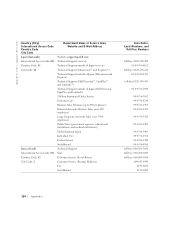
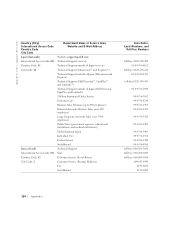
... Access Code: 001 Technical Support (servers)
Country Code: 81
Technical Support outside of Japan (servers)
City Code: 44
Technical Support (Dimension™ and Inspiron™)
Technical Support outside of Japan (Dimension and Inspiron)
Technical Support (Dell Precision™, OptiPlex™, and Latitude™)
Technical Support outside of Japan (Dell Precision, OptiPlex, and...
Dell Dimension 4550 Owner's Manual - Page 126
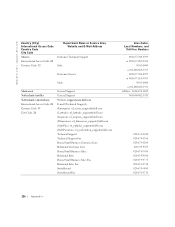
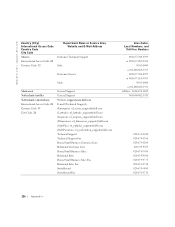
... Support Website: support.euro.dell.com E-mail (Technical Support): (Enterprise): [email protected] (Latitude): [email protected] (Inspiron): [email protected] (Dimension): [email protected] (OptiPlex): [email protected] (Dell Precision): [email protected] Technical Support Technical Support Fax Home/Small Business Customer Care...
Similar Questions
How To Download Ethernet Drivers Dell Xps 400 9150 To Flash Drive
(Posted by adacme 9 years ago)
What Motherboard Is Used For Dell Dimension 4550 Driver
(Posted by pifqayeh 10 years ago)
How To Clear Bios Setup Password Dell Dimension 4550
(Posted by agroeper 10 years ago)
How To Identify Ethernet Controller On Dimension 4550 Motherboard
(Posted by warrbar 10 years ago)
Ethernet Drivers
Would request you to send me the ethernet drivers for my dell desktop "570". Thanksss
Would request you to send me the ethernet drivers for my dell desktop "570". Thanksss
(Posted by johnmafa123 10 years ago)

