Dell Dimension 4550 Support Question
Find answers below for this question about Dell Dimension 4550.Need a Dell Dimension 4550 manual? We have 2 online manuals for this item!
Question posted by pifqayeh on April 11th, 2014
What Motherboard Is Used For Dell Dimension 4550 Driver
The person who posted this question about this Dell product did not include a detailed explanation. Please use the "Request More Information" button to the right if more details would help you to answer this question.
Current Answers
There are currently no answers that have been posted for this question.
Be the first to post an answer! Remember that you can earn up to 1,100 points for every answer you submit. The better the quality of your answer, the better chance it has to be accepted.
Be the first to post an answer! Remember that you can earn up to 1,100 points for every answer you submit. The better the quality of your answer, the better chance it has to be accepted.
Related Dell Dimension 4550 Manual Pages
Dell Dimension 4550 Owner's Manual - Page 1


mouse connector
network adapter
video connector
www.dell.com | support.dell.com
Dell™ Dimension™ 4550 Series
USB 2.0 connectors (2) headphone connector
service tag
power connector voltage selection switch keyboard connector USB 2.0 connectors (2) serial connector parallel connector diagnostic lights (4) USB 2.0 connectors (2) microphone ...
Dell Dimension 4550 Owner's Manual - Page 2


.... patents and other intellectual property rights owned by method claims of Dell Computer Corporation;
Trademarks used in any references in this document to hardware or loss of data and tells you make better use of this text: Dell, the DELL logo, Dimension, Inspiron, Latitude, OptiPlex, Dell Precision, and DellNet are not applicable. CAUTION: A CAUTION indicates a potential for...
Dell Dimension 4550 Owner's Manual - Page 5


... is blank 57 If the screen is difficult to read 58
3 Advanced Troubleshooting
Diagnostic Lights 60 Dell Diagnostics 62
When to Use the Dell Diagnostics 62 Starting the Dell Diagnostics 62 Drivers 65 What Is a Driver 65 Identifying Drivers 66 Reinstalling drivers 66 Using System Restore 68 Creating a Restore Point 68 Restoring the Computer to an Earlier Operating State...
Dell Dimension 4550 Owner's Manual - Page 15
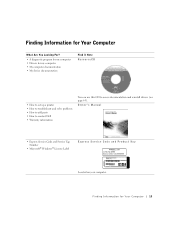
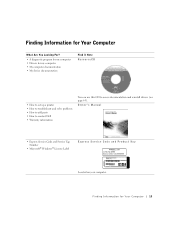
... Information for Your Computer
What Are You Looking For?
• A diagnostic program for my computer • Drivers for my computer • My computer documentation • My device documentation
Find it Here ResourceCD
• How... How to add parts • How to contact Dell • Warranty information
You can use this CD to access documentation and reinstall drivers (see page 65).
Dell Dimension 4550 Owner's Manual - Page 16


... and technical support
• Documentation for my computer
If you reinstall your operating system, use the ResourceCD to reinstall drivers for components, such as memory,
the hard drive, and the operating system • Customer Care - Dell Support website
The Dell Support website provides several online tools, including: • Knowledge Base - contact information, order status...
Dell Dimension 4550 Owner's Manual - Page 20


...that came with the printer for setup information, including how to: • Obtain and install updated drivers • Connect the printer to the computer • Load paper and install the toner or ink... and snap the two clips into the two notches.
20 Setting Up and Using Yo ur Computer
www.dell.com | support.dell.com
Setting Up a Printer
NOTICE: Complete the operating system setup before you...
Dell Dimension 4550 Owner's Manual - Page 24


... empty spot on changing display settings, see the Help and Support Center (click the Start button and click Help and Support). www.dell.com | support.dell.com
3 Restart the computer.
The Microsoft® Windows® desktop displays on the primary monitor.
4 Use the instructions in the following sections to enable clone mode or extended...
Dell Dimension 4550 Owner's Manual - Page 31


.... CD-RW discs do not play in regular stereos.
Helpful Tips
• You must use CD-R discs to play in the Microsoft® Windows® XP Help and Support Center (see the Roxio documentation for instructions on the Dell Dimension ResourceCD, which is included with your computer. After creating a CD-R disc, you cannot...
Dell Dimension 4550 Owner's Manual - Page 59


3
SECTION 3
Advanced Troubleshooting
Diagnostic Lights Dell Diagnostics Drivers Using System Restore Resolving Software and Hardware Incompatibilities Reinstalling Microsoft® Windows® XP
Dell Dimension 4550 Owner's Manual - Page 62


...; Choose how many times a test is detected. • Access online help you resolve the problem without contacting Dell. Using this program with your computer, perform the checks in error messages. Start the Dell Diagnostics from the Dell Dimension ResourceCD (see page 35) and run . • Display test results. • Suspend testing if an error is...
Dell Dimension 4550 Owner's Manual - Page 65


... of your Microsoft® Windows® operating system.
To exit the Dell Diagnostics and restart the computer, close the Main Menu screen. Each device has its own set of specialized commands that use the device. The device list may need to install drivers if you:
• Upgrade your operating system
• Reinstall your...
Dell Dimension 4550 Owner's Manual - Page 66


... with a [!]) on your computer after you install drivers obtained from other sources, your Dell Dimension ResourceCD provide approved drivers for which the new driver was installed, and then
click Properties. 7 Click the Drivers tab. 8 Click Roll Back Driver.
66 Advanced Troubleshooting If you install or update a driver, use Device Driver Rollback:
1 Click the Start button and click Control...
Dell Dimension 4550 Owner's Manual - Page 67


... restart the computer.
4 When you installed additional hardware, the drivers for hardware that came with that product. Using the Dell Dimension ResourceCD
If using Device Driver Rollback or System Restore (see page 69) does not resolve the problem, then reinstall the driver from the Dell Dimension ResourceCD:
1 With the Windows desktop displayed, insert the ResourceCD into the CD or DVD...
Dell Dimension 4550 Owner's Manual - Page 68


... Restoring the Computer to an Earlier Operating State
If problems occur after installing a device driver, use System Restore. See Windows Help for information on the screen. To access Windows Help,.... NOTICE: Make regular backups of your data files or recover them. www.dell.com | support.dell.com
Using System Restore
The Microsoft® Windows® XP operating system provides System Restore...
Dell Dimension 4550 Owner's Manual - Page 70


...are reinstalling the Windows XP operating system to correct a problem with a newly installed driver, use the Windows XP Hardware Troubleshooter:
1 Click the Start button and click Help and...Hardware Troubleshooter list, click I need to replace the device driver with the other devices. www.dell.com | support.dell.com
Resolving Software and Hardware Incompatibilities
Windows XP IRQ conflicts ...
Dell Dimension 4550 Owner's Manual - Page 71


..., wait until you see the Windows desktop, and then shut down (see page 68) to return your computer before you installed the new device driver. Preparing to boot from CD message ... system to complete. If Device Driver Rollback does not resolve the problem, then use System Restore (see page 33) and restart the computer. 4 Press immediately after the DELL™ logo appears.
NOTICE: ...
Dell Dimension 4550 Owner's Manual - Page 112


...first unplug the cable from your computer and try again. 8 Use the arrow keys to scroll down to exit the system setup ...Close the computer cover (see the Microsoft® Windows® desktop. To reset the setup password, press twice in the System Password... electrical outlet, and turn on the computer. 7 When the blue DELL™ logo appears, press immediately to ground the system board. 4...
Dell Dimension 4550 Owner's Manual - Page 122
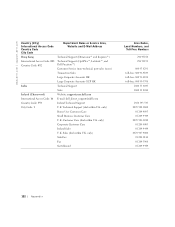
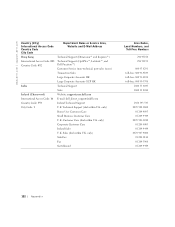
... Code City Code
Department Name or Service Area, Website and E-Mail Address
Hong Kong
Technical Support (Dimension™ and Inspiron™)
International Access Code: 001 Technical Support (OptiPlex™, Latitude™, and
Country Code: 852
Dell Precision™)
Customer Service (non-technical, post-sales issues)
Transaction Sales
Large Corporate Accounts HK
Large...
Dell Dimension 4550 Owner's Manual - Page 124
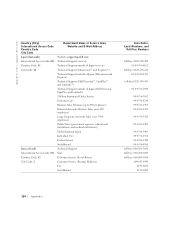
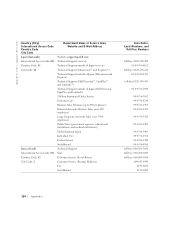
...: 81
Technical Support outside of Japan (servers)
City Code: 44
Technical Support (Dimension™ and Inspiron™)
Technical Support outside of Japan (Dimension and Inspiron)
Technical Support (Dell Precision™, OptiPlex™, and Latitude™)
Technical Support outside of Japan (Dell Precision, OptiPlex, and Latitude)
24-Hour Automated Order Service
Customer Care
Business...
Dell Dimension 4550 Owner's Manual - Page 147


... EXPRESS, IS LIMITED TO REPAIR, REPLACEMENT OR REFUND, AS SET FORTH ABOVE. Dell Computer de Colombia Corporation Carrera 7 #115-33 Oficina 603 Bogota, Colombia
Dell Computer de Mexico SA de CV Paseo de la Reforma 2620 - 11°...-current value of Pentium® and Celeron® processors, if properly used and installed, will substantially conform to provide: (1) your system's motherboard.
Similar Questions
How Do You Use Dell's Dimension 4550 Resource Cd Configuration And Diagnostis
program
program
(Posted by draabbas 9 years ago)
How To Clear Bios Setup Password Dell Dimension 4550
(Posted by agroeper 10 years ago)
Where Are The Power Pins On Motherboard For Dimension 8400
(Posted by ravikbam 10 years ago)
How Do I Remove Motherboard From Dimension 4600c?
(Posted by leeisok 12 years ago)

