Dell Dimension 4550 Support Question
Find answers below for this question about Dell Dimension 4550.Need a Dell Dimension 4550 manual? We have 2 online manuals for this item!
Question posted by draabbas on June 11th, 2014
How Do You Use Dell's Dimension 4550 Resource Cd Configuration And Diagnostis
program
Current Answers
There are currently no answers that have been posted for this question.
Be the first to post an answer! Remember that you can earn up to 1,100 points for every answer you submit. The better the quality of your answer, the better chance it has to be accepted.
Be the first to post an answer! Remember that you can earn up to 1,100 points for every answer you submit. The better the quality of your answer, the better chance it has to be accepted.
Related Dell Dimension 4550 Manual Pages
Dell Dimension 4550 Owner's Manual - Page 1


... volume control dial CD or DVD activity light CD or DVD drive eject button floppy drive eject button* floppy drive light* hard drive light power button
*On computers with integrated audio. mouse connector
network adapter
video connector
www.dell.com | support.dell.com
Dell™ Dimension™ 4550 Series
USB 2.0 connectors (2) headphone connector
service tag
power connector...
Dell Dimension 4550 Owner's Manual - Page 2


... their products.
Reproduction in any references in this document to Microsoft® Windows® operating systems are trademarks of this copyright protection technology must be used in this text: Dell, the DELL logo, Dimension, Inspiron, Latitude, OptiPlex, Dell Precision, and DellNet are not applicable.
CAUTION: A CAUTION indicates a potential for home and other limited viewing...
Dell Dimension 4550 Owner's Manual - Page 15
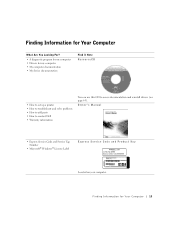
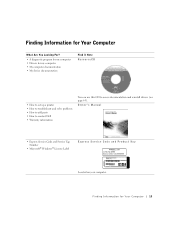
...; A diagnostic program for my computer • Drivers for my computer • My computer documentation • My device documentation
Find it Here ResourceCD
• How to set up a printer • How to troubleshoot and solve problems • How to add parts • How to contact Dell • Warranty information
You can use this CD to...
Dell Dimension 4550 Owner's Manual - Page 16


... for my computer
If you reinstall your operating system, use the ResourceCD to reinstall drivers for components, such as ...dell.com | support.dell.com
What Are You Looking For? • How to reinstall my operating system
Find it Here Operating System CD
• Latest drivers for my computer
• Answers to technical service and support questions
• Online discussions with other Dell...
Dell Dimension 4550 Owner's Manual - Page 26


....
4 On the Do you want to All Programs→ Accessories→ System Tools, and then click... tasks.
3 Under What do you
want to do you have a Windows XP CD? After the information has been copied, the Completing the Collection Phase screen appears. ...the new computer, click Next.
26 Setting Up and Using Yo ur Computer www.dell.com | support.dell.com
To prepare the new computer for the file ...
Dell Dimension 4550 Owner's Manual - Page 30


... documentation. The information in this section also applies to make a backup copy of almost any type of CD. This program allows you to using Easy CD Creator Basic with a DVD+RW or a DVD+R drive. To burn CDs, you create CDs. You can use Microsoft® Windows® Explorer to drag and drop data files to format a blank...
Dell Dimension 4550 Owner's Manual - Page 31


... documentation is included with your CD-RW drive.
• Music MP3 files can use the program, information about different recording techniques, and CD media limitations.
Use blank CD-R (CD-Recordable) disks to copy and record all music and data CDs. Otherwise, recording errors may not be played only on MP3 players or on the Dell Dimension ResourceCD, which is located...
Dell Dimension 4550 Owner's Manual - Page 32


... a 650-MB blank CD. www.dell.com | support.dell.com
HINT: If you have a DVD/CD-RW combo drive and you are being copied, the copy process may take a few minutes.
5 After the source CD is copied, remove the source CD from a CD drive to a CD-RW drive.
1 Click the Start button, point to All Programs→ Roxio Easy...
Dell Dimension 4550 Owner's Manual - Page 33


... if your computer is supported only on accessing the system setup program, see page 110. For information on computers that you use CD-R discs to burn music CDs that have not been optimized for updates and information on the Dell Support website at support.dell.com. CD-RW discs do not play in most home or car...
Dell Dimension 4550 Owner's Manual - Page 34


...4 When the DELL™ logo ...turn off your monitor and any open programs, click the Start button, and then...to the devices specified in the system setup program. The computer turns off after the shutdown process....
Booting to power.
34 Setting Up and Using Yo ur Computer Then shut down your computer ... shutdown, as a floppy drive, memory key, or CD-RW drive:
1 Connect the USB device to a...
Dell Dimension 4550 Owner's Manual - Page 40


... drive or the CD.
Use a commercially available cleaning kit.
You may cause noise.
See page 70.
40 So l vi n g Pro b l em s To access help file for and remove viruses. This does not indicate a defect in the lower-right corner of your CDs. Viruses can render the drive inoperable. www.dell.com | support.dell.com
NOTICE...
Dell Dimension 4550 Owner's Manual - Page 44


...CD. In some cases, you might have too many programs open the program that you want to restore computer resources...RESOURCES. Close all windows and open . O P E R A T I N G - T H E D E V I C E I R E D .
Insert a disk into the drive and try running the program that you are trying to use first. A R E Q U I S N O T R E A D Y - Contact Dell (see page 116). CLOSE SOME PROGRAMS ...
Dell Dimension 4550 Owner's Manual - Page 46


... screen.
CHECK FOR COMPATIBILITY - • Ensure that the values or characters you may lose data. www.dell.com | support.dell.com
A solid blue screen appears
TU R N T H E C O M P U T E ...the program documentation to run the software. Use a virus-scanning program to restart the computer. Save and close any open files, exit any open programs, and then shut down your computer has a CD-RW...
Dell Dimension 4550 Owner's Manual - Page 47


...• Your computer locks up, particularly while using the Dell Support website or e-mail service, call Dell for a description of the hardware and software support provided by Dell. Other technical problems
G O T O T... "Dell Support website" on the monitor. If the problem persists, contact the hardware manufacturer for configuration and troubleshooting instructions. Go to support.dell.com...
Dell Dimension 4550 Owner's Manual - Page 61
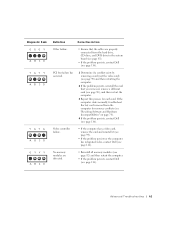
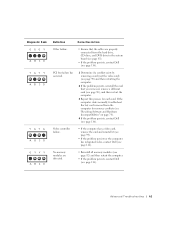
... card removed from the hard drive, CD drive, and DVD drive to the system board (see page 85).
• If the problem persists, contact Dell (see page 116).
Diagnostic Code GGGY...restart the computer.
3 Repeat this process for resource conflicts (see "Resolving Software and Hardware Incompatibilities" on page 70).
4 If the problem persists, contact Dell (see page 116). No memory modules are ...
Dell Dimension 4550 Owner's Manual - Page 62


... you experience a problem with other computers can provide important information for technical assistance. Using this program with your computer, perform the checks in error messages. The Dell Diagnostics allows you to test your hard drive (see page 63) or from the Dell Dimension ResourceCD (see page 35) and run . • Display test results. • Suspend...
Dell Dimension 4550 Owner's Manual - Page 65


...Dell Diagnostics from the system setup program...specialized commands that use the device. ...CD.
5 Close the test screen to return to the Main Menu screen.
Many drivers such as a printer, mouse, or keyboard. To exit the Dell Diagnostics and restart the computer, close the Main Menu screen. The Dell Diagnostics obtains your configuration information for the selected device.
Tab Configuration...
Dell Dimension 4550 Owner's Manual - Page 67


... are used by your computer. Using the Dell Dimension ResourceCD
If using Device Driver Rollback or System Restore (see the Windows desktop, reinsert the ResourceCD into the CD or DVD drive.
If you installed the new driver.
If Device Driver Rollback does not resolve the problem, then use the ResourceCD, go to step 5.
2 When the ResourceCD installation program starts...
Dell Dimension 4550 Owner's Manual - Page 71


... in before you will need to reinstall the device drivers, virus protection program, and other software. If Device Driver Rollback does not resolve the problem, then use System Restore (see page 33) and restart the computer. 4 Press immediately after the DELL™ logo appears. See the documentation that might run after you insert...
Dell Dimension 4550 Owner's Manual - Page 126
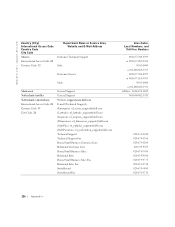
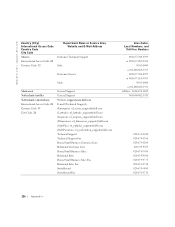
...
General Support General Support Website: support.euro.dell.com E-mail (Technical Support): (Enterprise): nl_server_support@dell.com (Latitude): nl_latitude_support@dell.com (Inspiron): nl_inspiron_support@dell.com (Dimension): nl_dimension_support@dell.com (OptiPlex): nl_optiplex_support@dell.com (Dell Precision): nl_workstation_support@dell.com Technical Support Technical Support Fax Home/Small...
Similar Questions
When To Use Dell Resource Cd For Diagnostic Dimension 8200
(Posted by Big0colbac 9 years ago)
How To Reformat Dell Dimension 4100 With Resource Cd
(Posted by mzahikschr 10 years ago)
What Motherboard Is Used For Dell Dimension 4550 Driver
(Posted by pifqayeh 10 years ago)
How To Clear Bios Setup Password Dell Dimension 4550
(Posted by agroeper 10 years ago)

