Dell Dimension 8300 Support Question
Find answers below for this question about Dell Dimension 8300.Need a Dell Dimension 8300 manual? We have 2 online manuals for this item!
Question posted by Big0colbac on May 27th, 2014
When To Use Dell Resource Cd For Diagnostic Dimension 8200
The person who posted this question about this Dell product did not include a detailed explanation. Please use the "Request More Information" button to the right if more details would help you to answer this question.
Current Answers
There are currently no answers that have been posted for this question.
Be the first to post an answer! Remember that you can earn up to 1,100 points for every answer you submit. The better the quality of your answer, the better chance it has to be accepted.
Be the first to post an answer! Remember that you can earn up to 1,100 points for every answer you submit. The better the quality of your answer, the better chance it has to be accepted.
Related Dell Dimension 8300 Manual Pages
Owner's Manual - Page 1


Dell™ Dimension™ 8300 Series
USB 2.0 connectors (2) headphone connector
Service Tag
power connector voltage selection switch serial connector keyboard connector center/LFE connector line-out connector microphone connector USB 2.0 connectors (6)
CD or DVD activity light CD or DVD drive eject button floppy drive eject button* floppy drive light* hard drive light power button
*On ...
Owner's Manual - Page 2


... document to refer to either potential damage to change without the written permission of Dell Inc.; Microsoft and Windows are trademarks of Dell Inc. Other trademarks and trade names may be used in this text: Dell, the DELL logo, Inspiron, Dell Precision, Dimension, OptiPlex, PowerApp, PowerEdge, PowerConnect, PowerVault, DellNet, Axim, and Latitude are registered trademarks of data...
Owner's Manual - Page 5


... screen is blank 50 If the screen is difficult to read 50
3 Advanced Troubleshooting
Diagnostic Lights 54 Dell Diagnostics 58
When to Use the Dell Diagnostics 58 Starting the Dell Diagnostics 58 Drivers 61 What Is a Driver 61 Identifying Drivers 61 Reinstalling Drivers 62 Using Windows® System Restore 63 Creating a Restore Point 63 Restoring the Computer to an...
Owner's Manual - Page 13


... experienced users or technicians.
• How to reinstall drivers (see page 62), run the Dell Diagnostics (see page 58), or access your computer when shipped from Dell. Readme files may be included on your documentation.
You can use the CD to set up my computer
Setup Diagram
Finding Infor m ation for Yo ur Computer 13
Owner's Manual - Page 20
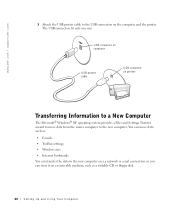
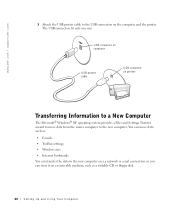
www.dell.com | support.dell.com
3 Attach the USB printer cable to the new computer. USB connector on computer
USB printer cable
USB ...you can move data from the source computer to the USB connectors on a removable medium, such as a writable CD or floppy disk.
20 Setting Up and Using Yo ur Computer The USB connectors fit only one way. You can store it on the computer and the printer....
Owner's Manual - Page 24


...connection to select, contact your ISP. 6 Click the appropriate option under How do you have a CD, click Use the CD I got from your ISP but have successfully connected in the past, the ISP might have a service...again later.
24 Setting Up and Using Yo ur Computer
www.dell.com | support.dell.com
If you do not have an MSN Explorer or AOL icon on your desktop or if you cannot connect to ...
Owner's Manual - Page 26


... system because Windows XP is optimized to function as two logical microprocessors, capable of recording media-CD-Rs and CD-RWs.
www.dell.com | support.dell.com
Using Blank CD-Rs and CD-RWs
Your CD-RW drive can write to erase, rewrite, or update data on CDs. If you make a mistake, you record the project permanently to a blank...
Owner's Manual - Page 34


... is normal and may cause noise, which does not indicate a defect in the drive or the CD. www.dell.com | support.dell.com
CD drive problems
NOTE: High-speed CD drive vibration is interrupted, an error occurs. Insert another CD to check for the keyword standby in the lower-right corner of data when writing.
Viruses...
Owner's Manual - Page 36


....dell.com
C H E C K T H E T E L E P H O N E J A C K - Disconnect the telephone line from the modem and connect it . 6 Select the disable code from the drop-down menu (for instructions on all commands receive responses, the modem is communicating with Windows. R U N T H E M O D E M H E L P E R D I A G N O S T I R E C T L Y T O T H E T E L E P H O N E W A L L J A C K - If you are using...
Owner's Manual - Page 38


... floppy drive cannot read the disk. If so, run the program that is too large to fit on your keyboard or moving your computer to use first.
www.dell.com | support.dell.com
NOT ENOUGH MEMORY OR RESOURCES. O P E R A T I S N O T R E A D Y - T H E D E V I C E I N G S Y S T E M N O T F O U N D - Insert a floppy disk into the drive and try again...
Owner's Manual - Page 40


....com | support.dell.com
C H E C K F O R V I G U R E D T H E P R O G R A M - Use a virus-scanning program to technical support through the Start menu instead of the hardware and software support provided by Dell.
CHECK FOR COMPATIBILITY - • Ensure that your computer exhibits one or more information about their computers and gain access to check the hard drive, floppy disks, or CDs...
Owner's Manual - Page 53


SECTION 3
Advanced Troubleshooting
Diagnostic Lights Dell Diagnostics Drivers Using Windows® System Restore Resolving Software and Hardware Incompatibilities Reinstalling Microsoft® Windows® XP
Owner's Manual - Page 58


...; Windows® logo appears, continue to Use the Dell Diagnostics
If you contact Dell for Dell's service and support personnel. Running the Dell Diagnostics may help information that describes the tests and devices • Receive status messages that no diagnostics utility partition has been found, run the Dell Diagnostics from the Dell Dimension ResourceCD (see page 29) and run •...
Owner's Manual - Page 59
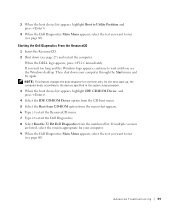
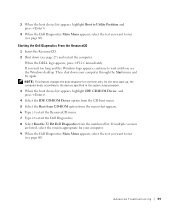
... the ResourceCD 1 Insert the ResourceCD. 2 Shut down your computer. 9 When the Dell Diagnostics Main Menu appears, select the test you want to wait until you wait too long and the Windows logo appears, continue to run (see the Windows desktop. NOTE: This feature changes the boot sequence for your computer through the Start...
Owner's Manual - Page 61


... program that use the device. All devices require a driver program. A driver acts like a translator between the device and any device, identify whether the driver is needed. NOTICE: The Dell Dimension ResourceCD may... To exit the Dell Diagnostics and restart the computer, close the Main Menu screen.
Ensure that are running the Dell Diagnostics from the ResourceCD, remove the CD.
5 Close the...
Owner's Manual - Page 62


... and click Properties. 7 Click the Drivers tab. 8 Click Roll Back Driver. Using the Dell Dimension ResourceCD If using Device Driver Rollback or System Restore (see page 63) does not resolve the problem, then reinstall the driver from other sources, your first time to use the ResourceCD, go to step 5.
2 When the ResourceCD installation program starts...
Owner's Manual - Page 66


...; Operating System CD • Dell ResourceCD NOTE: The ResourceCD contains drivers that came with the software for reinstalling Windows XP. After you reinstall the operating system, you reinstall Windows XP. NOTICE: To prevent conflicts with a newly installed driver, first try using Windows XP (see page 64) to return your operating system to resolve...
Owner's Manual - Page 68


...to five users. 17 Click Next. 18 Click Finish to complete the setup, and remove the CD. 19 Reinstall the appropriate drivers with Microsoft? message appears, click Skip. 15 When the Ready...click Next. 16 When the Who will use this computer connect to Microsoft screen appears, click Next. 14 When the How will this computer? www.dell.com | support.dell.com
8 If you are reinstalling Windows XP...
Owner's Manual - Page 108
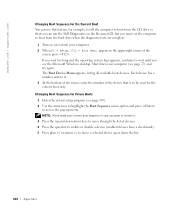
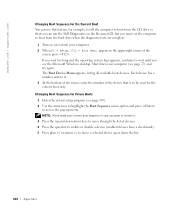
...Enter the system setup program (see the Microsoft Windows desktop. Shut down your computer. 2 When F2 = Setup...dell.com
Changing Boot Sequence for the Current Boot You can use this feature, for example, to tell the computer to boot from the hard drive when the diagnostic tests are complete.
1 Turn on the ResourceCD, but you must set the computer to boot from the CD drive so that is to be used...
Owner's Manual - Page 120
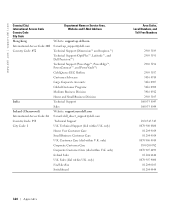
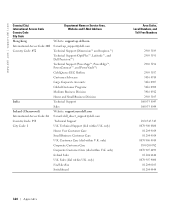
... Code: 353 City Code: 1
Department Name or Service Area, Website and E-Mail Address
Website: support.ap.dell.com E-mail: ap_support@dell.com Technical Support (Dimension™ and Inspiron™) Technical Support (OptiPlex™, Latitude™, and Dell Precision™) Technical Support (PowerApp™, PowerEdge™, PowerConnect™, and PowerVault™) Gold Queue EEC Hotline...
Similar Questions
How Do You Use Dell's Dimension 4550 Resource Cd Configuration And Diagnostis
program
program
(Posted by draabbas 9 years ago)
How To Reformat Dell Dimension 4100 With Resource Cd
(Posted by mzahikschr 10 years ago)
How To Add Second Hard Drive To Dell Dimension 8300
(Posted by paMas 10 years ago)
Sound Card
Where can I get a sound card? My computor tells me I do not have a card installed.
Where can I get a sound card? My computor tells me I do not have a card installed.
(Posted by lesnannie 11 years ago)

