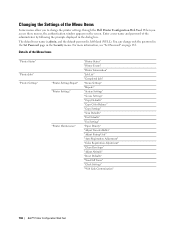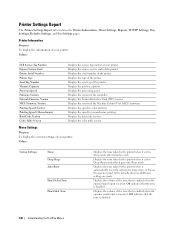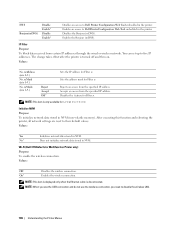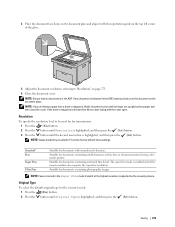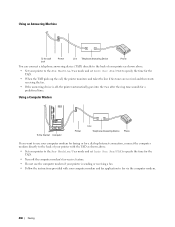Dell C1765NFW MFP Laser Printer Support Question
Find answers below for this question about Dell C1765NFW MFP Laser Printer.Need a Dell C1765NFW MFP Laser Printer manual? We have 1 online manual for this item!
Question posted by mdtobiasphd on October 28th, 2015
How To Set Up Receive Fax? Able To Fax Out, But Not Receive Fax.
The person who posted this question about this Dell product did not include a detailed explanation. Please use the "Request More Information" button to the right if more details would help you to answer this question.
Current Answers
Answer #1: Posted by Odin on October 28th, 2015 9:50 AM
The fax settings are laid out at the following manual page. If necessary you can search the rest of the manual using the search box at the upper right. If your issue persists, you need to resubmit, telling us exactly what you did.
http://www.manualslib.com/manual/474198/Dell-C1765nf-Color-Laser.html?page=147#manual
http://www.manualslib.com/manual/474198/Dell-C1765nf-Color-Laser.html?page=147#manual
Hope this is useful. Please don't forget to click the Accept This Answer button if you do accept it. My aim is to provide reliable helpful answers, not just a lot of them. See https://www.helpowl.com/profile/Odin.
Related Dell C1765NFW MFP Laser Printer Manual Pages
Similar Questions
Two Different Paper Sizes Loaded At The Same Time Printer Dell C1765nfw Laser
I wanted to know if its possible to have one paper size loaded in the MFP (example 8.5 x 11) and hav...
I wanted to know if its possible to have one paper size loaded in the MFP (example 8.5 x 11) and hav...
(Posted by clamonica 9 years ago)
Paper
I don't seem to be able to put glossy inkjet photo paper in my machine for printing photo's
I don't seem to be able to put glossy inkjet photo paper in my machine for printing photo's
(Posted by launderlaunde 9 years ago)
Dell Multifunction Color Laser Printer 3115cn How To Set A Fax Confirmation
(Posted by bobmax 10 years ago)
How Can I Print Fax Activity Report From The Printer Itself!!
I use this at my work , “dell c1765nfw mpf” I think is the model number of the printer
I use this at my work , “dell c1765nfw mpf” I think is the model number of the printer
(Posted by littlejohn12 10 years ago)