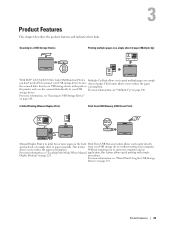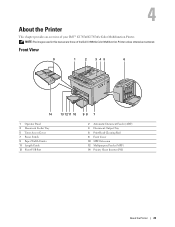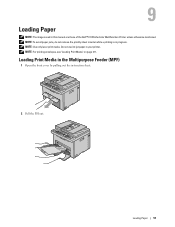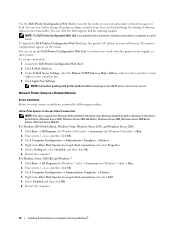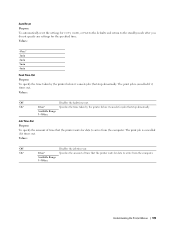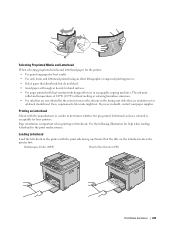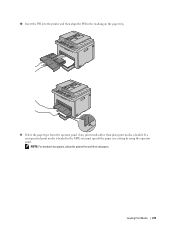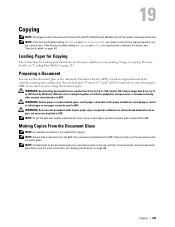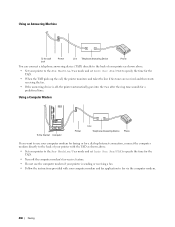Dell C1765NFW MFP Laser Printer Support Question
Find answers below for this question about Dell C1765NFW MFP Laser Printer.Need a Dell C1765NFW MFP Laser Printer manual? We have 1 online manual for this item!
Question posted by launderlaunde on October 16th, 2014
Paper
I don't seem to be able to put glossy inkjet photo paper in my machine for printing photo's
Current Answers
Related Dell C1765NFW MFP Laser Printer Manual Pages
Similar Questions
My Printer Is Making A Loud Sound When Trying To Print Than It Says Paper Jam Wh
(Posted by jvgwynn 2 years ago)
My Printer Won't Let Me Print, Says Mismatch Paper Size. I Have A Dell C1765nfw
(Posted by lrawlings951 9 years ago)
Two Different Paper Sizes Loaded At The Same Time Printer Dell C1765nfw Laser
I wanted to know if its possible to have one paper size loaded in the MFP (example 8.5 x 11) and hav...
I wanted to know if its possible to have one paper size loaded in the MFP (example 8.5 x 11) and hav...
(Posted by clamonica 9 years ago)
How Can I Print Fax Activity Report From The Printer Itself!!
I use this at my work , “dell c1765nfw mpf” I think is the model number of the printer
I use this at my work , “dell c1765nfw mpf” I think is the model number of the printer
(Posted by littlejohn12 10 years ago)
Dell Mfp 3115cn
How To Fix Fax Send And Recieve Status Automatically Print ?
Dell Mfp 3115cnhow To Fix Fax Send And Recieve Status Automatically Print after I Send The Fax Or R...
Dell Mfp 3115cnhow To Fix Fax Send And Recieve Status Automatically Print after I Send The Fax Or R...
(Posted by ghanesh22 11 years ago)