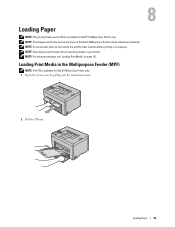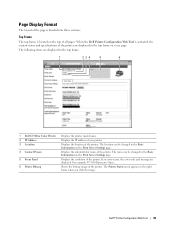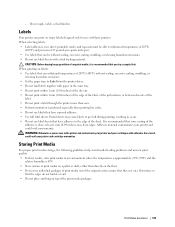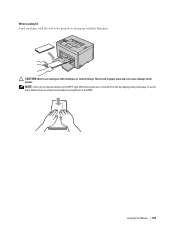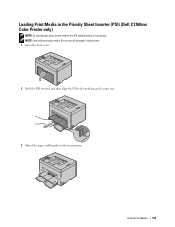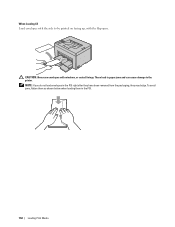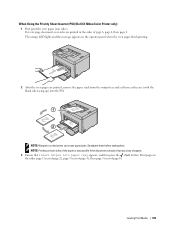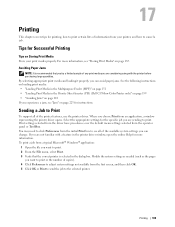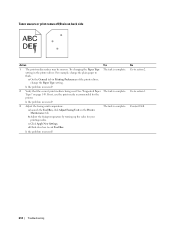Dell C1760NW Color Laser Printer Support Question
Find answers below for this question about Dell C1760NW Color Laser Printer.Need a Dell C1760NW Color Laser Printer manual? We have 1 online manual for this item!
Question posted by jvgwynn on March 28th, 2022
My Printer Is Making A Loud Sound When Trying To Print Than It Says Paper Jam Wh
Current Answers
Answer #1: Posted by hzplj9 on March 28th, 2022 1:50 PM
https://www.manualslib.com/manual/474190/Dell-C1660w-Color-Laser-Print.html#product-C1760nw
Check the troubleshooting info from page 213 onwards.
Likely culprit is a toner cartridge jammed or debris like a paper clip stuck in the paper transport. Remove the cartridges and check each one then inspect the mechanism for odd particles.
Hope that solves it.
Answer #2: Posted by SonuKumar on March 29th, 2022 7:30 AM
paper jam can be issue
Please respond to my effort to provide you with the best possible solution by using the "Acceptable Solution" and/or the "Helpful" buttons when the answer has proven to be helpful.
Regards,
Sonu
Your search handyman for all e-support needs!!
Related Dell C1760NW Color Laser Printer Manual Pages
Similar Questions
Says paper jam is occuring at rear cover.No paper is coming out even though we pulled the two tabs u...
Hi,I've cleared a paper jam from the dell printer yet it still shows the paper jam error message.
No matter what Ive tried, my C1760 display reads "diagnosing..." and proceeds to tell me that there ...