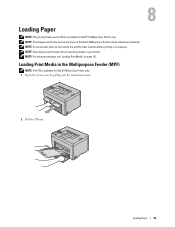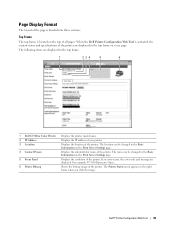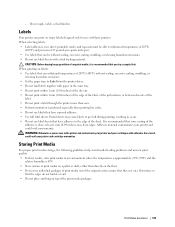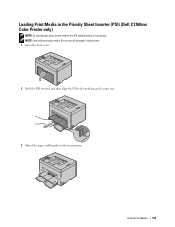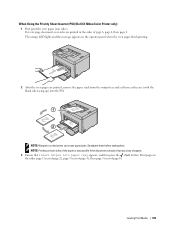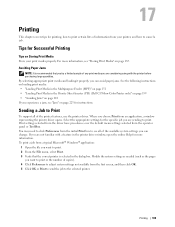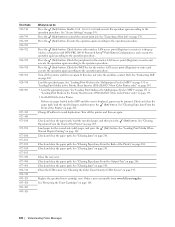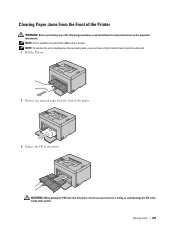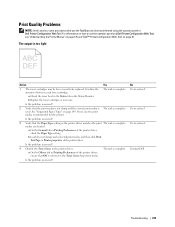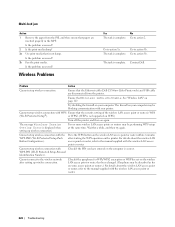Dell C1760NW Color Laser Printer Support Question
Find answers below for this question about Dell C1760NW Color Laser Printer.Need a Dell C1760NW Color Laser Printer manual? We have 1 online manual for this item!
Question posted by nreynolds45 on March 27th, 2016
Paper Jam/no Paper
Current Answers
Answer #1: Posted by hzplj9 on March 28th, 2016 4:42 AM
http://www.dell.com/Support/Article/uk/en/ukdhs1/SLN289847
If there is definitely no paper anywhere then a switch may be jammed or broken. You will need to refer to the manual available at the same link.
Related Dell C1760NW Color Laser Printer Manual Pages
Similar Questions
Hi,I've cleared a paper jam from the dell printer yet it still shows the paper jam error message.