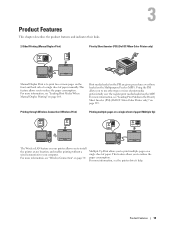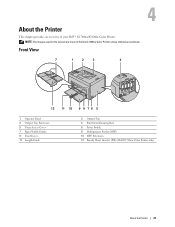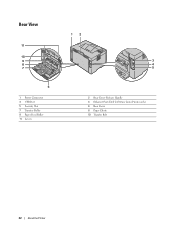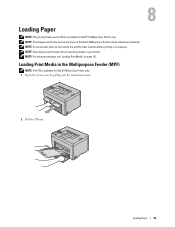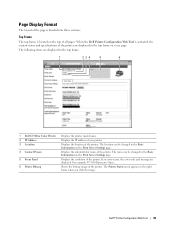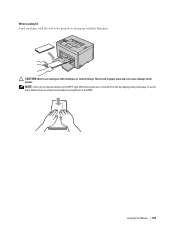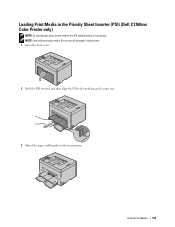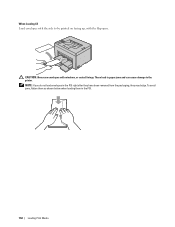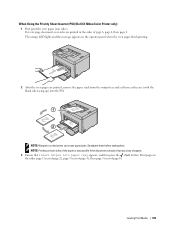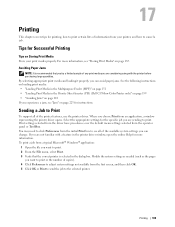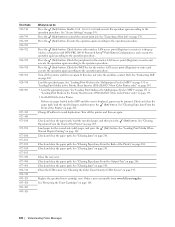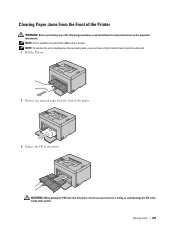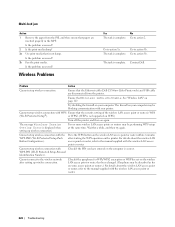Dell C1760NW Color Laser Printer Support Question
Find answers below for this question about Dell C1760NW Color Laser Printer.Need a Dell C1760NW Color Laser Printer manual? We have 1 online manual for this item!
Current Answers
Answer #1: Posted by RathishC on July 18th, 2013 7:12 PM
Please click on the link given below and navigate to page 201 for steps on how to fix paper jam issue:
Hope this helps.
Thanks & Regards
Rathish C
#iworkfordell
Related Dell C1760NW Color Laser Printer Manual Pages
Similar Questions
Says paper jam is occuring at rear cover.No paper is coming out even though we pulled the two tabs u...
Hi,I've cleared a paper jam from the dell printer yet it still shows the paper jam error message.
No matter what Ive tried, my C1760 display reads "diagnosing..." and proceeds to tell me that there ...