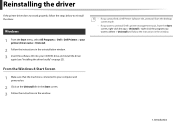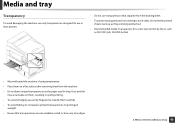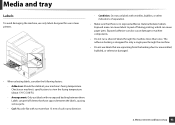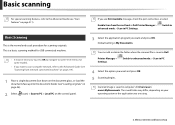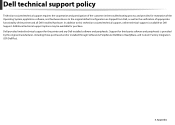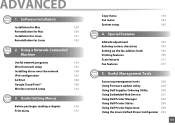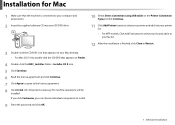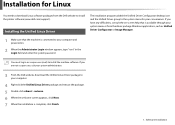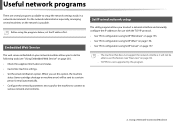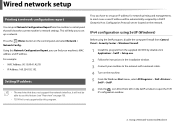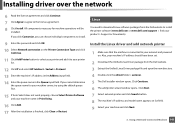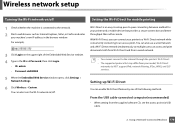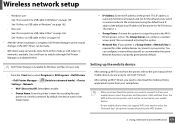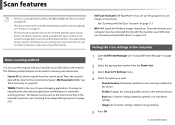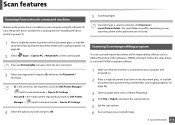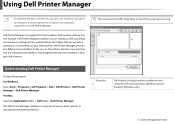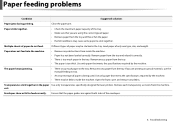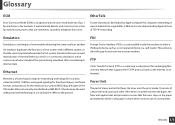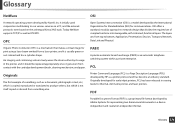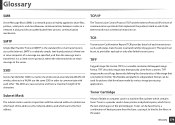Dell B1265dfw Support Question
Find answers below for this question about Dell B1265dfw.Need a Dell B1265dfw manual? We have 2 online manuals for this item!
Question posted by veratlu on August 20th, 2015
Dont Have Disk To Connect Dell To Computer, Is There A Program Online Available?
The person who posted this question about this Dell product did not include a detailed explanation. Please use the "Request More Information" button to the right if more details would help you to answer this question.
Current Answers
Related Dell B1265dfw Manual Pages
Similar Questions
Resetting Scanner When Printer Is Calling For A New Or Reset Cartridge.
My Dell B1265dfw frequently calls for a reset of the toner or new toner cartridge when I am trying t...
My Dell B1265dfw frequently calls for a reset of the toner or new toner cartridge when I am trying t...
(Posted by Richard21854 8 years ago)
Keeps Saying Printer Out Of Paper Where As Tray Is Full?
Paper tray is full of paper and printer status shows no paper. Therefor cannot print.
Paper tray is full of paper and printer status shows no paper. Therefor cannot print.
(Posted by seemaboss 8 years ago)
016-302 Error Code On Dell Laser Printer 5110cn
turned off power, unplugged cat 5 cable, printed printer page, then would not print windows test pag...
turned off power, unplugged cat 5 cable, printed printer page, then would not print windows test pag...
(Posted by dswendsen 9 years ago)
How To Turn Off Hex Trace Dell 2330dn Laser Printer
(Posted by 000ki 9 years ago)
How To Connect To Shared Dell 3130cn Printer With Macbook
(Posted by jvilerc 10 years ago)