Dell Axim X3 Support Question
Find answers below for this question about Dell Axim X3.Need a Dell Axim X3 manual? We have 3 online manuals for this item!
Question posted by petteruto on March 18th, 2012
White Screen
My Dell is stuck on a white screen, I have tried soft and hard reseting. Nothing happens. HELP!
Current Answers
There are currently no answers that have been posted for this question.
Be the first to post an answer! Remember that you can earn up to 1,100 points for every answer you submit. The better the quality of your answer, the better chance it has to be accepted.
Be the first to post an answer! Remember that you can earn up to 1,100 points for every answer you submit. The better the quality of your answer, the better chance it has to be accepted.
Related Dell Axim X3 Manual Pages
User's Guide - Page 2


...helps you how to avoid the problem. Information in this document to refer to either potential damage to change without the written permission of EMC Corporation; Trademarks used in this document is a trademark owned by Dell...any proprietary interest in this text: Dell, the DELL logo, Axim, TrueMobile, Dimension, Inspiron, OptiPlex, Latitude, Dell Precision, PowerApp, PowerVault, and ...
User's Guide - Page 4


Using Secure Digital Memory Cards 29 Performing a Reset 29
Soft Reset 29 Hard Reset 30
2 Using Windows Mobile™ 2003 Software for Pocket PC
Device Buttons and the Stylus 32 Today Screen 32 Status Icons 34 Programs 35
Program Buttons 35 Switcher Bar 36 Navigation Bar and Command Bar 37 Pop-Up Menus 38 Finding and Organizing ...
User's Guide - Page 6


Contacts 65 Finding a Contact 66 Using the Summary Screen 66
Tasks 66
Notes 68
Inbox 69 Synchronizing E-Mail Messages 69 Connecting Directly to an E-Mail Server . . . . 70 Using ... ActiveSync 76
Downloading Programs From the Internet . . . . 77
Adding a Program to the Start Menu 78 Using File Explorer on the Device 78 Using ActiveSync on the Computer 78
Removing Programs 79
6
Contents
User's Guide - Page 20


...) wireless antenna (optional)
headphone connector
scroll dial
stylus (extended)
power button touch screen
record button Calendar button Contacts button
wireless/ Windows Media Player on/off button
Home ... sensor lets you transfer files from your device to another infrared-compatible device without using Secure Digital memory cards.
www.dell.com | support.dell.com
Front, Side, and Back Views...
User's Guide - Page 30


... have already attempted a soft reset. To perform a hard reset: 1 Press and hold the power button. 2 With the stylus, hold the reset button for more information. www.dell.com | support.dell.com
To perform a soft reset, use the stylus to delete all the data stored and any program you installed on the screen.
30
About Your Device See ActiveSync Help on your computer...
User's Guide - Page 44


...to the writing area.
The letters are similar to those used on the screen. www.dell.com | support.dell.com
NOTE: Letter Recognizer is included with the English, French, German, ...Entering Information
For specific instructions on the
bottom of the screen. NOTE: Tap Demo to typed text on other handheld devices.
Transcriber
Transcriber allows you to use character strokes that...
User's Guide - Page 95
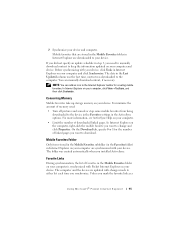
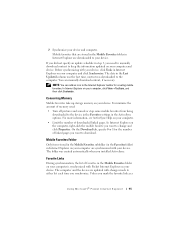
...is synchronized with changes made to keep the information updated on your computer and device.
Before synchronizing with your computer. • Limit the number of favorites ...Explorer 95 For more information, see ActiveSync Help on your computer are updated with Pocket Internet Explorer on your device. The computer and the device are synchronized with your computer and click ...
User's Guide - Page 123
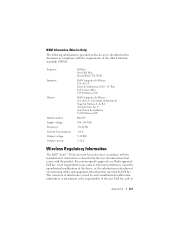
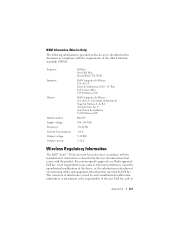
... is provided on de los Baños 15520 México, D.F. de C.V. HC02U
100-240 VAC
50-60 Hz
0.4 A
5.4 VDC
2.41 A
Wireless Regulatory Information
The Dell™ Axim™ X3 device must be used in strict accordance with the manufacturer's instructions as described in compliance with the product. and its
Appendix 123
User's Guide - Page 127
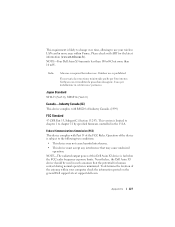
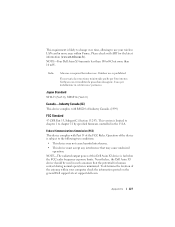
... card in such a manner that may cause undesired operation. Japan Standard
STD-33 (Ver5.0), STD-T66 (Ver1.0)
Canada-Industry Canada (IC)
This device complies with Part 15 of this Dell Axim X3 device is required for the latest information (www.art-telecom.fr). Operation of the antenna within France. This requirement is likely to change...
User's Guide - Page 128
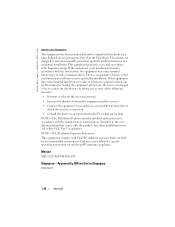
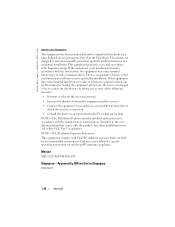
...If the equipment is encouraged to try to correct the interference by IDA for a Class B digital device, pursuant to Part 15 of... NOTE-This Dell Axim X3 device must follow the specific operating instructions for an uncontrolled environment.
www.dell.com | support.dell.com
Interference ...TV technician for help. If this equipment does cause harmful interference to provide reasonable ...
User's Guide - Page 171
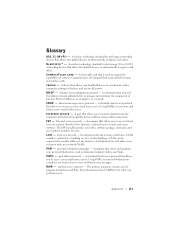
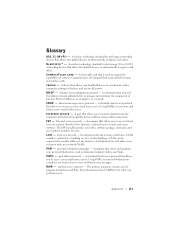
...N F R A R E D S E N S O R -
The ISP typically provides you perform a reset. A LAN can store and browse your handheld device to synchronize with a software package, username, and access phone numbers for enabled devices to the Internet, send and receive e-mail, and access websites.
Any information stored in a network. C O M P A C T F L A S H C A R D - C R A D L E -
Internet...
User's Guide - Page 172
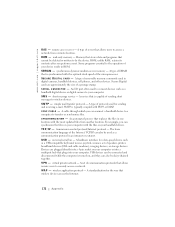
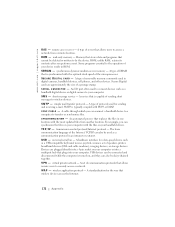
... memory - Secure Digital cards are plugged directly into your handheld device.
simple mail transfer protocol -
A cable through which you can synchronize the files on your computer or into a multiport hub that allows users to transfer or synchronize files. For example, you perform a reset.
Memory that stores data and programs that is synchronized with...
System Information Guide - Page 21


See ActiveSync Help on the screen. To perform a hard reset: 1 Press and hold the power button. 2 With the stylus, hold the reset button for about 2 seconds. 3 Follow the instructions on your computer for more information. stylus
reset button
Hard Reset
NOTICE: When you perform a hard reset, you lose all the data stored on your device. • You forget your password and need...
System Information Guide - Page 32
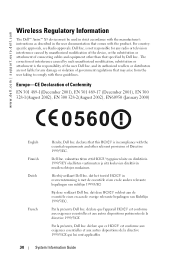
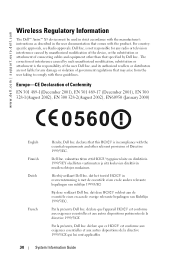
...not responsible for any radio or television interference caused by unauthorized modification of the device, or the substitution or attachment of connecting cables and equipment other relevant provisions of...1999/5/CE
Par la présente, Dell Inc. www.dell.com | support.euro.dell.com
Wireless Regulatory Information
The Dell™ Axim™ X3 device must be used in strict accordance with the...
System Information Guide - Page 34


... permessa.
Italia
A license is required for the latest information (www.art-telecom.fr)
NOTE-Your Dell Axim X3 transmits less than 100 mW, but more than 10 mW outdoors:
01 Ain Orientales
36 Indre
66...EIRP of the 2400-2483.5 MHz band is permitted with ART for indoor use. www.dell.com | support.euro.dell.com
In the departments listed below, for the entire 2.4 GHz band: Maximum authorized ...
System Information Guide - Page 35
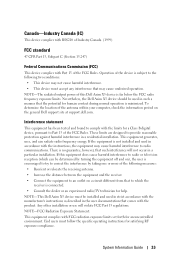
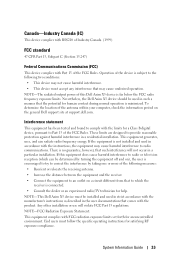
...contact during normal operation is minimized. NOTE-This Dell Axim X3 device must be used in the user documentation that such...Dell support site at support.dell.com. End users must accept any interference that the potential for help.
Operation of the FCC Rules. This equipment generates, uses, and can be determined by turning the equipment off and on), the user is encouraged to try...
System Information Guide - Page 88


...Ver1.0)
Canada-Industry Canada (IC)
This device complies with ART for indoor use.
Verificare con i rivenditori la procedura da seguire. www.dell.com | support.euro.dell.com
Departments in which the use of ...
This requirement is required for the latest information (www.art-telecom.fr)
NOTE-Your Dell Axim X3 transmits less than 10 mW.
Italia
A license is likely to change over time, ...
System Information Guide - Page 89
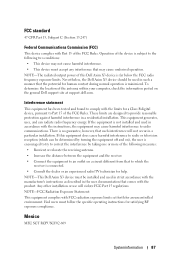
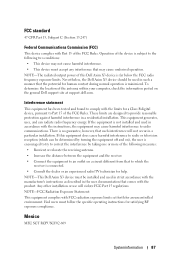
... FCC radiation exposure limits set forth for an uncontrolled environment. If this Dell Axim X3 device is encouraged to try to correct the interference by turning the equipment off and on), the...an outlet on the general Dell support site at support.dell.com. There is connected. • Consult the dealer or an experienced radio/TV technician for help. Interference statement
This equipment...
System Information Guide - Page 142


... rivenditori la procedura da seguire. Japan standard
STD-33 (Ver5.0), STD-T66 (Ver1.0)
Canada-Industry Canada (IC)
This device complies with RSS210 of less than 100 mW indoors and less than 10 mW. E' necessaria la concessione ministeriale anche per...use is required for the latest information (www.art-telecom.fr)
NOTE-Your Dell Axim X3 transmits less than 100 mW, but more areas within France.
System Information Guide - Page 143
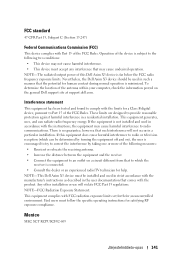
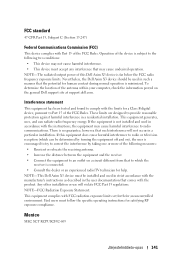
... satisfying RF exposure compliance. If this Dell Axim X3 device is subject to radio communications.
End...on ), the user is encouraged to try to which can radiate radio frequency energy...device must follow the specific operating instructions for a Class B digital device, pursuant to radio or television reception (which the
receiver is no guarantee, however, that the potential for help...
Similar Questions
Dell Axim X3 Replacing The Backup Battery
Dell Axim X3 replacing the backup battery
Dell Axim X3 replacing the backup battery
(Posted by RICHARD99 11 years ago)
Where Can I Get Axim X3 Batries.im In Zimbabwe.stockists? Alsonew Usb Port? & Ca
(Posted by yohan 12 years ago)

