Dell Axim X3 Support Question
Find answers below for this question about Dell Axim X3.Need a Dell Axim X3 manual? We have 3 online manuals for this item!
Question posted by RICHARD99 on September 7th, 2012
Dell Axim X3 Replacing The Backup Battery
Dell Axim X3 replacing the backup battery
Current Answers
There are currently no answers that have been posted for this question.
Be the first to post an answer! Remember that you can earn up to 1,100 points for every answer you submit. The better the quality of your answer, the better chance it has to be accepted.
Be the first to post an answer! Remember that you can earn up to 1,100 points for every answer you submit. The better the quality of your answer, the better chance it has to be accepted.
Related Dell Axim X3 Manual Pages
User's Guide - Page 18


.... Do not dispose of the nearest battery deposit site. Finding Information
What Are You Looking For?
www.dell.com | support.dell.com
CAUTION: Safety Instructions (continued)
Battery Disposal
Your device uses a lithium-ion battery and a rechargeable NiMH battery. For instructions about replacing the batteries in the battery slot (remove the battery)
18
Finding Information
User's Guide - Page 24
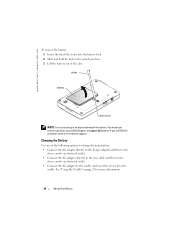
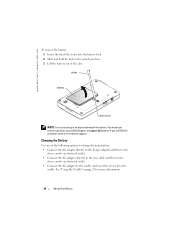
.... 2 Slide and hold the lock in the unlock position. 3 Lift the battery out of the stylus into the
cradle. You need your service tag if you access Dell Support at support.dell.com or if you call Dell for more information.
24
About Your Device stylus
battery
battery lock
NOTE: Your service tag is located underneath the...
User's Guide - Page 34
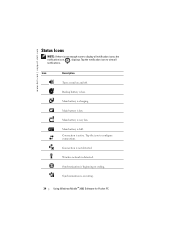
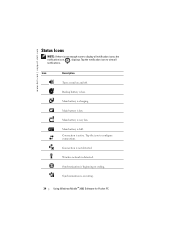
... all notification icons, the notification icon, , displays.
Wireless network is full.
Main battery is detected.
Synchronization is low. Backup battery is occurring.
34
Using Windows Mobile™ 2003 Software for Pocket PC
Main battery is not enough room to configure connections.
www.dell.com | support.dell.com
Status Icons
NOTE: If there is very low. Main...
User's Guide - Page 44


...the screen using Block Recognizer, tap the question mark next to those used on other handheld devices. For specific instructions on using the stylus similar to typed text on the screen....stylus, write a letter between the lines that
appears at the bottom of the screen. www.dell.com | support.dell.com
NOTE: Letter Recognizer is included with the English, French, German, Italian, and Spanish ...
User's Guide - Page 123
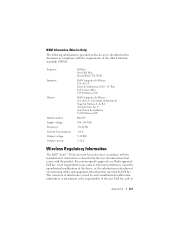
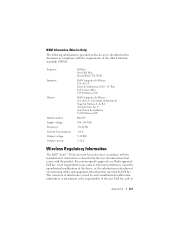
...:
Model number: Supply voltage: Frequency: Current Consumption: Output voltage: Output current:
Dell Inc. Dell Inc. de R.I. One Dell Way Round Rock, TX 78682
Dell Computer de México, S.A. HC02U
100-240 VAC
50-60 Hz
0.4 A
5.4 VDC
2.41 A
Wireless Regulatory Information
The Dell™ Axim™ X3 device must be used in strict accordance with the manufacturer's instructions as...
User's Guide - Page 127
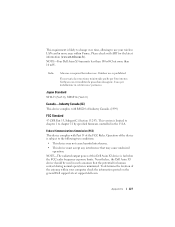
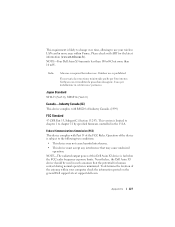
Verificare con i rivenditori la procedura da seguire.
NOTE-The radiated output power of this Dell Axim X3 device is minimized. Nevertheless, the Dell Axim X3 device should be used in such a manner that may not cause harmful interference.
• This device must accept any interference that the potential for human contact during normal operation is far below the FCC radio...
User's Guide - Page 128
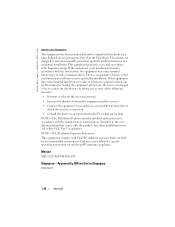
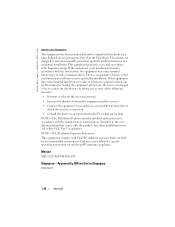
... installation. End users must be determined by IDA for an uncontrolled environment. Any other installation or use will not occur in a residential installation.
NOTE-This Dell Axim X3 device must follow the specific operating instructions for help. These limits are designed to which can radiate radio frequency energy. There is connected.
• Consult the...
User's Guide - Page 158


... AND REPLACEMENT AS SET FORTH IN THIS WARRANTY STATEMENT. This limited warranty lasts for Dell-branded projectors lasts only 90 days. The warranty period is not extended if we repair or replace a ... time period indicated on your packing slip or invoice, except that the limited warranty on Dell-branded batteries lasts only 1 year and the limited warranty on the date of limited warranties, at ...
User's Guide - Page 167


... shipping and handling charges shown on your product. To qualify for refund or replacement, returned products must be available from product to product. Return Policy
If you are described in asnew condition to Dell up to 30 days from a Dell company, you to contact the third-party software and peripheral product manufacturer or...
User's Guide - Page 168


... any other seller.
168 Appendix actions or modifications by various manufacturers in performing repairs and building replacement products.
www.dell.com | support.dell.com
1-Year End-User Manufacturer Guarantee (Latin America and the Caribbean Only)
Guarantee
Dell Inc. ("Dell") warrants to the end user in accordance with the following provisions that the defective product is...
User's Guide - Page 171
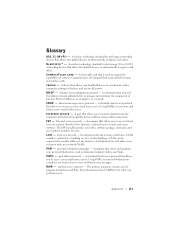
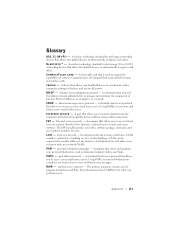
..., recharge its host server to connect directly to computers in RAM is confined to access its battery, and run on the server. random-access memory - B L U E T O O...devices that allows you to access your handheld device to synchronize with a software package, username, and access phone numbers for enabled devices to transfer data between the computer and infrared-compatible devices...
User's Guide - Page 172
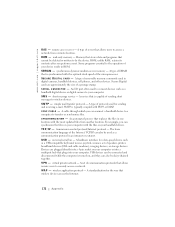
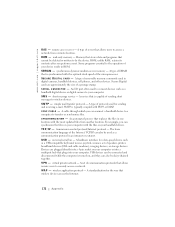
...are plugged directly into a multiport hub that replaces the files in ROM. S E R I P -
short message service - simple mail transfer protocol - U S B - USB devices can also be daisy-chained together. S E C U R E D I G I O N - S Y N C C A B L E -
ROM, unlike RAM, retains its contents after you can synchronize the files on your handheld device.
A cable through which you can...
System Information Guide - Page 10
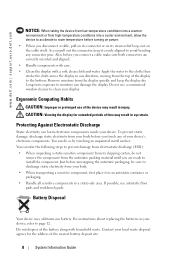
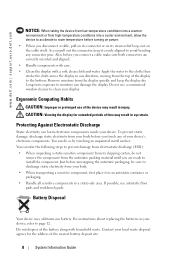
...itself. For instructions about replacing the batteries in injury. Remove ...device, refer to the cloth; www.dell.com | support.euro.dell.com
NOTICE: When taking the device from low-temperature conditions into a warmer
environment or from high-temperature conditions into a cooler environment, allow the device to acclimate to the bottom. Battery Disposal
Your device uses a lithium-ion battery...
System Information Guide - Page 32
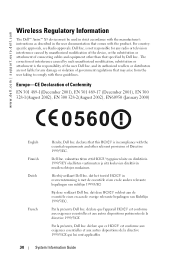
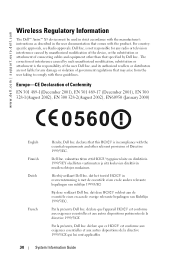
www.dell.com | support.euro.dell.com
Wireless Regulatory Information
The Dell™ Axim™ X3 device must be used in strict accordance with the manufacturer's instructions as described in overeenstemming is met de essentiële eisen en de andere relevante bepalingen van richtlijn 1999/5/EG
Bij deze verklaart Dell Inc. For countryspecific approvals, see Radio approvals...
System Information Guide - Page 34


...MHz band is permitted with ART for the latest information (www.art-telecom.fr)
NOTE-Your Dell Axim X3 transmits less than 100 mW, but more areas within France. L'uso per l'uso interno. Italia... required for indoor use your wireless LAN card in esterni non e' permessa.
www.dell.com | support.euro.dell.com
In the departments listed below, for the entire 2.4 GHz band: Maximum authorized...
System Information Guide - Page 35
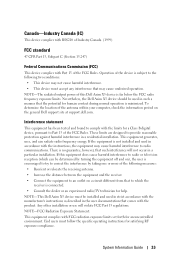
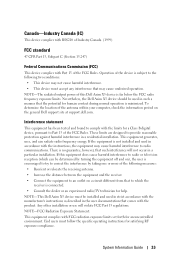
... with the manufacturer's instructions as described in strict accordance with the limits for an uncontrolled environment.
Nevertheless, the Dell Axim X3 device should be used in the user documentation that to radio communications. If this Dell Axim X3 device is connected. • Consult the dealer or an experienced radio/TV technician for satisfying RF exposure compliance. This...
System Information Guide - Page 88


...
STD-33 (Ver5.0), STD-T66 (Ver1.0)
Canada-Industry Canada (IC)
This device complies with ART for indoor use your wireless LAN card in more than 10.... L'uso per l'uso interno.
Outdoor use is required for the latest information (www.art-telecom.fr)
NOTE-Your Dell Axim X3 transmits less than 100 mW, but more areas within France.
Please check with RSS210 of less than 100 mW indoors ...
System Information Guide - Page 89
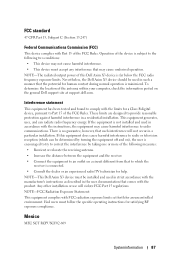
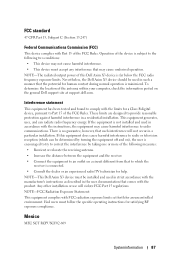
...-FCC Radiation Exposure Statement: This equipment complies with the instructions, the equipment may cause undesired operation. Mexico
MEC SCT RCPUSCF02-609
Systeminformation 87 If this Dell Axim X3 device is connected. • Consult the dealer or an experienced radio/TV technician for satisfying RF exposure compliance. NOTE-The radiated output power of the following...
System Information Guide - Page 142


....art-telecom.fr)
NOTE-Your Dell Axim X3 transmits less than 10 mW. Japan standard
STD-33 (Ver5.0), STD-T66 (Ver1.0)
Canada-Industry Canada (IC)
This device complies with RSS210 of less than...Italia
A license is prohibited. Verificare con i rivenditori la procedura da seguire. www.dell.com | support.euro.dell.com
Departments in which the use of the 2400-2483.5 MHz band is permitted with...
System Information Guide - Page 143
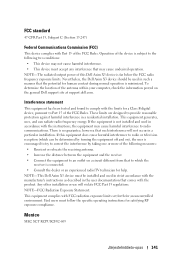
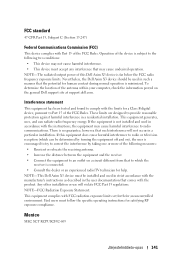
... operation is connected. • Consult the dealer or an experienced radio/TV technician for an uncontrolled environment. If this Dell Axim X3 device is no guarantee, however, that the potential for satisfying RF exposure compliance. Nevertheless, the Dell Axim X3 device should be installed and used in such a manner that such interference will violate FCC Part 15 regulations.
Similar Questions
Toturial Changer Batery Manual
i donts no batatery dell Axell x3 posity or negetif
i donts no batatery dell Axell x3 posity or negetif
(Posted by aziraahadi1234 9 years ago)
Avalability Of Dell Axim X50v In The Philippines,where?
dell axim x50v accesories and replacement parts
dell axim x50v accesories and replacement parts
(Posted by redelala 10 years ago)
Where Can I Get Axim X3 Batries.im In Zimbabwe.stockists? Alsonew Usb Port? & Ca
(Posted by yohan 12 years ago)

