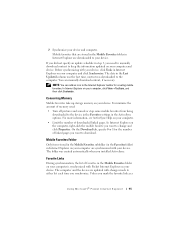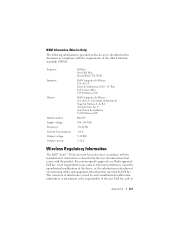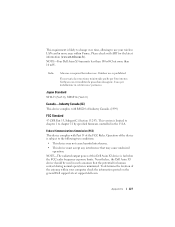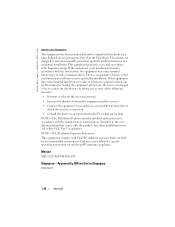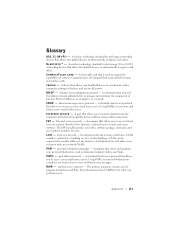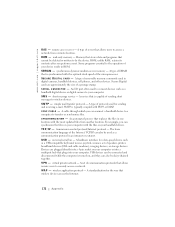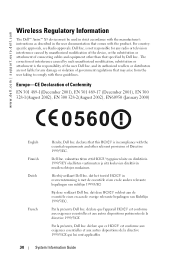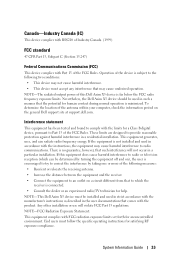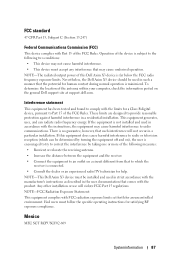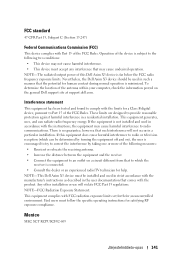Dell Axim X3 Support Question
Find answers below for this question about Dell Axim X3.Need a Dell Axim X3 manual? We have 3 online manuals for this item!
Question posted by mspencer208 on October 24th, 2011
How Do I Download Games?
Current Answers
Answer #1: Posted by antiroach on October 24th, 2011 1:03 PM
Downloading Programs From the Internet
1 Determine your device and processor type so that you know which version of the software/game to install:
a Tap the Start button and tap Settings.
b On the System tab, tap About.
c From the Version tab, record the processor information.
2 Using Pocket Internet Explorer, download the program to your device. You may see a single *.xip, *.exe or *.zip file, a Setup.exe file, or several versions of files for different device types and processors. Ensure that you select the program designed for the Pocket PC and your device processor type.
3 Read any installation instructions, readme files, or documentation that comes with the program. Many programs provide special installation instructions.
4 Tap the file, such as a *.xip or *.exe file. The installation wizard begins. Follow the directions on the screen.
If you do not have an internet connection on your device, you'll have to download games on your computer. Then, connect your device to the computer and transfer files that way. You can also use Microsoft Active Sync.
For more information on adding programs to your Axim X3, go here, download the second manual listed (User's Guide) and go to page 75. You'll find all the answers you need.
Nerds need love too...
Related Dell Axim X3 Manual Pages
Similar Questions
i donts no batatery dell Axell x3 posity or negetif
Dell Axim X3 replacing the backup battery