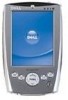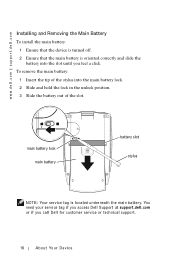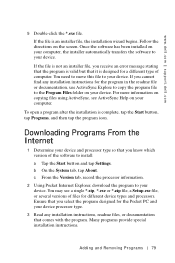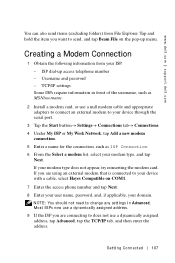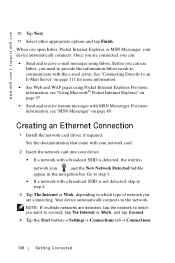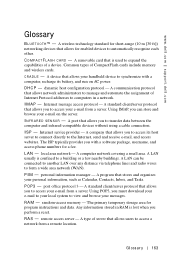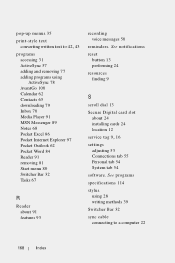Dell Axim X5 400MHz Support Question
Find answers below for this question about Dell Axim X5 400MHz - Axim X5 - Win Mobile.Need a Dell Axim X5 400MHz manual? We have 2 online manuals for this item!
Question posted by Anonymous-99604 on February 19th, 2013
I Need To Installe The Filles From Download Int The Axim X5
Current Answers
Answer #1: Posted by DellJesse1 on February 21st, 2013 7:19 AM
To install files for your Axim you will need to put it in the cradle and sync the Axim with your computer to install the files.
Thank You,
Dell-Jesse1
Dell Social Media and Communities
email:[email protected]
Dell Community Forum.
www.en.community.dell.com
Dell Twitter Support
@dellcares
Dell Facebook Support
www.facebook.com/dell
#iwork4dell
Related Dell Axim X5 400MHz Manual Pages
Similar Questions
how to connect dell axim x5 to the internet?
Can the Dell Axim x5 support Android software like Axim x50? I heard little about the Dell Axim x5 ...
an alert comes on and says I need to ue file explorer to rearrange memory BUT I can't get past the a...
While downlaoding the operating system for my second hand Dell Axim X5, I didn't have the disk, the ...