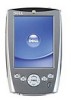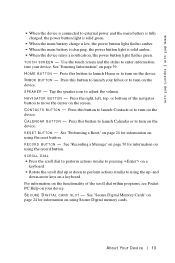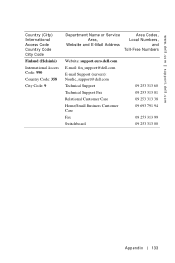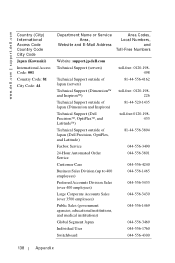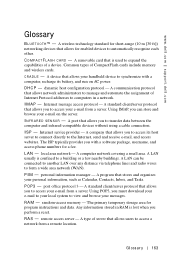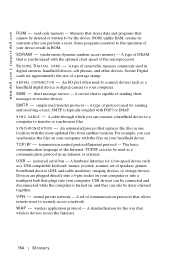Dell Axim X5 Support Question
Find answers below for this question about Dell Axim X5.Need a Dell Axim X5 manual? We have 3 online manuals for this item!
Question posted by darrochryan07 on September 24th, 2013
Dell Axim X5 Support Android?
Can the Dell Axim x5 support Android software like Axim x50?
I heard little about the Dell Axim x5 and I really would like to know more because I want to use Android on Dell Axim x5.
Current Answers
Related Dell Axim X5 Manual Pages
Similar Questions
Connecting My Dell Axim X5 To Internet
how to connect dell axim x5 to the internet?
how to connect dell axim x5 to the internet?
(Posted by drhemamalathi 10 years ago)
I Need To Installe The Filles From Download Int The Axim X5
(Posted by Anonymous-99604 11 years ago)
Dell Axim X5 Memory
an alert comes on and says I need to ue file explorer to rearrange memory BUT I can't get past the a...
an alert comes on and says I need to ue file explorer to rearrange memory BUT I can't get past the a...
(Posted by triciacarlton 13 years ago)
Russian Instructions For Dell Axim X5
While downlaoding the operating system for my second hand Dell Axim X5, I didn't have the disk, the ...
While downlaoding the operating system for my second hand Dell Axim X5, I didn't have the disk, the ...
(Posted by sfcronoviatt 13 years ago)