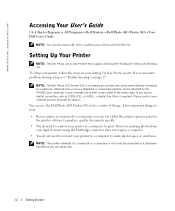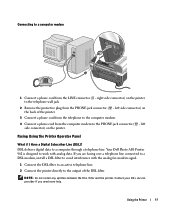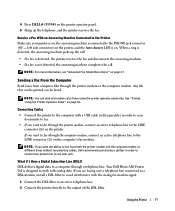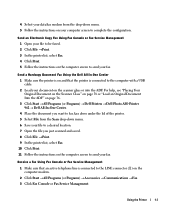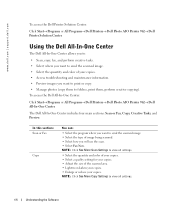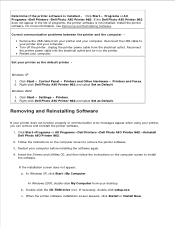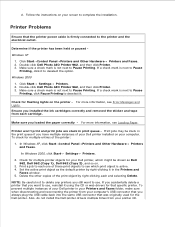Dell 962 All In One Photo Printer Support Question
Find answers below for this question about Dell 962 All In One Photo Printer.Need a Dell 962 All In One Photo Printer manual? We have 4 online manuals for this item!
Question posted by Anonymous-112612 on May 30th, 2013
Can I Get Dell 962 Aio Printer Drivers Online?
Current Answers
Answer #1: Posted by RathishC on May 30th, 2013 1:18 AM
I would recommend you to download the drivers from the link mentioned below:
If you are using windows 7 Operating system, click on http://bit.ly/Yr1eED to download the drivers.
Please respond for any further assistance.
Thanks & Regards
Rathish C
#iworkfordell
Answer #2: Posted by SoCalWoman on May 30th, 2013 12:59 AM
http://www.dell.com/support/drivers/us/en/04/Product/dell-962
Hope this helps
Much appreciation to those who acknowledge our members for their contribution toward finding a solution.
~It always seems impossible until it is done~
Nelson Mandela
Answer #3: Posted by TommyKervz on May 30th, 2013 1:01 AM
http://www.dell.com/support/drivers/us/en/19/driverdetails?driverid=R92834
Hope this helps
Related Dell 962 All In One Photo Printer Manual Pages
Similar Questions
fast plseeee
the scan light bar will not travel under bed to scan image. It barely moves to the top of the image,...