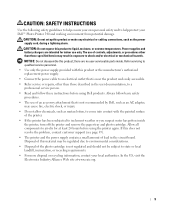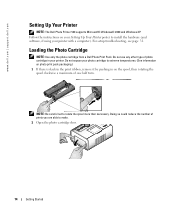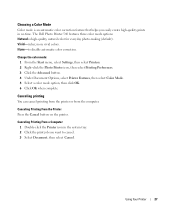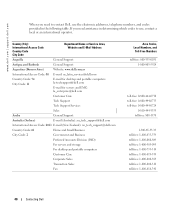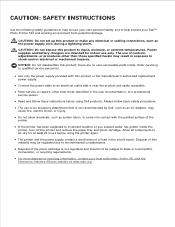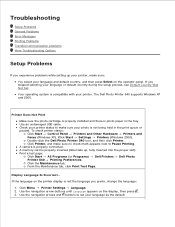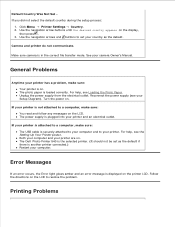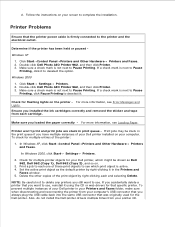Dell 962 All In One Photo Printer Support Question
Find answers below for this question about Dell 962 All In One Photo Printer.Need a Dell 962 All In One Photo Printer manual? We have 4 online manuals for this item!
Question posted by solaris5425 on June 2nd, 2013
Dell 962 Printer Manual. I Need Urgent As Need To Check Something
Current Answers
Answer #1: Posted by RathishC on June 2nd, 2013 6:58 AM
You can download the manual for Dell 962 printer by clicking the link given below:
http://dell.to/18IfEDr
Hope this helps.
Thanks & Regards
Rathish C
#iworkfordell