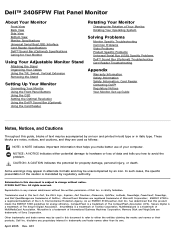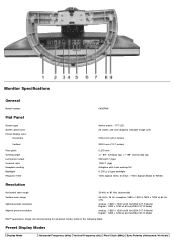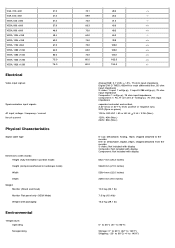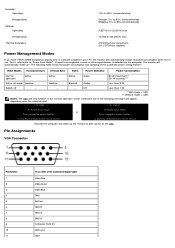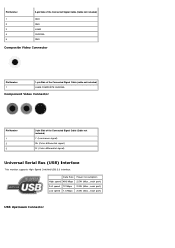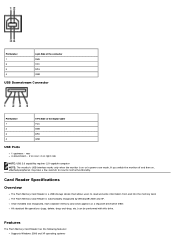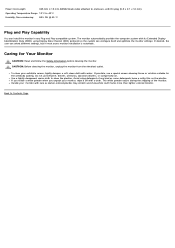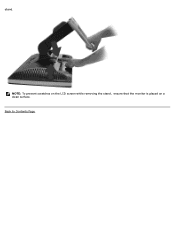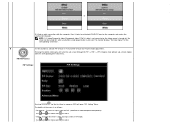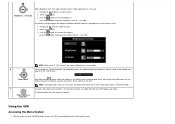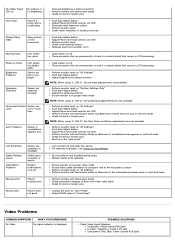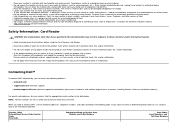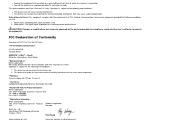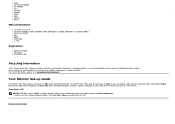Dell 2405FPW Support Question
Find answers below for this question about Dell 2405FPW - UltraSharp - 24" LCD Monitor.Need a Dell 2405FPW manual? We have 1 online manual for this item!
Question posted by rietveldjr on March 7th, 2011
How To Open Or Where I Can Get A Service Manual?
The person who posted this question about this Dell product did not include a detailed explanation. Please use the "Request More Information" button to the right if more details would help you to answer this question.
Current Answers
Related Dell 2405FPW Manual Pages
Similar Questions
Service Manual Of Dell 2407wfp Monitor
I require Service Manual of Dell 2407wfp lcd monitor as some parts of SMPS are burnt.
I require Service Manual of Dell 2407wfp lcd monitor as some parts of SMPS are burnt.
(Posted by Sunil73 4 years ago)
Dell 2408wfp 2408wfpb Monitor Power Supply Services Manual
how can i get a services manual for the captioned monitor power supply
how can i get a services manual for the captioned monitor power supply
(Posted by telstech 7 years ago)
What Was The Purpose Of The Usb Cable From The 2405fpw Monitor To The Computer?
(Posted by 49Upalnite 8 years ago)
Out Of Dislpay
hello here is some problem with my LCD monitor some time apear a flat colour lines with no display...
hello here is some problem with my LCD monitor some time apear a flat colour lines with no display...
(Posted by oxygenfellow 11 years ago)
Original Monitor Arms For Dell 2407wfp - Ultrasharp - 24' Lcd Monitors
Looking to purchase 3 original monitor arms for Dell 2407WFP (new otr used)
Looking to purchase 3 original monitor arms for Dell 2407WFP (new otr used)
(Posted by lc 12 years ago)