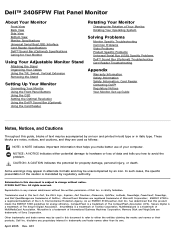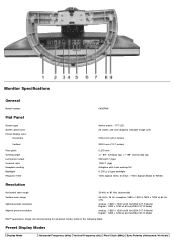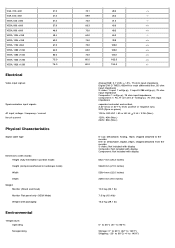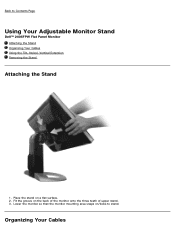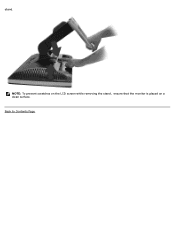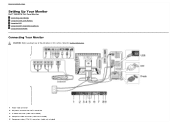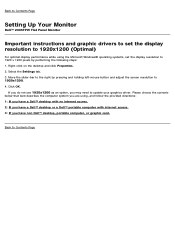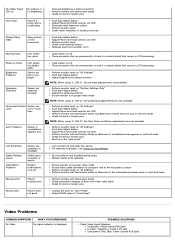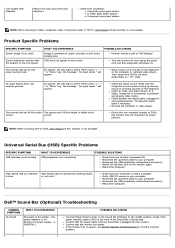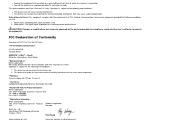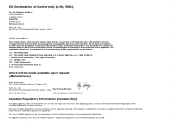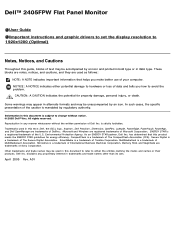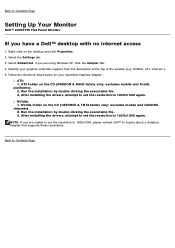Dell 2405FPW Support Question
Find answers below for this question about Dell 2405FPW - UltraSharp - 24" LCD Monitor.Need a Dell 2405FPW manual? We have 1 online manual for this item!
Question posted by oxygenfellow on August 26th, 2012
Out Of Dislpay
Current Answers
Answer #1: Posted by NiranjanvijaykumarAtDell on August 28th, 2012 5:42 AM
I am from Dell Social Media and Community.
You can try connecting the monitor to another system and verify if the issue persists.
If so, follow the link below for troubleshooting steps.
http://support.dell.com/support/edocs/monitors/2405fpw/en/index.htm
If the issue does not persist, check the video card on your system by OEM diagnostics or update the driver.
Let me know if you need any further assistance. I will be glad to help you.
Dell-Niranjan
NiranjanAtDell
Dell Inc
Related Dell 2405FPW Manual Pages
Similar Questions
Monitor goes blank after power on display.
what is the power supply model for Dell 1707FPVt monitor?
Looking to purchase 3 original monitor arms for Dell 2407WFP (new otr used)