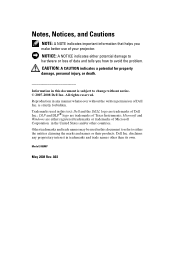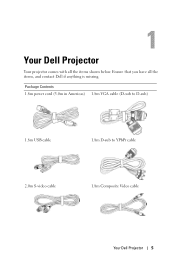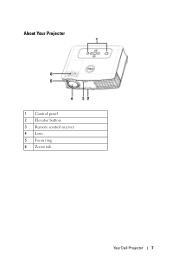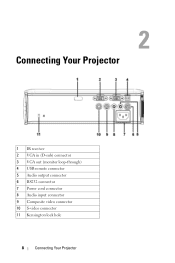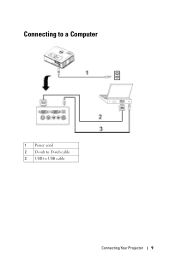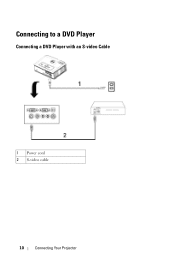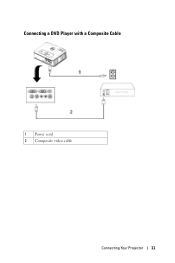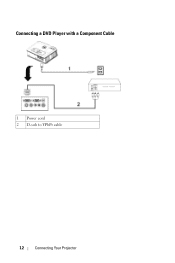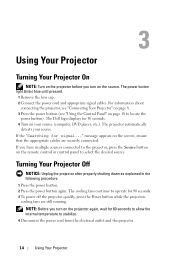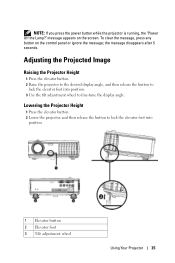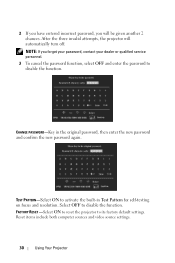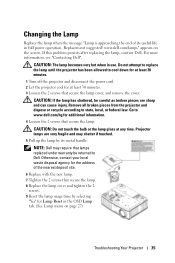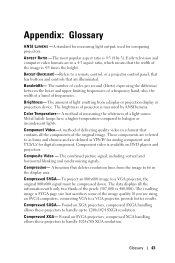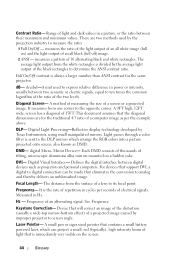Dell 2400MP Support Question
Find answers below for this question about Dell 2400MP - XGA DLP Projector.Need a Dell 2400MP manual? We have 2 online manuals for this item!
Question posted by VOP13 on October 21st, 2010
After 30 Seconds Orange Ligth Stert Blinking,and Projector Shots Down.
The person who posted this question about this Dell product did not include a detailed explanation. Please use the "Request More Information" button to the right if more details would help you to answer this question.
Current Answers
Related Dell 2400MP Manual Pages
Similar Questions
Replace Bulb And Projector Shuts Down After 30 Seconds
(Posted by andyvanm 8 years ago)
How Do I Reset Timer On Dell 2400mp Projector
(Posted by Garyomripo 10 years ago)
I Was Gifted A New Dell 4210x Projector , I Need A Manual To Learn
(Posted by Bautistasat 10 years ago)
Color Shift Problem
Recently my M110 is projecting color shifts specifically blue when the object is actually red. Any h...
Recently my M110 is projecting color shifts specifically blue when the object is actually red. Any h...
(Posted by lee61431 11 years ago)