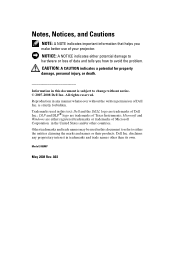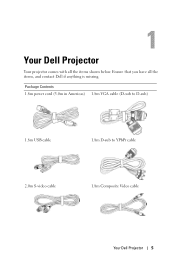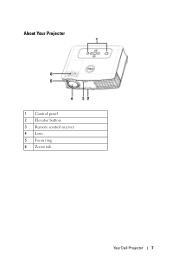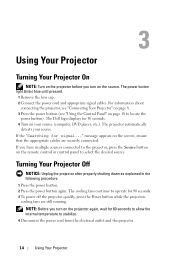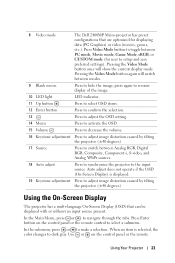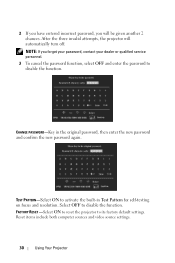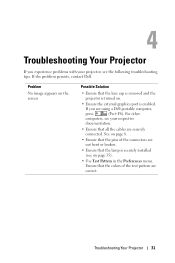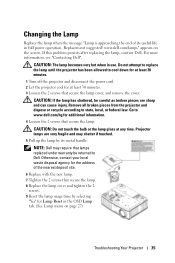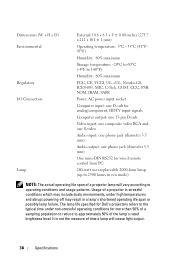Dell 2400MP Support Question
Find answers below for this question about Dell 2400MP - XGA DLP Projector.Need a Dell 2400MP manual? We have 2 online manuals for this item!
Question posted by Bautistasat on August 1st, 2013
I Was Gifted A New Dell 4210x Projector , I Need A Manual To Learn
Current Answers
Answer #1: Posted by RathishC on August 1st, 2013 6:07 PM
You can download the service manual for Dell 4210X Projector manual by clicking on the link given below:
Hope this helps.
Thanks & Regards
Rathish C
#iworkfordell
Answer #2: Posted by RathishC on August 1st, 2013 6:28 PM
You can download the manual for Dell 4210X Projector by clicking on the link given below:
Hope this helps.
Thanks & Regards
Rathish C
#iworkfordell