Dell 2355DN Support Question
Find answers below for this question about Dell 2355DN.Need a Dell 2355DN manual? We have 3 online manuals for this item!
Question posted by Anonymous-139237 on July 1st, 2014
How Do I Scan Both Side Of Pages And 10 Pages Should Be One Fil Not Enery Page A
The person who posted this question about this Dell product did not include a detailed explanation. Please use the "Request More Information" button to the right if more details would help you to answer this question.
Current Answers
There are currently no answers that have been posted for this question.
Be the first to post an answer! Remember that you can earn up to 1,100 points for every answer you submit. The better the quality of your answer, the better chance it has to be accepted.
Be the first to post an answer! Remember that you can earn up to 1,100 points for every answer you submit. The better the quality of your answer, the better chance it has to be accepted.
Related Dell 2355DN Manual Pages
User Guide - Page 10


... Watermark 120 Deleting a Watermark 121
Using Overlays 122 What is an Overlay 122 Creating a New Page Overlay 122 Using a Page Overlay 123 Deleting a Page Overlay 125
Copying
Loading Paper for Copying 128
Selecting the Paper Tray 128
Preparing a Document 128
...copying (N-up 139
Printing Copies on Both Sides of Paper 139
Changing the Default Settings 140
Scanning
Scanning Overview 142 9
User Guide - Page 14


... a Network-connected Macintosh 216 For a USB-connected Macintosh 217
Printing 218 Printing a Document 218 Changing Printer Settings 218 Printing Multiple Pages on One Sheet of Paper 219 Duplex Printing 220
Scanning 222
Linux
Getting Started 224 Installing the MFP Driver 224
System Requirements 224 Installing the MFP Driver 225 Uninstalling the MFP...
User Guide - Page 141


... including the number of
the paper. • 1->2 Side Long Edge: Prints pages to be read like a note pad. • 2->1 Side Long Edge: Scans both sides of the originals and prints each of them on a
separate sheet.... on the back side of the printout is rotate 180°. • 2->2 Side Long Edge: Scans both sides of the original and prints on both sides of copies, copy size,
contrast, and image...
User Guide - Page 177


...network parameters necessary for use it via the following : • Print a Network Configuration Page • Configure TCP/IP • Configure EtherTalk • Configure a Wireless network
Configuring Network ... services via TCP/IP & IPP on 5.x, 6.x, • Mac OS 10.3 ~ 10.6 • Various Linux OS • UNIX(TBD, SUN 8,9,10, HP-UX 11i, IBM AIX 5.2, 5.3) • Citrix, Windows Terminal...
User Guide - Page 190
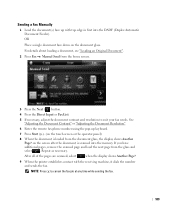
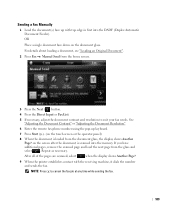
If you have additional pages, remove the scanned page and load the next page from the home screen.
3 Press the Next ( ) button.
4 Press the Direct ...down on the document glass.
NOTE: Press to suit your fax needs. After all of the pages are scanned, select
when the display shows Another Page?
9 When the printer establishes contact with top edge in first into the memory. Sending a Fax...
User Guide - Page 198


... a group of these destinations and set them under a one group dial number within another page.
This enables you to use a group dial number setting to send the same document to...glass, the display asks if you want . Setting Group Dial
1 Press Setup Machine Setup from speed dial list.
10 Press until confirmation window appears.
11 Press
or
.
12 Press the home icon ( ) to return to the...
User Guide - Page 203
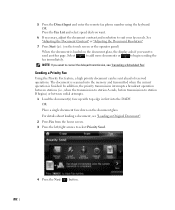
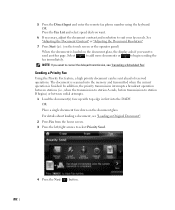
... operator panel)
When the document is finished. Select
to add more documents or
to select Priority Send.
4 Press the Next ( ) button. 202 The document is scanned into the DADF. 5 Press the Direct Input and enter the remote fax phone number using the keyboard. For details about loading a document, see "Canceling a Scheduled...
User Guide - Page 219


... from a Macintosh.
1 Open a Macintosh application and select the file you want to print. 2 Open the File menu and click Page Setup (Document Setup in some applications). 3 Choose your printer is selected.
▲ Mac OS 10.4 4 Open the File menu and click Print. 5 Choose the number of copies you want and indicate which...
User Guide - Page 220


Select Layout from the File menu. 2 Select Layout.
▲ Mac OS 10.4 219 This feature provides a cost-effective way to print draft pages.
1 From your Macintosh application, select Print from the Presets drop-down list to adjust how the document appears on one page on a single sheet of paper. Layout Setting The Layout tab...
User Guide - Page 221
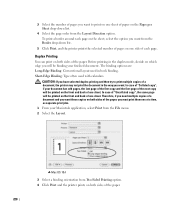
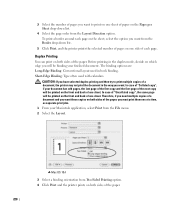
...pages on both sides of the paper. The binding options are: Long-Edge Binding: Conventional layout used with calendars. Short-Edge Binding: Type often used in the way you will be binding your Macintosh application, select Print from the File menu. 2 Select the Layout.
▲ Mac OS 10... document. To print a border around each page. CAUTION: If you want those copies on both sides of ...
User Guide - Page 222


...higher setting also may increase the time it takes to Printer Default. Fit to Page This printer feature allows you want to any selected paper size regardless of the ...221 If you to select general print order compare to access the following features:
▲ Mac OS 10.4
Reverse Duplex Printing Allows you load a different type of printed characters and graphics. Select Printer Features from...
User Guide - Page 242


... can select any scanner to work at any time. The document is in the Image Quality and Scan Area sections. • Image Quality: allows you to select the page size.
When you to set the device options and start the image acquisition simultaneously. Drag the pointer to set the image area to be...
User Guide - Page 298
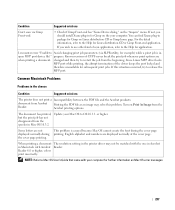
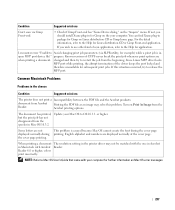
... cannot create the font during the cover page printing. This problem is in Mac OS 10.3.2. changed and then try to restart the job from the spooler in open MFP port device file!" If not, you wish to use other kind of scan application, refer to OS 10.3.3. progress. For the detail information, refer to...
User Guide - Page 308
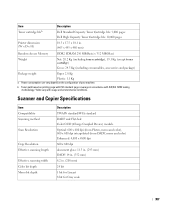
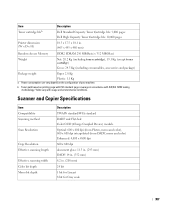
...Scanning method
Scan Resolution
Copy Resolution Effective scanning length
Effective scanning width Color bit depth Mono bit depth
Description TWAIN standard/WIA standard DADF and Flat-bed Color CCD (Charge Coupled Device... lifeb
Description Dell Standard Capacity Toner Cartridge life: 3,000 pages Dell High Capacity Toner Cartridge life: 10,000 pages
Printer dimension (W x D x H)
18.3 x 17...
Service Manual - Page 11
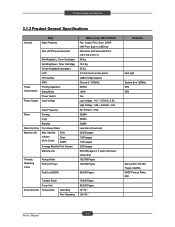
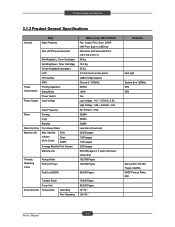
... Pad Unit (Tray)
Pad Unit (DADF)
DELL Laser MFP 2355dn Fax, Copier, Print, Scan, DADF, N/W Print, Scan to USB Key 465.2mmx 463.5mmx460.3mm (18.3"x18.2"x18...pages 1,000 pages 1,000 pages 2,000 pages 200,000 pages or 5 years whichever comes first 150,000 Pages 100,000 Pages
50,000 Pages
Environmental
Transfer Roller Fuser Unit Temperature
Operating Non Operating
70,000 Pages 80,000 Pages 10...
Service Manual - Page 15
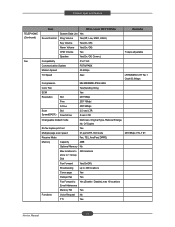
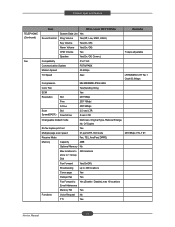
...to 409 locations
Cover page
Yes
Delayed fax
Yes
Fax Forward to Yes (Enable / Disable),max 10 locations Email Addresses
Memory... RX
Yes
Functions
Voice Request No
TTI
Yes
2-6 Service Manual Product spec and feature
TELEPHONE (Continued)
Fax
Item
DELL Laser MFP 2355dn...
S.Fine
300*300dpi
Scan
Std
Speed(DADF) Fine/S.Fine
2.5 sec/ LTR 5 sec/...
Service Manual - Page 19


...2135dn. Page Access Time: 25ns (Max) 3) SDRAM : is used as Swath Buffer in Printing, Scan Buffer in Scanning, ECM Buffer in all target markets
2.2.1 System Configurations
DELL LASER MFP 2355dn is made...(NOR Flash), 1M Byte (NOR Flash), 4M Byte (Serial Flash) - Max Frequency : 166MHz
2-10 Service Manual Each Part is a separate Module which is developed for fax, 33.6kbps fax-transfer rate,...
Service Manual - Page 22
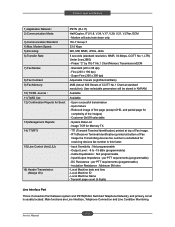
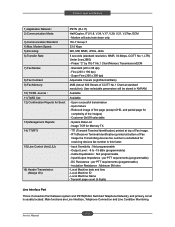
... Reduced image of first page (except OHD, and partial page for
complexity of Fax
Image the Transmitting devices fax number is substituted for receiving devices fax number is usually located. .... Modem Speed: 5) Encoding: 6) Transfer Rate:
7) Fax Modes:
8) Fax Contrast: 9) Fax Memory: 10) TX/RX Journal : 11) Tel/ID List: 12) Confirmation Reports for Memory TX
-
Available...
Service Manual - Page 87
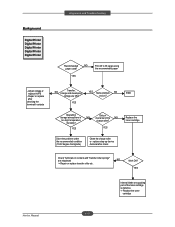
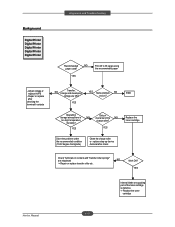
...humidity?
YES
YES
Replace the toner cartridge
Solve the problem under the recommended condition (10-32 degree Centigrade)
Clean the charge roller or replace step-up device /terminal after checking the terminals' contacts
NO
Transfer, charge and developing
YES Same ... Terminals or contacts and "transfer roller springs" are OK? YES
Print 20 to 30 pages using the recommended paper
-
Service Manual - Page 107
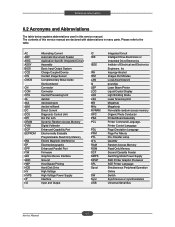
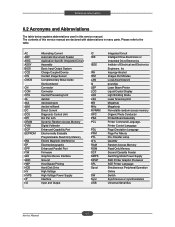
...Scanning Unit Megabyte Megahertz Nonvolatile random access memory Organic Photo Conductor Printed Board Assembly Printer Command Language, Printer Control Language Page Discription Language Page ... Specific Integrated Circuit Assembly Basic Input Output System Charge Coupled Device Contact Image Sensor Complementary Metal Oxide Semiconductor Connector Connector Central Processing Unit...
Similar Questions
How To Scan A Document From Pc To Email On Dell 1355cn Manuals
(Posted by absk 9 years ago)
Why Are Scanned Pages Saving Separately Dell 2335dn
(Posted by stavJanT 10 years ago)
How Do I Received A Confirmation Page For Each Fax I Send Out. Individually
(Posted by khiester 10 years ago)
Confirmation Page For Faxes
Hi, How do I get the confirmation page to print for my faxes >
Hi, How do I get the confirmation page to print for my faxes >
(Posted by LindaHazard 11 years ago)

