Dell 2355DN Support Question
Find answers below for this question about Dell 2355DN.Need a Dell 2355DN manual? We have 3 online manuals for this item!
Question posted by lcaba on March 18th, 2013
How To Print Usage Page
The person who posted this question about this Dell product did not include a detailed explanation. Please use the "Request More Information" button to the right if more details would help you to answer this question.
Current Answers
There are currently no answers that have been posted for this question.
Be the first to post an answer! Remember that you can earn up to 1,100 points for every answer you submit. The better the quality of your answer, the better chance it has to be accepted.
Be the first to post an answer! Remember that you can earn up to 1,100 points for every answer you submit. The better the quality of your answer, the better chance it has to be accepted.
Related Dell 2355DN Manual Pages
User Guide - Page 6


... 31 Making Connections 34 Connecting the Telephone Line 34 Connecting the Printer Cable 37 Powering On the Printer 39 Setting fax setup sequence 39 Dell 2355dn Laser MFP Menu Functions 40 Printing the Printer setting and Op-panel Menu setting 41
5
User Guide - Page 28


...2355dn Laser MFP Laser printer supports the PCL and PS fonts.
Select a level, stable place with adequate space for air circulation. Make sure you want to select PS Font List. 5 PS Font list pages print out. Allow extra space to select PCL Font List. 5 PCL Font list pages print...direct sunlight or sources of your desk or table.
27 Printing the PS3 Font list
1 Press Setup Machine Setup from ...
User Guide - Page 67
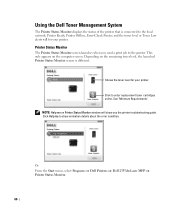
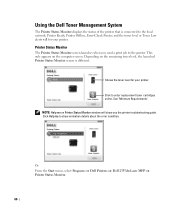
...level, the launched Printer Status Monitor screen is connected to the printer.
Dell Printers
Dell 2355dn Laser MFP
66
Click Help me on the computer screen.
This only appears on Printer ... for your printer. Shows the toner level for your printer. Click to show you send a print job to the local network.
Printer Ready, Printer Offline, Error-Check Printer, and the toner ...
User Guide - Page 71
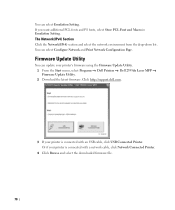
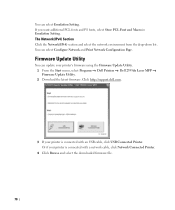
...using the Firmware Update Utility. 1 From the Start menu, select Programs Dell Printers Dell 2355dn Laser MFP Firmware Update Utility. 2 Download the latest firmware.
Firmware Update Utility
You ..., select Store PCL Font and Macro in Emulation Setting. You can select Configure Network and Print Network Configuration Page.
The Network(IPv4) Section
Click the Network(IPv4) section and select the...
User Guide - Page 73


... the printer to see the current network
configuration and MAC address. 3 From the Start menu, select Programs Dell Printers Dell 2355dn Laser MFP
Set IP Address.
4 Click in the SetIP window to open the TCP/IP configuration window. 5 Enter the ... program.
72 NOTE: You can only use Set IP Address when your machine. 2 Print the Network Configuration page of the network printer card or interface.
User Guide - Page 104


...Sound Devices and Printers. The printer properties window may need when using your print job. Change all of the PCL printer driver on the printer icon and click Print ...Dell 2355dn Laser MFP printer. For details about selecting a printer driver, see "Printing a Document".
c Point to Printers. d Right-click on Windows XP. The User's Guide shows the Printing Preferences ...
User Guide - Page 143


... SmarThru Office
SmarThru Office offers you convenient features to a network-connected computer.
Use your Dell 2355dn Laser MFP to create projects that you can fax or email the files, upload them to ...image as a JPEG, TIFF or PDF and save it from the printer. Then you can print. Scanning Overview
Scanning with your machine lets you turn pictures and text into editable images on...
User Guide - Page 147
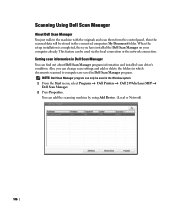
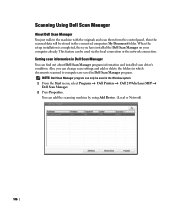
... Setting scan information in the Window system. 1 From the Start menu, select Programs Dell Printers Dell 2355dn Laser MFP
Dell Scan Manager. 2 Press Properties.
This feature can only be used via the local...program can be used in Dell Scan Manager
You can add the scanning machine by using Add Device. (Local or Network)
146 Also, you have installed the Dell Scan Manager on your computer...
User Guide - Page 173
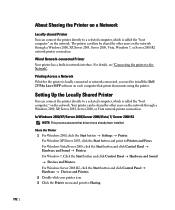
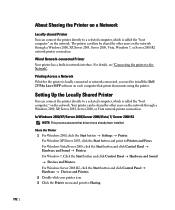
...→ Settings → Printer. Printing Across a Network
Whether the printer is locally connected or network-connected, you need to install the Dell 2355dn Laser MFP software on each computer...: This process assumes that prints documents using the printer.
For Windows Server 2008 R2, click the Start button and click Control Panel → Hardware → Devices and Printers. 2 Double-...
User Guide - Page 193


... any incoming fax. If a color formatted fax is full, the printer can print mono faxes only. When the memory is received, the data will be automatically changed to resume by ... the printer establishes contact with top edge in first into the DADF. Receiving a Fax
NOTE: The Dell 2355dn Laser MFP can no answer when you can use the Ans/Fax mode, attach an answering machine to suit...
User Guide - Page 211


... in Figure 1. Using an Answering machine Line
Telephone Answering Device
Line
Phone
Dell 2355dn Laser MFP
Figure 1
You can connect a telephone answering device (TAD) directly to the back of your printer to ... if fax tones are received and then starts receiving the fax.
• If the answering device is off, the printer automatically goes into Fax mode after a predefined number of rings.
&#...
User Guide - Page 212
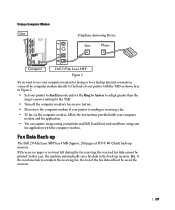
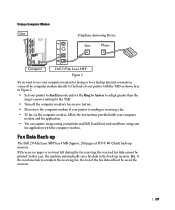
... the back-up internet connection, connect the computer modem directly to the back of the fax data will not be printed. Using a Computer Modem Line
Telephone Answering Device
Line
Phone
Computer
Dell 2355dn Laser MFP Figure 2
If you want to use the computer modem if your printer is sending or receiving a fax.
•...
User Guide - Page 284
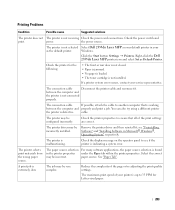
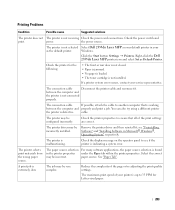
... Check the power cord connections. The printer is not selected as the default printer. The printer selects print materials from the wrong paper source. The job may be very complex.
Right-click the Dell 2355dn Laser MFP printer icon and select Set as your default printer in your Windows. The printer driver...
User Guide - Page 308
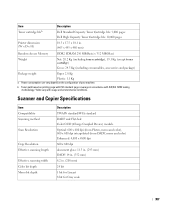
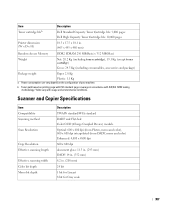
...weight
Paper: 2.8 Kg
Plastic: 1.1 Kg
a Power consumption can very depend on printing page with ISO standard page coverage in . (208 mm) 24 bit 1 bit... TWAIN standard/WIA standard DADF and Flat-bed Color CCD (Charge Coupled Device) module Optical: 600 x 600 dpi (from Platen, mono and color...with usage and environmental conditions.
Yields vary with ISO/IEC 19752 testing methodology.
Service Manual - Page 11
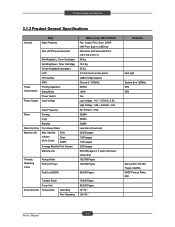
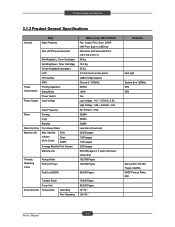
...Pickup Roller Pad Unit (Tray)
Pad Unit (DADF)
DELL Laser MFP 2355dn Fax, Copier, Print, Scan, DADF, N/W Print, Scan to USB Key 465.2mmx 463.5mmx460.3mm (18.3"x18.2"...Manual Toner Cartridge) Gross Weight(with package) LCD I/O Interface MPU Printing Operation Sleep Mode Power Switch Input Voltage
Input Frequency
Noise
Printing
Copy
Standby
Warm Up Time from Sleep Status
Machine Life
Max....
Service Manual - Page 12


...Device Memory
Item Humidity
Altitude
Operating Non Operating
Standard / Max. Yes 208 x 273 mm (Letter) 256levels
2-3 Service Manual
Usable paper sizes (Letter, A4,Folio,Oficio,Legal)
Refer to the attached file. Type Expand Memory Slot, Type
PRINT
Compression Technology
Print Speed
Simplex
Duplex
Print... Print
Printable Area
Halftone(Gray Scale)
DELL Laser MFP 2355dn ...
Service Manual - Page 14


... Copies Preset Contrast Levels Copy Mode(=Quality) Collation Copy Auto return to default mode
DELL Laser MFP 2355dn 25% to 400% for Platen 25% to 100% for DADF 1~199 Yes 5 level Text,...
Pause
Auto Redial
Last Number Redial
Distinctive Ring
Caller ID
External Phone Interface
Report & List Print out
Tx/Rx Journal Confirmation
Help List
Auto Dial List
Yes Selectable in Technical Mode...
Service Manual - Page 15
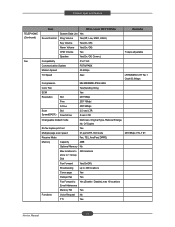
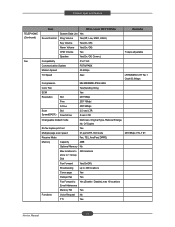
Of Copies
Rx fax duplex print out
Yes
Multiple page scan speed
21 ppm/LTR, Std mode
203×98dpi, ITU-T #1
Receive Mode
Fax... RX
Yes
Functions
Voice Request No
TTI
Yes
2-6 Service Manual Product spec and feature
TELEPHONE (Continued)
Fax
Item
DELL Laser MFP 2355dn
Remarks
System Data List Yes
Sound Control Ring Volume
Yes(Off, Low, MED, HIGH)
Key Volume
Yes(On, Off)
Alarm ...
Service Manual - Page 17


...)
Item
Jam Rate
Document Size Width Document Size Length Document Thickness Cassette,
DELL Laser MFP 2355dn 142mm - 216mm(5.6" - 8.5") 148 mm - 356mm(5.8" - 14.0") 0.075mm - 0.13mm(0.003" - 0.005") 1/4000, Duplex(2500)
Software
2nd Feeder
Multi-Feed Rate
Printing Skew
DADF Cassette, 2nd Feeder DADF Top
Side
Copy Skew Top Side
Compatibility WHQL
DOS Win...
Service Manual - Page 19


...concept is connected with Main by Harness. Access Time: 90ns (Max) - This model has 27ppm print-speed, 3 sec transmission-speed for One Touch Dial, Speed Dial List. - Dell 2135dn is ...3) SDRAM : is used as Swath Buffer in Printing, Scan Buffer in Scanning, ECM Buffer in all target markets
2.2.1 System Configurations
DELL LASER MFP 2355dn is made up of different kind products. Max ...
Similar Questions
How Get A Dell Laser Mfp 2355dn To Print A Fax Confirmation Page
(Posted by onelObiM 10 years ago)
How Do You Print A Copy Of A Fax History Report On A Dell 2355dn
(Posted by linfar 10 years ago)
Dell Mfp 3115cn
How To Fix Fax Send And Recieve Status Automatically Print ?
Dell Mfp 3115cnhow To Fix Fax Send And Recieve Status Automatically Print after I Send The Fax Or R...
Dell Mfp 3115cnhow To Fix Fax Send And Recieve Status Automatically Print after I Send The Fax Or R...
(Posted by ghanesh22 11 years ago)
Does Not Print Color
When I start printing all ov a sudden it is not printing in color
When I start printing all ov a sudden it is not printing in color
(Posted by Anonymous-81541 11 years ago)

