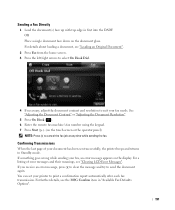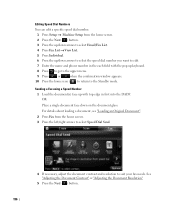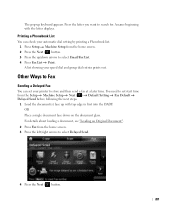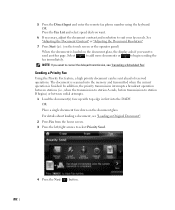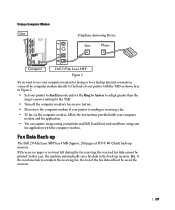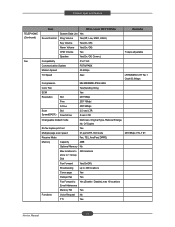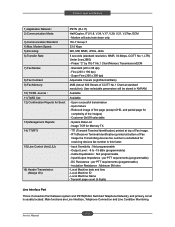Dell 2355DN Support Question
Find answers below for this question about Dell 2355DN.Need a Dell 2355DN manual? We have 3 online manuals for this item!
Question posted by khiester on April 29th, 2013
How Do I Received A Confirmation Page For Each Fax I Send Out. Individually
Current Answers
Answer #1: Posted by TommyKervz on April 29th, 2013 10:37 AM
1 Press Setup -> Machine Setup from the home screen.
2 Press the Next (>) button.
3 Press the up/down arrows to select Reports.
4 Press the up/down arrows to select the reports you want.
Adjust -
• Out-going Fax: Sent fax report on the list
Related Dell 2355DN Manual Pages
Similar Questions
Dell Mfp 3115cnhow To Fix Fax Send And Recieve Status Automatically Print after I Send The Fax Or R...
How do I get my Company logo and name, address, phone number for a professional look on my FAX SendR...