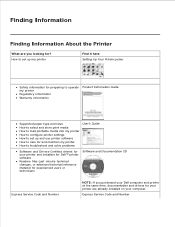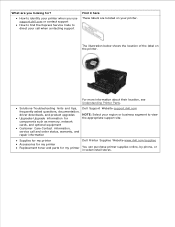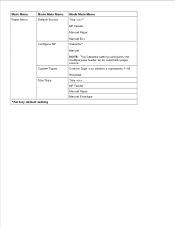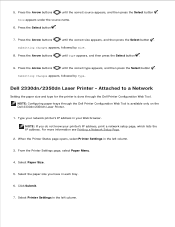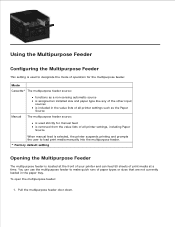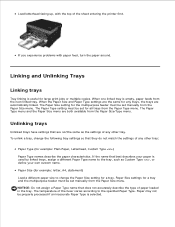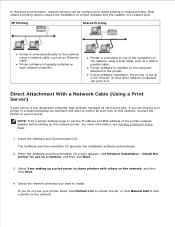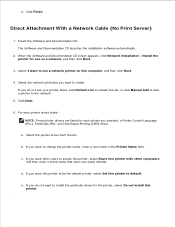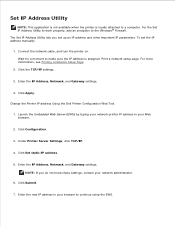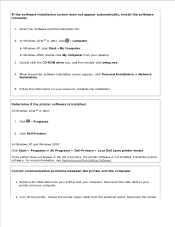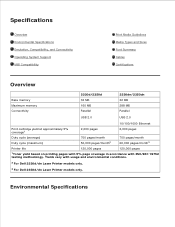Dell 2350DN Support Question
Find answers below for this question about Dell 2350DN.Need a Dell 2350DN manual? We have 2 online manuals for this item!
Question posted by jbobbitttheman13 on February 22nd, 2014
Where Do You Manually Feeddell 2350dn
The person who posted this question about this Dell product did not include a detailed explanation. Please use the "Request More Information" button to the right if more details would help you to answer this question.
Current Answers
Related Dell 2350DN Manual Pages
Similar Questions
Dell 5350dn Laser Printer How To Change Manual Feed On Printer
(Posted by Javgarye 9 years ago)
Where Do I Get Parts For Dell Printer 2350dn Service Manual
(Posted by srosga 10 years ago)
Why Does My Dell 2350dn Printer Keep Jamming Because It Is Pulling Two Sheets
Why does my dell 2350dn printer keep jamming because it is pulling two sheets of paper instead of on...
Why does my dell 2350dn printer keep jamming because it is pulling two sheets of paper instead of on...
(Posted by HelpMeMista 10 years ago)
Manual Feed Problems With Card Stock
I am using a Dell 2145 multifunction and trying to print note cards via the manual feed, and it keep...
I am using a Dell 2145 multifunction and trying to print note cards via the manual feed, and it keep...
(Posted by syoung54027 12 years ago)