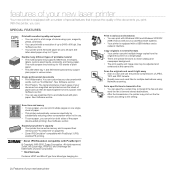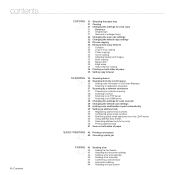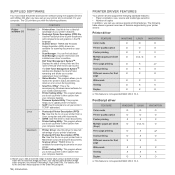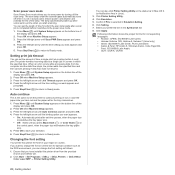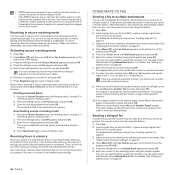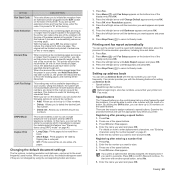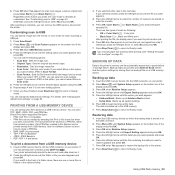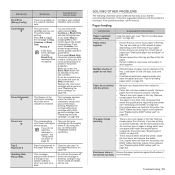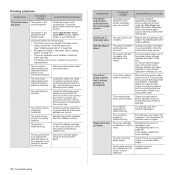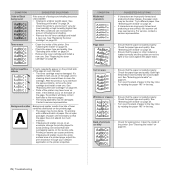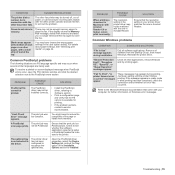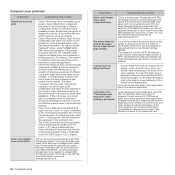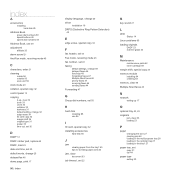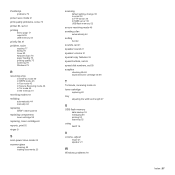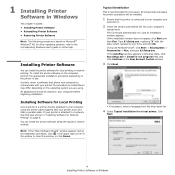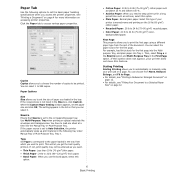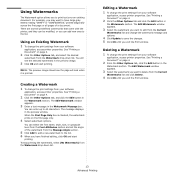Dell 2145 Color Laser Support Question
Find answers below for this question about Dell 2145 Color Laser.Need a Dell 2145 Color Laser manual? We have 1 online manual for this item!
Question posted by syoung54027 on March 7th, 2012
Manual Feed Problems With Card Stock
Current Answers
Answer #1: Posted by rrockwell on March 7th, 2012 2:36 PM
The other possibilities are bad sensor which can cause a pickup roller or other mechanism to engage too early or too late. A bushing could be missing on the side of the shaft of a roller, causing the paper to feed crooked and run into issues. Lastly some roller pads could be worn.
There isn't much symptoms to give me clues, so the potential causes are very broad. I suggest asking Dell Tech Support if there is any maintenance mode functions like a sensor test that could help you narrow down which part of the paper feed path is having the issue.
If you are able to provide more information or wish to contact me for further help, reach me at [email protected]. If my answer helped you, it would be nice to hear some feedback as well. Give me a pat on the back =P Please put HELPOWL.COM in the subject line if you do.
Related Dell 2145 Color Laser Manual Pages
Similar Questions
Why does my dell 2350dn printer keep jamming because it is pulling two sheets of paper instead of on...
Well I haven't use it in a year,and now I just got new ink cartridge an put them in and tried run it...
paper keeps jamming and going in crooked with no apparent reasons why...ANY ADVISE WOULD BE helpful