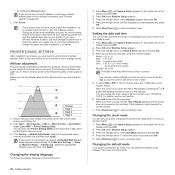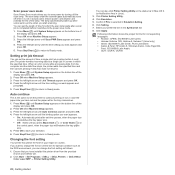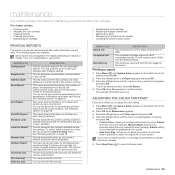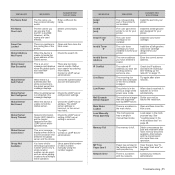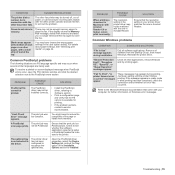Dell 2145 Color Laser Support and Manuals
Get Help and Manuals for this Dell item

View All Support Options Below
Free Dell 2145 Color Laser manuals!
Problems with Dell 2145 Color Laser?
Ask a Question
Free Dell 2145 Color Laser manuals!
Problems with Dell 2145 Color Laser?
Ask a Question
Most Recent Dell 2145 Color Laser Questions
Manual Feed Problems With Card Stock
I am using a Dell 2145 multifunction and trying to print note cards via the manual feed, and it keep...
I am using a Dell 2145 multifunction and trying to print note cards via the manual feed, and it keep...
(Posted by syoung54027 12 years ago)
I Need A Use Return Bealt For This Printer
(Posted by ssanders5931 12 years ago)
Thermistor Error?
How can I fixed a error called thermistor after I ve change black ink cartridge?
How can I fixed a error called thermistor after I ve change black ink cartridge?
(Posted by bjones1a 12 years ago)
Supplies Information Report Explanations
What does TB mean in th Dell supplies information reportl.
What does TB mean in th Dell supplies information reportl.
(Posted by mbottice 13 years ago)
Popular Dell 2145 Color Laser Manual Pages
Dell 2145 Color Laser Reviews
We have not received any reviews for Dell yet.