Dell 2145 Color Laser Support Question
Find answers below for this question about Dell 2145 Color Laser.Need a Dell 2145 Color Laser manual? We have 1 online manual for this item!
Question posted by mbottice on April 22nd, 2011
Supplies Information Report Explanations
What does TB mean in th Dell supplies information reportl.
Current Answers
There are currently no answers that have been posted for this question.
Be the first to post an answer! Remember that you can earn up to 1,100 points for every answer you submit. The better the quality of your answer, the better chance it has to be accepted.
Be the first to post an answer! Remember that you can earn up to 1,100 points for every answer you submit. The better the quality of your answer, the better chance it has to be accepted.
Related Dell 2145 Color Laser Manual Pages
User's Guide - Page 2
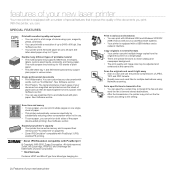
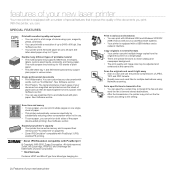
... and image size may print out the fax
reports according to 20 ppm and
letter-sized paper at the same time. Copy originals in color and use . • To save paper,...range of colors using
Networks scanning. All rights reserved.
features of your new laser printer
Your new printer is equipped with
words, such as Linux and Macintosh systems. • Your printer is equipped ...
User's Guide - Page 3
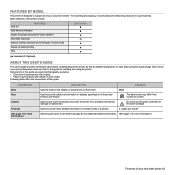
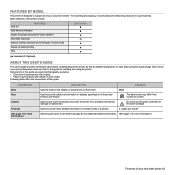
... guide are used interchangeably, as detailed explanation on each step during the actual usage. Following table offers the conventions of the toner cartridge. Do not touch the green underside of this guide for your new laser printer | 3 Start
Used to the reference page for the additional detailed information. (See page 1 for texts on the...
User's Guide - Page 5
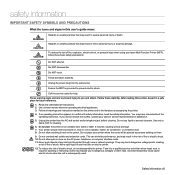
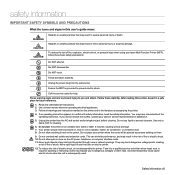
... directions explicitly. After reading this user's guide mean:
WARNING CAUTION CAUTION
Hazards or unsafe practices that may result in minor personal injury or property damage. Follow all instructions. 2. You may fall, causing serious damage. 7. Take it in a safe place for help. Safety information | 5 Unplug the printer from the wall socket. Do not place...
User's Guide - Page 6
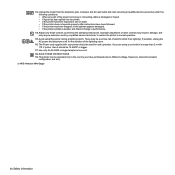
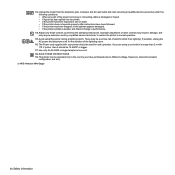
.... a. 13. If you have been followed. • If the printer has been dropped, or the cabinet appears damaged. • If the printer exhibits a sudden and distinct change in the country you are using this printer during a lightning storm. The Power cord supplied with 110 V printer, then it should be a remote risk of the power cord...
User's Guide - Page 7
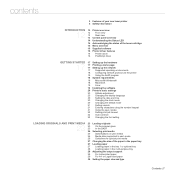
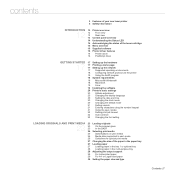
...
Contents | 7 contents
2 Features of your new laser printer 5 Safety information
INTRODUCTION 12 Printer overview
12 12 12
Front view Rear view
13 Control panel overview
14 Understanding the Status LED
14 Acknowledging the status of the toner cartridge
15 Menu overview
16 Supplied software
16 Printer driver features
16 Printer driver
16 PostScript driver
GETTING STARTED 17...
User's Guide - Page 9
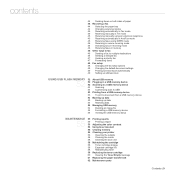
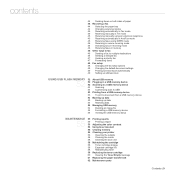
...48 Changing the fax setup options 49 Changing the default document settings 49 Printing sent fax report automatically 49 Setting up address book
USING USB FLASH MEMORY 52 About USB memory
52 ...USB memory status
MAINTENANCE 55 Printing reports
55 55 Printing a report 55 Adjusting the color contrast 56 Using toner low alert 56 Clearing memory 56 Cleaning your printer 56 Cleaning the outside 56 ...
User's Guide - Page 14
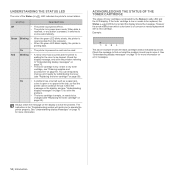
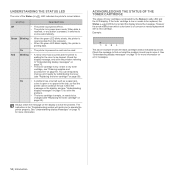
... color of toner cartridges is open or no paper in the tray, so that the
printer cannot continue the job. When data is
received, or any button is waiting for more information.
Red Blinking • A minor error has occurred and the printer is pressed, it . Check the
message on the display, and see "Ordering supplies...
User's Guide - Page 15
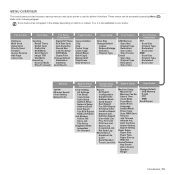
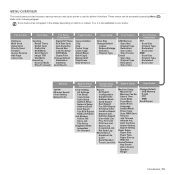
... to various menus to your printer. These menus can be accessed by pressing Menu ( ). If so, it is not applicable to set up the printer or use the printer's functions.
Fax Setup (Continued... Copy Clone Copy Adjust Bkgd. NetScan Report User Auth List PCL Font List PS3 Font List Stored Job Completed Job Net Auth Log
Maintenance Supplies Life Color Serial Number Toner Low Alert
System Setup...
User's Guide - Page 16
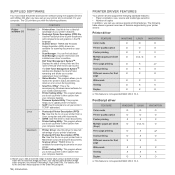
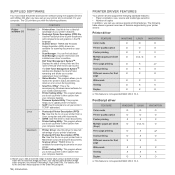
...: This program helps you to set your printer's TCP/IP addresses. a.
SUPPLIED SOFTWARE
You must install the printer and scanner software using the supplied Drivers and Utiltiies CD after you to edit a scanned image in the PS language. Dell Toner Management SystemTM: Displays the status of the printer and the name of the job when send...
User's Guide - Page 18
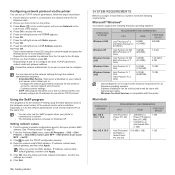
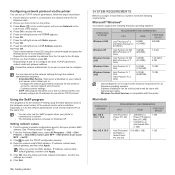
...Dell → Dell Printers → Dell 2145cn Color Laser MFP → Dell 2145cn Color Laser MFP → Set IP.
3. When you have turned on page 55
2. IP address, subnet mask, default gateway, and then click Apply.
5. Click OK, then the printer prints the network information. Configuring network protocol via the printer...reports" on the printer. 3. Press OK. 9. Customize printer settings. &#...
User's Guide - Page 20
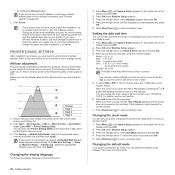
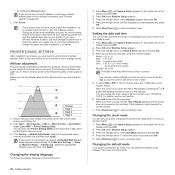
...information (see the next section. 6.
Go to printer properties to change the paper size to reinstall the printer driver. Click Start → All Programs → DELL → DELL Printers → Dell 2145cn Color Laser MFP → Printer...mode. If you want appears and press
OK.
5. For details, see "Printing reports" on the bottom line of the display and press OK.
2. Press OK to ...
User's Guide - Page 22
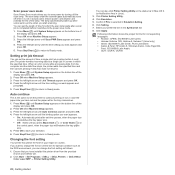
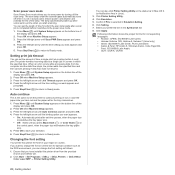
... ) to return to Ready mode. Click Start → All Programs → DELL → DELL Printers → Dell 2145cn
Color Laser MFP → Printer Setting Utility.
22 | Getting started
You can set and the paper within the ...
5. Click Emulation.
5. Click Setting.
7. Click Apply. Following information shows the proper font list for which the scan lamp waits after set the length of the ...
User's Guide - Page 44
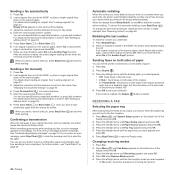
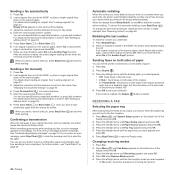
... redials and the number of error messages and their meanings. Press Redial/Pause. 2. Load another original and press OK. 7. ...report automatically each one on a separate sheet, but the information on both sides of paper. 1. Press On Hook Dial ( ). You hear a dial tone. 5. Enter the receiving fax printer's number. For details about storing and searching for a number. Press Color...
User's Guide - Page 55
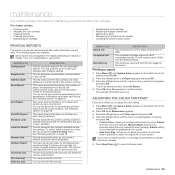
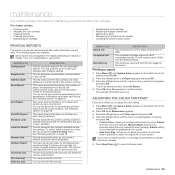
... chapter provides information for a particular fax job.
This chapter includes:
• Printing reports • Adjusting the color contrast • Clearing memory • Cleaning your printer • ...scanned, and results. REPORT/LIST Configuration Supplies Info Address Book Send Report
Sent Report
Fax RCV Report Schedule Jobs Junk Fax Report
Network Info. NetScan Report
User Auth List PCL...
User's Guide - Page 62
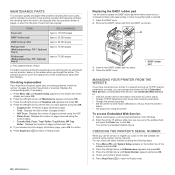
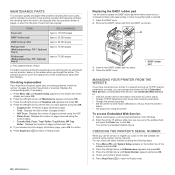
... top working condition the following condition, the following steps:
1. Your printer's embedded website opens. If you selected to print a supply information page, press OK to Ready mode. Start a web browser, such as Internet Explorer, from the DADF, as a user on the Dell website, the printer's serial number may be a consistent problem with paper pickup or...
User's Guide - Page 71
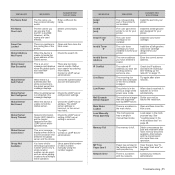
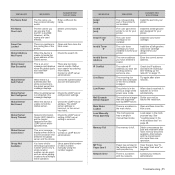
...Network Error
MEANING
SUGGESTED SOLUTIONS
The corresponding part of the the paper feed area" on -line automatically.
Install the color toner cartridge.
The printer is in ...Dell-genuine part designed for your printer. Try again. This is unable to doc999. The network IP address you have entered is received, it if necessary.
There is being used already. Network Information...
User's Guide - Page 80
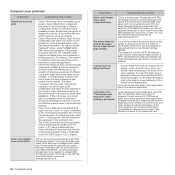
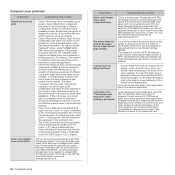
.... I /O interface (port), the situation of simultaneous access of Ghostscript, 64-bit Linux OS, and reported to restart the job from http://sourceforge.net/ projects/ghostscript/ and install it is converted through CIE color space. Ensure that occurs when a color printer is used on Linux distribution CD or Gimp home page. For instance, this problem...
User's Guide - Page 83
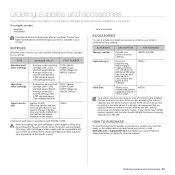
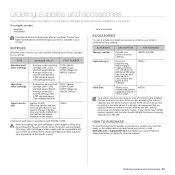
...printer, or visit www.dell.com or support.dell.com and select your printer's memory capacity.
U265J
a. Otherwise, print cartridges or other supplies, these must be notified with ISO/IEC 19798. ACCESSORY
DESCRIPTION
PART NUMBER
Memory module
Extends your country/region to obtain information...• Average continuous
M803K (Yellow)
colored cartridge yield:
5,000 standard pages
(...
User's Guide - Page 93
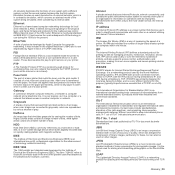
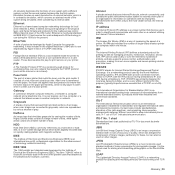
...is a non-volatile storage device which concerns an abstract model of an organization's information or operations with each other on other images.
It has become the most ...as a coin operated device or a card reader. Grayscale
A shades of a laser printer. colors are converted to hundreds of printers, and also supports access control, authentication, and encryption, making it comes out of...
User's Guide - Page 94
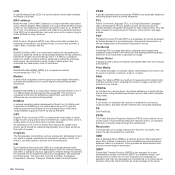
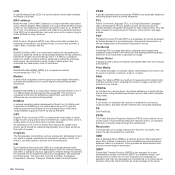
... of the printer, and it should be replaced appropriately since it is usually green or gray colored and a cylinder shaped. Printer Driver
A ...information, and also demodulates such a carrier signal to decode transmitted information.
SMTP
Simple Mail Transfer Protocol (SMTP) is the standard for communications.
MR encodes the first scanned line using a laser beam emitted from a laser printer...
Similar Questions
My Dell 1130 Printer Red Light Keeps Coming On What Does That Mean
(Posted by junkekc 10 years ago)
Wireless Laser Printer B1160w - Printer - B/w - Laser Failure Error When
inputting wireless code
inputting wireless code
(Posted by MWHEXlil 10 years ago)
Manual Feed Problems With Card Stock
I am using a Dell 2145 multifunction and trying to print note cards via the manual feed, and it keep...
I am using a Dell 2145 multifunction and trying to print note cards via the manual feed, and it keep...
(Posted by syoung54027 12 years ago)
I Need A Use Return Bealt For This Printer
(Posted by ssanders5931 12 years ago)

