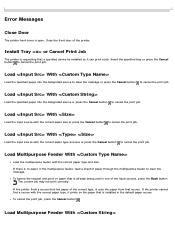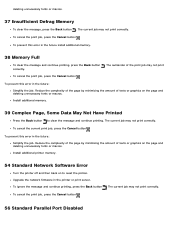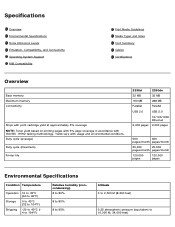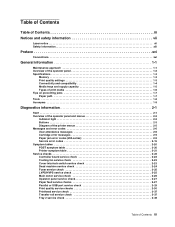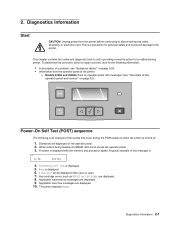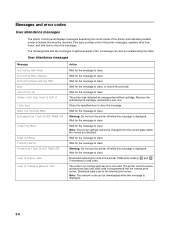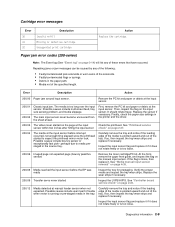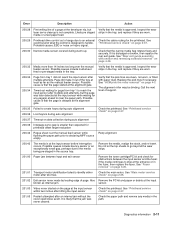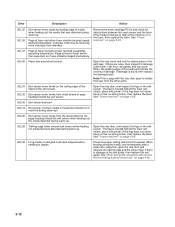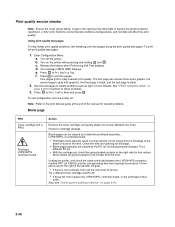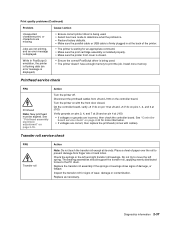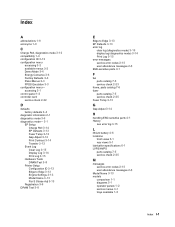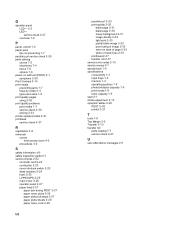Dell 2330dn Support Question
Find answers below for this question about Dell 2330dn - Laser Printer B/W.Need a Dell 2330dn manual? We have 4 online manuals for this item!
Question posted by terry59569 on July 22nd, 2012
Error Message 32 Mb 400 Mhz
Current Answers
Answer #1: Posted by DellSaharshK on July 27th, 2012 2:45 PM
My name is Saharsh and I work for the Social Media and Community Team at Dell.
The error message Error Message 32 MB 400 Mhz will occur when printing files of spooling size over 20 MB on the Dell 2135cn Color Laser Multifunction Printer (MFP). The job cannot be printed out and cancelled automatically.
Download Dell 2330dn Color Laser MFP driver A01 from Dell Support web site and follow the instructions to install it.
The direct link is below.
http://www.dell.com/support/drivers/us/en/04/Product/dell-2330d
Please select the Operating System that you are using on the system before installing the drivers.
If the driver does not eliminate the issue, it may be necessary to increase the memory of the printer to enable the printer to process larger and more complex files.
The available optional memory is of 256MB.
Another possible solution is to use the Microsoft XML Paper Specification (XPS) Document Writer.
Go to Print, select printer as Microsoft XPS Document Writer. It will print to file and save as .xps file. Open the saved .xps file with XPS Viewer. Submit a print job to Dell 2330dn Color Laser MFP, it will then be printed out well.
Glad to assist you.
Thanks & Regards
Dell_Saharsh_K
Dell Social Media Responder
Related Dell 2330dn Manual Pages
Similar Questions
Printer c2665dnf five beeps no error message wont print
I'm getting an error message saying "Close Front Door", but it's closed. Any solutions?
They gave me this printer at work and I am in need of a manual so I thought I would to try to print ...