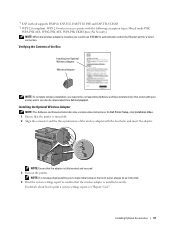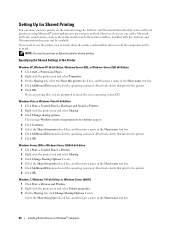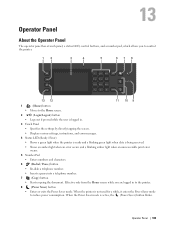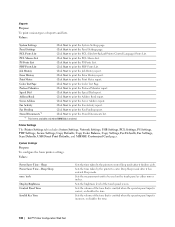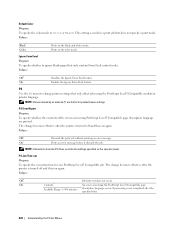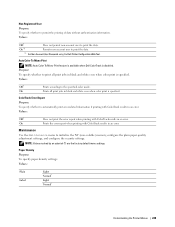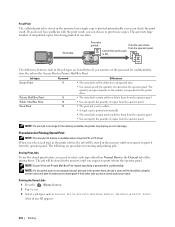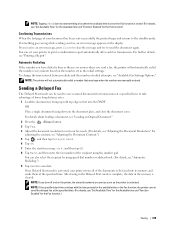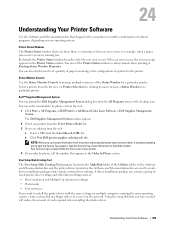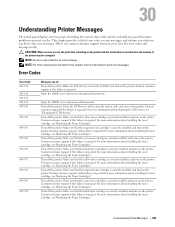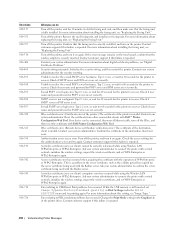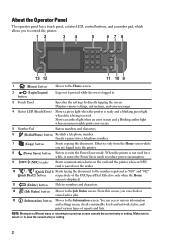Dell C2665dnf Support Question
Find answers below for this question about Dell C2665dnf.Need a Dell C2665dnf manual? We have 5 online manuals for this item!
Question posted by dawn38897 on October 24th, 2015
Printer C2665dnf Five Beeps No Error Message Wont Print
Printer c2665dnf five beeps no error message wont print
Current Answers
Related Dell C2665dnf Manual Pages
Similar Questions
I Replaced The Fuser Unit And The Printer Still Shows An Error Message To Replac
(Posted by Micheleo 2 years ago)
How To Replace The Touchscreen Control Panel On A C2665dnf Printer?
I need a manual to replace the touchscreen control panel on a Dell printer C2665dnf.Thank you,Franci...
I need a manual to replace the touchscreen control panel on a Dell printer C2665dnf.Thank you,Franci...
(Posted by fjparedes 7 years ago)
Help With Error 092-671 On Dell C2665dnf
I have cleaned the magenta cartridge areas and turned off the machine twice. The error is still appe...
I have cleaned the magenta cartridge areas and turned off the machine twice. The error is still appe...
(Posted by herbaugp 8 years ago)
2130cn Printer. Replaced Cyan Now Getting Error And Wont Print Help!
it stated cyan cartridge was out, replaced, now keeps saying out. I am getting another error of IOT ...
it stated cyan cartridge was out, replaced, now keeps saying out. I am getting another error of IOT ...
(Posted by lana0721 9 years ago)
Receive An Error Message When Printing Test Page After Setup Of Dell 1135n.
I am receiving an error message when setting up my Dell 1135n MFP on my new computer. It has Windows...
I am receiving an error message when setting up my Dell 1135n MFP on my new computer. It has Windows...
(Posted by toodles001 10 years ago)