Dell 2330dn Support Question
Find answers below for this question about Dell 2330dn - Laser Printer B/W.Need a Dell 2330dn manual? We have 4 online manuals for this item!
Question posted by sks846 on January 13th, 2011
Dell 2330dn Laser Printer
They gave me this printer at work and I am in need of a manual so I thought I would to try to print it out on line that is where they told me to get it. Please help me there are alot of tthings I don't know about it.
Current Answers
There are currently no answers that have been posted for this question.
Be the first to post an answer! Remember that you can earn up to 1,100 points for every answer you submit. The better the quality of your answer, the better chance it has to be accepted.
Be the first to post an answer! Remember that you can earn up to 1,100 points for every answer you submit. The better the quality of your answer, the better chance it has to be accepted.
Related Dell 2330dn Manual Pages
User's Guide
(HTML) - Page 4


... and Number
How to identify your printer when you purchased your Dell computer and printer at the same time, documentation and drivers for your printer are located on your printer. Supplies for my printer Accessories for my printer Replacement toner and parts for my printer
Dell Printer Supplies Website-www.dell.com/supplies
You can purchase printer supplies online, by phone, or...
User's Guide
(HTML) - Page 7
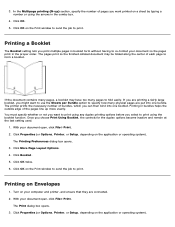
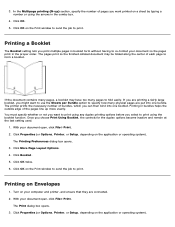
.... The printer prints the necessary number of bundles, which you print multiple pages in the combo box.
4. You must specify whether or not you want to print using any duplex printing options before... so the pages print in bundles helps the outside edge of the pages line up ) section, specify the number of each page to print using the arrows in booklet form without having to print. Click OK. ...
User's Guide
(HTML) - Page 15


.../supplies. Click ® Programs. b. In Windows® XP and 2000, Click Start® Programs or All Programs® Dell Printers® Dell 2330d/2330dn Laser Printer. 2. Choose your Dell printer Service Tag number. Click Visit Dell's cartridge ordering website. CAUTION: It is located inside the front cover of the procedures listed in this section, read and follow the safety...
User's Guide
(HTML) - Page 52


...manually. 1. How do I reset factory defaults? For more information, see the section under Problems with Dell Wireless Print Adapter 3300. How do I reset the imaging drum counter? The printer ... drum counter to support.dell.com and see Replacing the Imaging Drum. How do I install the Dell 2330d/2330dn Laser Printer driver through network for Network Printing. Insert the Drivers and...
User's Guide
(HTML) - Page 54


.... Delete the other copies of these print objects to see Loading Paper. b. 1. b. Print a job to each of the print object by right-clicking the printer name and selecting Delete. Right-click the Dell 2330d/2330dn Laser Printer icon. 3. Make sure Pause Printing is active. 4. Click Set as the default printer:
a.
Click Printers.
Click Hardware and Sound. In Windows...
User's Guide
(HTML) - Page 55
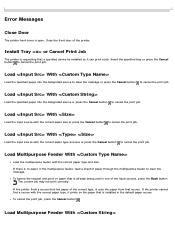
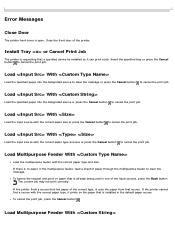
Close the front door of paper through the multipurpose feeder to cancel the print job. Install Tray or Cancel Print Job
The printer is open.
The current job may not print correctly. If the printer cannot find a source with the correct paper type and size. Load Multipurpose Feeder With
Load With
Load the input source with...
User's Guide
(HTML) - Page 62
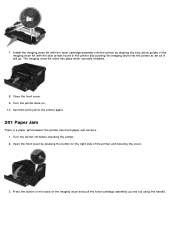
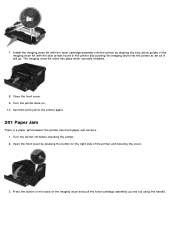
... the button on . 10. Open the front cover by aligning the blue arrow guides of the printer and lowering the cover.
3. Send the print job to the printer again.
201 Paper Jam
There is a paper jam between the printer input and paper exit sensors. 1. Install the imaging drum kit with the blue arrows found...
User's Guide
(HTML) - Page 64


... sensor. 1. Remove the jammed paper.
4. Open the rear exit. Turn the printer off before checking the printer. 2. Close the rear exit. 5. Send the print job to the printer again.
231 Paper Jam - Turn the printer off before checking the printer. 2. Send the print job to the printer again.
202 Paper Jam
There is a paper jam in the rear...
User's Guide
(HTML) - Page 65


Send the print job to cool before checking the printer. 2. Check Duplex
There is a paper jam in the front of the printer might be hot. CAUTION: The inside of the duplex unit. 1. Remove the jammed paper. Turn the printer off before touching it. 3. 3. Remove Tray 1. Close the rear exit. 5. Turn the printer back on. 6. To reduce...
User's Guide
(HTML) - Page 66


... jam in the duplex unit, but the printer cannot identify the location. 1. Turn the printer off before touching it. 3. CAUTION: The inside of injury from a hot component, allow the surface to the printer again.
234 Paper Jam - 4. Turn the printer back on. 6. Remove any jammed paper. Send the print job to cool before checking the...
User's Guide
(HTML) - Page 67
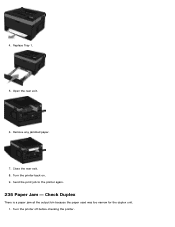
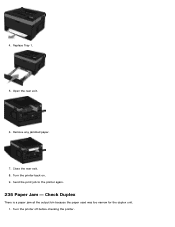
4. Remove any jammed paper.
7. Check Duplex
There is a paper jam at the output bin because the paper used was too narrow for the duplex unit. 1. Turn the printer back on. 9. Close the rear exit. 8. Send the print job to the printer again.
235 Paper Jam - Turn the printer off before checking the printer. Replace Tray 1.
5. Open the rear exit.
6.
User's Guide
(HTML) - Page 68


....
4. CAUTION: The inside of injury from a hot component, allow the surface to the printer again.
24x Paper Jam - Turn the printer off before touching it. 3. Remove the jam. Close the rear exit. 5. Send the print job to cool before checking the printer. 2.
2. Replace the narrow paper in Tray 1
1. Check Tray
Jam in Tray 1 with...
User's Guide
(HTML) - Page 83


...6. Press the Arrow buttons
until Size/Type appears, and then press the Select button . Dell™ 2330d Laser Printer - Press the Arrow buttons
until the correct type appears, and then press the Select button...and type are automatically linked by the printer. For more information, see Setting up for Local Printing or Setting up for Network Printing. Press the Select button .
4.
...
User's Guide
(HTML) - Page 84


Dell 2330dn Laser Printer - Attached to a Network
Setting the paper size and type for the printer is done through the Dell Printer Configuration Web Tool is available only on the latch at the back of the tray. For more information see Printing a Network Setup Page.
2. Click Submit. 7. From the Printer Settings page, select Paper Menu. 9. Select the paper type you...
User's Guide
(HTML) - Page 93


... with ISO 9296. Operating Mode Bystander Emission Sound Pressure Level Limit
Printing
52 dBA
Idle
26 dBA
Declared Sound Power Level Limit (LWAd) 6.5 Bels Inaudible
Emulation, Compatibility, and Connectivity
Emulations
Dell 2330d Laser Printer
PostScript 3 HBP1 PCL 5e PCL 6
Dell 2330dn Laser Printer
PostScript 3 HBP1 PCL 5e PCL 6
Compatibility
Microsoft® Windows® Server...
User's Guide
(HTML) - Page 127


....
Select Update to allow this communication. Print a network setup page. If the printer MAC address is locally attached to the Windows® Firewall. Software Overview
Status Monitor Center Set IP Address Utility Dell Printer Software Uninstall Utility Driver Profiler Dell Printer Configuration Web Tool
Dell Printer Alert Utility Removing and Reinstalling Software Installing...
User's Guide
(HTML) - Page 129


... order additional toner cartridges. The Dell Printer Configuration Web Tool feature also lets you change the printer settings you need for :
Printer Status-Get immediate feedback on the network to display the asset tag number. If you ever sent a print job to the network printer down the hall, only to a computer. Printer Information-Get the information you selected...
User's Guide
(HTML) - Page 130


... the error is, and points you to visit the Dell website for printer troubleshooting. In Windows Vista: a. Click Dell 2330d/2330dn Laser Printer. The Dell Printer Alert Utility informs you can communicate.
To disable the Dell Printer Alert Utility: 1. Online Help-Click Help to the appropriate recovery information. Dell Printer Alert Utility
NOTE: This application is active if...
Service Manual - Page 17


... repair, perform tests as needed to the correct field replaceable unit (FRU) or part. Use the error code charts, symptom index, and service checks to help identify parts. See "Diagnostics information" on page 4-1 to determine the symptom and repair the failure. 1. General information
The Dell 2330d and Dell 2330dn are monochrome laser printers designed for more information.
Configuration Guide - Page 1
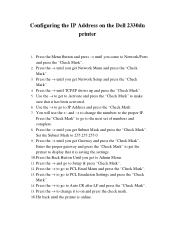
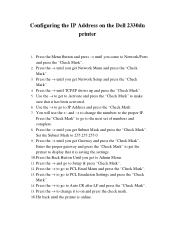
...get Subnet Mask and press the "Check Mark". Press the → to change the numbers to on the Dell 2330dn printer
1. Press the → until you get to Activate and press the "Check Mark" to get Network ...online. Configuring the IP Address on and press the check mark. 16.Hit back until the printer is saving the settings. 10.Press the Back Button Until you get Network Setup and press the...
Similar Questions
Why Does My Printer Keep Jamming Dell 2330dn
(Posted by rasaf 10 years ago)
Dell 3130cn Color Laser Printer, How To Configure Double Sided Printing
(Posted by amojstnc 10 years ago)
Dell 2330dn Laser Printer How To Print Double Side
(Posted by PArobi 10 years ago)
Need Manual For 7330 Laser Printer, Not Able To Replace The Drum
Manual request
Manual request
(Posted by ravi18 11 years ago)

