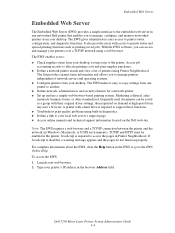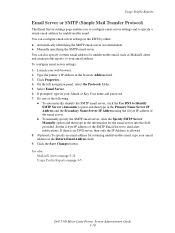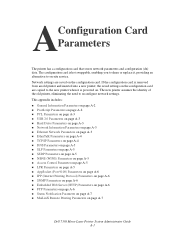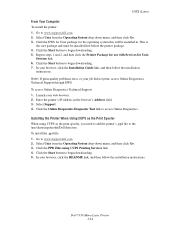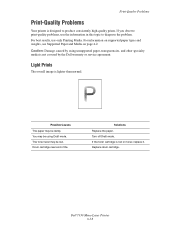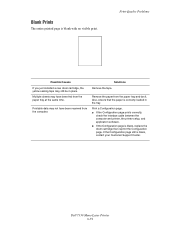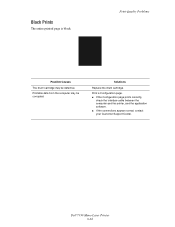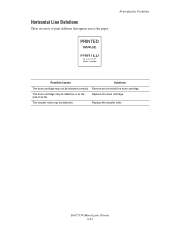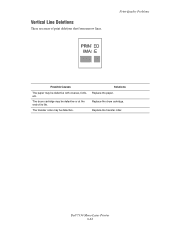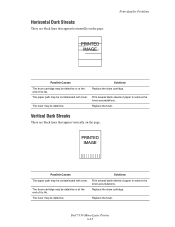Dell 7330dn Support Question
Find answers below for this question about Dell 7330dn - Laser Printer B/W.Need a Dell 7330dn manual? We have 5 online manuals for this item!
Question posted by ravi18 on March 8th, 2013
Need Manual For 7330 Laser Printer, Not Able To Replace The Drum
Current Answers
Answer #1: Posted by prateekk007 on March 8th, 2013 1:35 PM
Please click on the link mentioned below to install the service manual:
Please reply if you have any further questions.
For easy access to drivers, manuals and product updates, please visit our Support Site .
Thanks & Regards
Prateek K
Related Dell 7330dn Manual Pages
Similar Questions
i have bought a new printer but unfortunately i forgot to collect the manual from the owner, from wh...