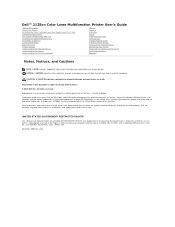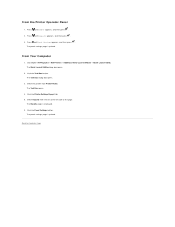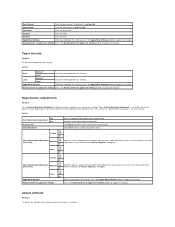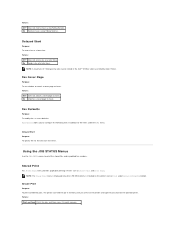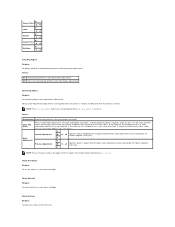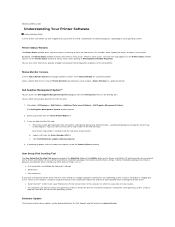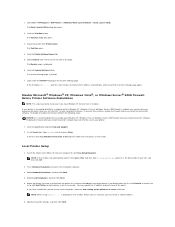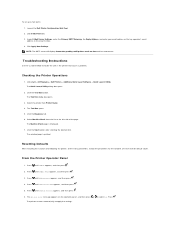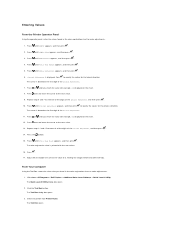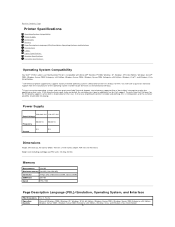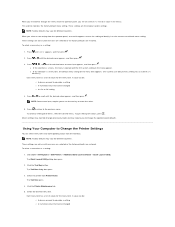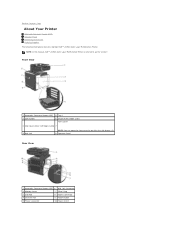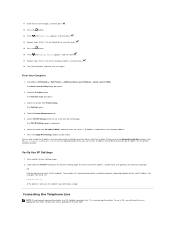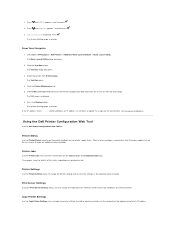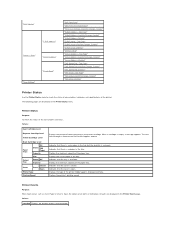Dell 2135cn Support Question
Find answers below for this question about Dell 2135cn - Multifunction Color Laser Printer.Need a Dell 2135cn manual? We have 1 online manual for this item!
Question posted by alynch on February 16th, 2012
Printting Keeps Saying Insert A New Cartridge
I inserted a new Magenta Cartridge, but my Dell 2135cn is telling me to "insert Print Cart. 093-971 Printer Insert Magenta Cartridge". How can i get my printer to accept this new toner i just bought. Plus i had to get a replacement toner because i thought the toner was defected which im assuming is not.
Current Answers
Related Dell 2135cn Manual Pages
Similar Questions
Dell Multifunction Color Laser Printer 3115cn How To Set A Fax Confirmation
(Posted by bobmax 9 years ago)
Dell 2135cn Color Laser Printer Why Does Color Toner Print So Light
(Posted by Bucut 10 years ago)
Dell C3760dn Color Laser Printer Beeps After Ever Print!! How To Stop!
(Posted by info63740 10 years ago)
Dell 2135cn Color Laser Printer Paper Jam Issue
(Posted by chanyui 10 years ago)
Dell 2135cn Color Laser Printer Beeps Too Much
How can I get my Dell 2135cn Color Laser print to stop beeping every time I print something?
How can I get my Dell 2135cn Color Laser print to stop beeping every time I print something?
(Posted by jmcclean 13 years ago)