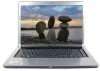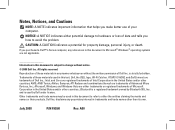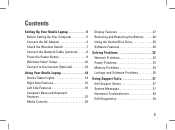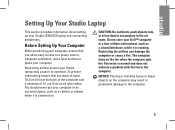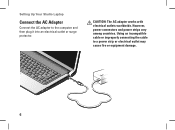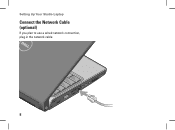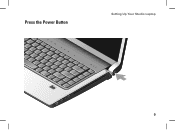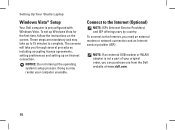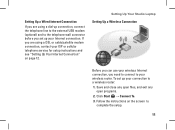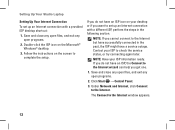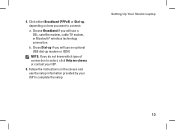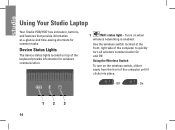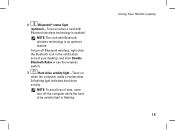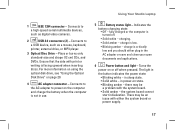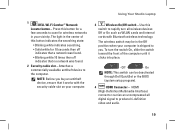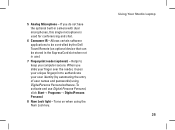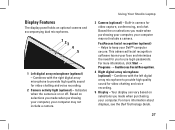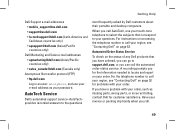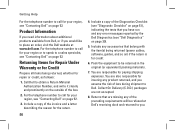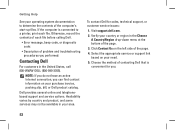Dell 1537 Support Question
Find answers below for this question about Dell 1537 - Studio Core 2 Duo T6400 2.0GHz 4GB 320GB.Need a Dell 1537 manual? We have 1 online manual for this item!
Question posted by Evamontenegro28 on April 14th, 2013
I Just Bought A Computer From A Yard Sale And Don't Have The Password. Howdoiget
Current Answers
Answer #1: Posted by prateekk007 on April 15th, 2013 1:20 PM
You might need to reinstall the operating system if you are not able to recall the password. In case you do not have the Windows installation disc, you can request for a copy of Windows media from the link mentioned below:
Steps for manual reinstallation of windows: http://dell.to/11itER2
Request backup disc: http://dell.to/XBcVDN
Please reply if you have any further questions.
For easy access to drivers, manuals and product updates, please visit our Support Site .
Thanks & Regards
Prateek K
Related Dell 1537 Manual Pages
Similar Questions
I Need Manual For Latitude 10, Just Got It...don't Have Much Knowledge About It
Where can we get one from? Tks
On booting I get a message saying my battery is not receiving and to press F1 to continue. I continu...
the laptop is charged up but there is no activity on the screen. It is completey blank