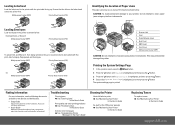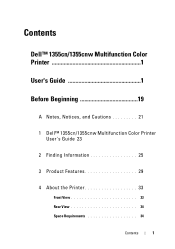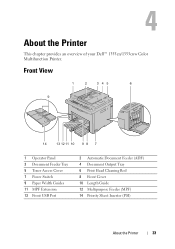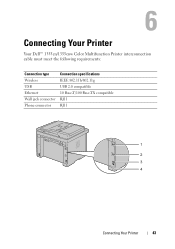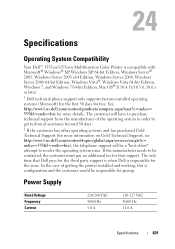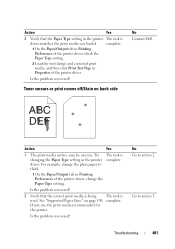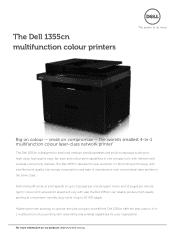Dell 1355CN Support Question
Find answers below for this question about Dell 1355CN.Need a Dell 1355CN manual? We have 4 online manuals for this item!
Question posted by ericsibthorpe on January 29th, 2013
How Come My Dell 1355cn Printer Won't Print More Then One Page?
im trying to print numerous pages and it will only print the first page and say the job is completed?
Current Answers
Answer #1: Posted by NiranjanvijaykumarAtDell on January 30th, 2013 4:41 AM
Hello ericsibthorpe,
I am from Dell Social Media and Community.
This may be a driver issue. Follow the link below to download the driver > Once downloaded, uninstall the current driver from Device manager > install the new driver > restart your system.
Verify if the issue is resolved.
If the issue persists, follow the link below to find the printer users manual for further troubleshooting.
http://support.dell.com/support/edocs/systems/1355cn/en/index.htm
If this has not helped you or if you need any further assistance, feel free to message me on Twitter(@NiranjanatDell). I will be happy to assist.
Dell-Niranjan
I am from Dell Social Media and Community.
This may be a driver issue. Follow the link below to download the driver > Once downloaded, uninstall the current driver from Device manager > install the new driver > restart your system.
Verify if the issue is resolved.
If the issue persists, follow the link below to find the printer users manual for further troubleshooting.
http://support.dell.com/support/edocs/systems/1355cn/en/index.htm
If this has not helped you or if you need any further assistance, feel free to message me on Twitter(@NiranjanatDell). I will be happy to assist.
Dell-Niranjan
NiranjanAtDell
Dell Inc
Related Dell 1355CN Manual Pages
Similar Questions
Printer Won't Print No Cd,driver Questions
I'm confused about the driver, don't know how to install or which one. Printer only prints blanks. H...
I'm confused about the driver, don't know how to install or which one. Printer only prints blanks. H...
(Posted by ealire 8 years ago)
My Printer Will Not Allow Me To Print Says Paper Size Mismatch
(Posted by aleTh 9 years ago)
How Do I Set My Printer To Stop Printing Reports?
I want to stop my printer from printing the report so that I can conserve paper and ink
I want to stop my printer from printing the report so that I can conserve paper and ink
(Posted by davesautomickie 12 years ago)