Dell 1355CN Support Question
Find answers below for this question about Dell 1355CN.Need a Dell 1355CN manual? We have 4 online manuals for this item!
Question posted by clrtrew on February 24th, 2014
Dell 1355cn How To Scan Multiple Pages To One Document
The person who posted this question about this Dell product did not include a detailed explanation. Please use the "Request More Information" button to the right if more details would help you to answer this question.
Current Answers
There are currently no answers that have been posted for this question.
Be the first to post an answer! Remember that you can earn up to 1,100 points for every answer you submit. The better the quality of your answer, the better chance it has to be accepted.
Be the first to post an answer! Remember that you can earn up to 1,100 points for every answer you submit. The better the quality of your answer, the better chance it has to be accepted.
Related Dell 1355CN Manual Pages
Quick Installation Guide - Page 1


Dell 1355cn/1355cnw Multifunction Color Printer
Setting Up Your Printer
1
2
a1
a2
b
www.dell.com | support.dell.com
a1 b c a2 b c a1 b c
Quick Reference
Guide - Page 1


...Fax number. www.dell.com | support.dell.com Dell™ 1355cn/1355cnw Multifunction Color Printer
Quick Reference Guide
About Your Printer
1
2
345
6
9
14
13 12 11 10
1 Operator Panel 3 Document Feeder Tray 5 ...of values.
9
(Contacts) button
Moves to the Address Book menu for the Fax and Scan services.
10
(Redial / Pause) button Redials a telephone number.
11
(Cancel) button
...
User's Guide - Page 3
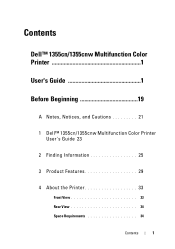
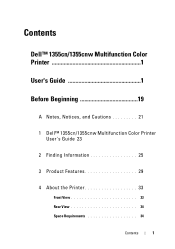
Contents
Dell™ 1355cn/1355cnw Multifunction Color Printer 1
User's Guide 1
Before Beginning 19
A Notes, Notices, and Cautions 21
1 Dell™ 1355cn/1355cnw Multifunction Color Printer User's Guide 23
2 Finding Information 25
3 Product Features 29
4 About the Printer 33
Front View 33 Rear View 34 Space Requirements 34
Contents
1
User's Guide - Page 25


..." on page 25. To locate the Service Tag of your desktop, follow the procedure below.
c Click File on your printer. d Choose Send To from Dell:
1 Double-click the icon on the submenu that appears.
2 Visit the Dell Printer Supplies website at www.dell.com/supplies, or order Dell printer supplies by phone. Dell™ 1355cn/1355cnw Multifunction Color...
User's Guide - Page 31


..., see "Multiple-Up" on page 280. 3
Product Features
This chapter describes the product features and indicates their links.
For more information, see "Scanning to USB Storage Device" on page 245. N-up Print enables you don't need a PC to connect your USB storage device. Product Features
29 Insert your USB storage device in -1 Copy)
With Dell 1355cn/1355cnw Multifunction Color Printer...
User's Guide - Page 35
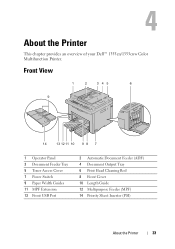
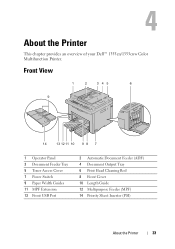
... Width Guides 11 MPF Extension 13 Front USB Port
2 Automatic Document Feeder (ADF) 4 Document Output Tray 6 Print Head Cleaning Rod 8 Front Cover 10 Length Guide 12 Multipurpose Feeder (MPF) 14 Priority Sheet Inserter (PSI)
About the Printer
33 4
About the Printer
This chapter provides an overview of your Dell™ 1355cn/1355cnw Color Multifunction Printer.
User's Guide - Page 45
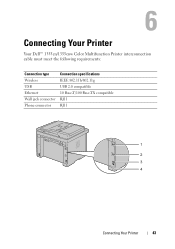
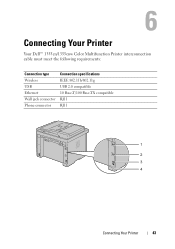
6
Connecting Your Printer
Your Dell™ 1355cn/1355cnw Color Multifunction Printer interconnection cable must meet the following requirements:
Connection type Wireless USB Ethernet Wall jack connector Phone connector
Connection specifications IEEE 802.11b/802.11g USB 2.0 compatible 10 Base-T/100 Base-TX compatible RJ11 RJ11
1
2 3 4
Connecting Your Printer
43
User's Guide - Page 255


... can use PaperPort's built-in Optical Character Recognition (OCR) software to copy text from scanned documents so that enables you should reduce the size of the application. PaperPort® is a program that you can use your Dell™ 1355cn/1355cnw Multifunction Color Printer to turn pictures and text into editable images on the item type...
User's Guide - Page 258


... "Loading an Original Document on the ADF" on page 296. 2 On the Windows Start menu, click Nuance PaperPort 12 from the PaperPort: 1 Load the document(s) face up with top edge in first into the ADF. To scan an image from All Programs, and then click PaperPort. 3 Click Select, then select TWAIN: Dell 1355cn/cnw MFP Scanner...
User's Guide - Page 259


... or camera for scanning images. WIA is connected to scan an image and easily manipulate those images without using additional software. Scanning Using the Windows Image Acquisition (WIA) Driver
Your printer also supports the WIA driver for Windows Server 2008 R2 and Windows 7).
NOTE: When you to the computer using Dell 1355cn/1355cnw MFP Scanner...
User's Guide - Page 305


... may be different from your printer stores all the documents to be sent using the numeric keypad, and then press the button. Example
Send data via the Dell 1355cnw Color MFP FAX driver
Sending machine (Dell 1355cn Multifunction Color Printer)
Send fax
Receiving machine (fax machine/multifunction printer)
For Microsoft Windows: NOTE: The names of the...
User's Guide - Page 416
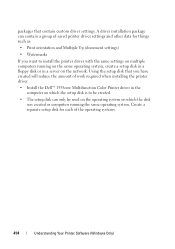
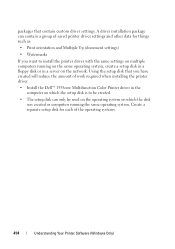
... and Multiple Up (document settings) • Watermarks If you have created will reduce the amount of work required when installing the printer driver. • Install the Dell™ 1355cnw Multifunction Color ... packages that you want to install the printer driver with the same settings on multiple computers running the same operating system. A driver installation package can only be used ...
User's Guide - Page 432


...Dell™ 1355cn/1355cnw
430
Specifications Dimensions
Height: 338 mm (13.31 inches) Width: 410 mm (16.14 inches) Depth: 379 mm (14.92 inches) Weight (only the toner cartridges are included): • 1355cn: 14.8 kg (32.63 lb) • 1355cnw: 14.9 kg (32.85 lb)
Memory
Base memory
128 MB
Page... a database containing information about network devices (such as adapters, bridges, routers, or ...
User's Guide - Page 496
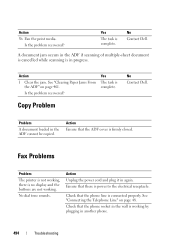
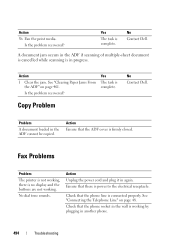
...scanning of multiple-sheet document is cancelled while scanning is firmly closed. Yes The task is complete. A document jam occurs in the wall is connected properly.
Action 1 Clear the jam.
Action 3b Fan the print media. Copy Problem
No Contact Dell... page 461.
Ensure that the ADF cover is in another phone.
494
Troubleshooting Is the problem recovered? Problem A document ...
User's Guide - Page 499


... Document Feeder Types" on page 198 for the printer.
Fan the document well before loading it from
when scanned using the document
See "Cleaning the Scanner" on the Clean the ADF glass. output when scanned using the Scan to E-mail or Scan to analyze and reproduce the scanned image.
ADF.
Document misfeeds or
Ensure that the document's paper type meets the
multiple...
Brochure - Page 1
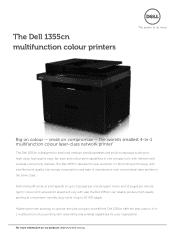
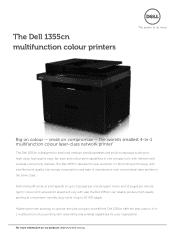
...capabilities for high value, high quality copy, fax, scan and colour print capabilities in -1 multifunction colour laser-class network printer*
The Dell 1355cn is designed for small and medium sized businesses and...visit www.dell.com.au Performing efficiently at a maximum monthly duty cycle of up to 30 000 pages. the world's smallest 4-in one compact unit with use) the Dell 1355cn can reliably...
Brochure - Page 2


... (ppm) A4 in mono and up to 30 000 pages, the Dell 1355cn can handle your organization's colour printer needs well. Order supplies online or through selected reseller partners
Dell 1355cn colour multifunction printers
Dell 1355cn control panel
Dell 1355cn connectivity
Dell 1355cn toner cartridge
Get the most out of your Dell 1355cn need to wait for recycling at no additional cost (applies...
Brochure - Page 3


....6 mm
Page layout options
Connectivity Standard interfaces
Portrait or landscape orientation, multiple copies, ... thick); label; Dell 1355cn multifunction colour printers
Product description
World's smallest 4-in-1 multifunction colour laser-class network...Scanning specifications Mode Optical resolution Scan depth Scan size (maximum)
Scanning features Formats
Flatbed or ADF (Automated Document ...
Brochure - Page 4


.... Defective unit must be dispatched if necessary following phone-based troubleshooting. Dell, the Dell logo and Dell Toner Management System are trademarks of the use the same toner cartridges. Dell 1355cn multifunction colour printers
The power to do occur from time to time and Dell reserves the right to decline orders arising from such errors.
EN55024:1998...
Similar Questions
How Do I Scan Multiple Pages Into One Pdf Document With My 1355cnw
(Posted by cjleTider 10 years ago)
Why Will My Dell 2335dn Mfp Not Scan Multiple Pages Into One Document
(Posted by N2Annra 10 years ago)
Dell 1355cn Scanner Will Not Accept Scans From The Document Feeder
(Posted by Wilmjsloa 10 years ago)


