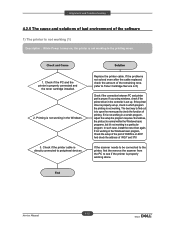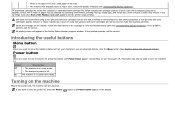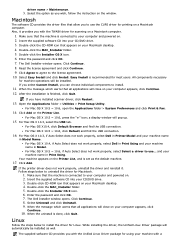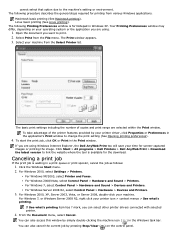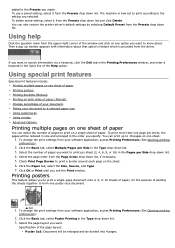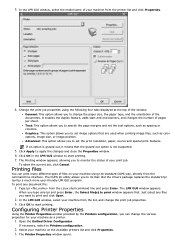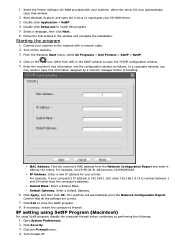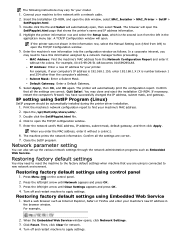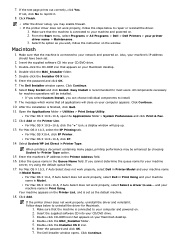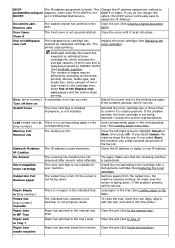Dell 1135N Support Question
Find answers below for this question about Dell 1135N.Need a Dell 1135N manual? We have 3 online manuals for this item!
Question posted by ealire on December 13th, 2015
Printer Won't Print No Cd,driver Questions
Current Answers
Answer #1: Posted by AbhishekSharma on December 14th, 2015 9:21 AM
1) Download the driver from the following link and proceed further according to on screen commands.
http://www.dell.com/support/home/us/en/19/Drivers/DriversDetails?driverId=7YNJ7
Please respond to my effort to provide you with the best possible solution by using the "Acceptable Solution" and/or the "Helpful" buttons when the answer has proven to be helpful. Please feel free to submit further info for your question, if a solution was not provided. I appreciate the opportunity to serve you!
Related Dell 1135N Manual Pages
Similar Questions
I have ink in my cartridges but most of my pages have printed blank. Some color pages I printed were...