Dell 1135N Support Question
Find answers below for this question about Dell 1135N.Need a Dell 1135N manual? We have 3 online manuals for this item!
Current Answers
Answer #1: Posted by hzplj9 on March 18th, 2019 1:36 PM
This answer was accepted by the poster of the original question.
Page 96 of the user guide available here:
https://www.manualslib.com/manual/383953/Dell-1135-Mono-Laser.html#product-1135n
Gives information on how to view and configure the IP address of the printer.
Hope that helps.
Related Dell 1135N Manual Pages
Brochure - Page 1


...capabilities set it easy to use , reliable and superbly affordable Dell™ 1135n multifunction monochrome laser printer offers convenient print, scan, copy and fax capabilities in...1135n.
Enjoy speed, reliability and exceptional immediate and long-term value in one compact device.
The Dell 1135n prints up to 22 pages per minute with a maximum monthly duty cycle of up to use multifunction...
Brochure - Page 3


... on 80 g/m2) Weight: 80 g/m2; Scan to network folder Via SmarThru™: Device Discovery, FileFormat, File Saving location, Resolution, Colour, Scan size BMP, PDF, TIFF, ...%, 150%, 200%, 400%, Custom: 25% to 216 mm; Dell 1135n multifunction laser printer
Product description
Reliable and affordable multifunction (print, copy, scan, fax) monochrome laser printer
Printer specifications Print ...
Brochure - Page 4


... in accordance with typical business printing usage for this model. Dell 1135n multifunction laser printer
Connectivity Standard interfaces Print languages and fonts Operating systems (...Print Applications: Port 9100, LPD/LPR, Telnet, IPPManagement Services & Device Discovery: HTTP, SNMP (v1v2v3), MIBv2 (RFC1213 compliant), BOOTP, DHCP, Auto IP, WINS, DNS, Bonjour, IGMP, mDNS, SLPIPv6 - or high...
Service Manual - Page 14
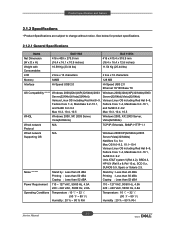
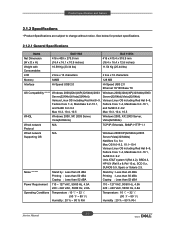
See below for product specifications.
2.1.2.1 General Specifications
Items
Dell 1133
Dell 1135n
Net Dimension (W x D x H)
416 x 409 x 275.8 mm (16.4 x 16.1 x 10...Server, Vista(32/64bits)
Windows 2000, XP, 2003 Server, Vista(32/64bits)
Wired network
N/A
Protocol
TCP/IP, Ethertalk, SNMP, HTTP 1.1
Wired network
N/A
Supporting OS
Windows 2000/XP(32/64bits)/2003 Server/Vista(32...
Service Manual - Page 84


...eport Schedule obs unk
ax eport etwork Info. These menus can be accessed by pressing Menu.
Dell 1135n : 4 in 1 Model (Print, Copy, Scan) - e ture
Darkness esolution
Multi Send ... Setup D PD Mode hange Default esolution Darkness uto eport
etwor
T P IP (IPv4) IPv4 ctivate iew Host ame Set IP ddress Manual DH P BOOTP Show IP ddress
T P IP (IPv6) IPv6 ctivate DH P v6 onfig outer DH P ddress DH...
Service Manual - Page 97
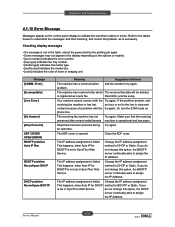
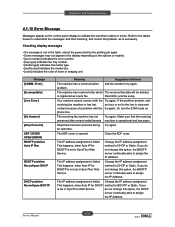
... type] indicates the tray number. • [media type] indicates the media type. • [media size] indicates the media size. • [color] indicates the color of a problem with the phone line. Stop/Clear has been pressed during Try again.
The IP address assignment is registered as is necessary. The IP address assignment is failed...
User Guide - Page 15


... advantage of your multifunctional machine.
SetIP: Use this driver to set your machine. Turn the machine on your machine's TCP/IP addresses.
SmarThru[a]: ...This program is available for your machine's features.
5. Load paper (See Loading paper in various ways using the supplied CD. Make sure that your machine's features. Dell 1135n...
User Guide - Page 69


... your machine. System Setup Restores all records of your machine's memory.
1. Phone Book Clears all records of the fax numbers entries stored in the display depending on your networked computer and type the IP address of each operation. Press the left /right arrow until System Setup appears and press OK. 3.
Network
You...
User Guide - Page 71


... Altitude Adj. Maintenance CLR Empty Msg Supplies Life TonerLow Alert Serial Number Paper Stacking Clear Setting All Settings Fax Setup Copy Setup Scan Setup System Setup Network Setup Phone Book Sent Report RCV Report
TCP/IP (IPv4) DHCP BOOTP Static
TCP/IP (IPv6) IPv6 Activate DHCPv6 Config
Ethernet Speed Clear Setting Network Info...
User Guide - Page 72


...) on the control panel. 2. Supplies Info: Prints the supply information page. Platen Scan: Displays the number of pages printed. Press the left /right arrow until System Setup appears and press OK. 3. Press ... low alert
If the amount of toner in the networked computer and type the machine's IP address. You can set the option for this message to print the machine's configuration or...
User Guide - Page 77


... the current status of the printer.
2 Toner Level View the level of information.
Using the Dell 1135n Laser MFP Toner Reorder
The Dell 1135n Laser MFP Toner Reorder window also displays the level of machine administrator, phone number, location or E-mail address. 5. Help me 4
When error occurs, Help me button appears. Enter the...
User Guide - Page 97
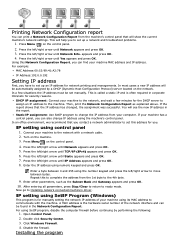
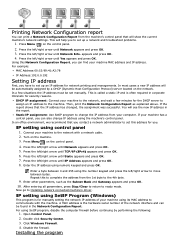
... Firewall. 4. Press the left /right arrow to the machine. Printing Network Configuration report
You can be set manually. For using its MAC address to change IP address using the number keypad and press the left /right arrow until Yes appears and press OK.
You will be automatically assigned by performing the following...
User Guide - Page 98
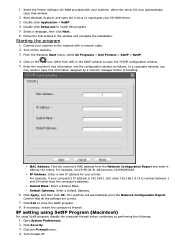
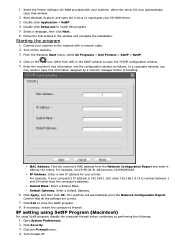
... need to open the X drive (X represents your printer.
Click Apply, and then click OK. Confirm that window.
2. Connect your computer's IP address is 192.168.1.150, enter 192.168.1.X (X is number between 1 and 254 other than the computer's address). The machine will automatically print the Network Configuration Report. MAC Address: Find the...
User Guide - Page 99
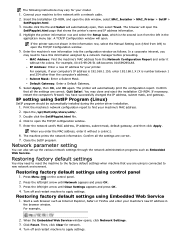
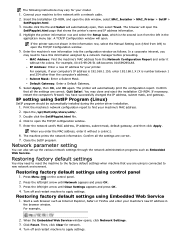
... default settings
You may need to open the
SetIPapplet.html page that shows the printer's name and IP address information.
4. The following instructions may close and eject the installation CD-ROM. Connect your machine..., then select Trust. Restoring factory default settings using is number between 1 and 254 other than the computer's address). Select Apply, then OK, and OK again.
User Guide - Page 117


...8.
Error]
The machine has a communication problem. Ask the sender to
happens, when Auto IP for service, provide the service representative with the Try again. If you do not change ...DHCP
set in the display depending on the options or models. [error number] indicates the error number. [tray type] indicates the tray number. [media type] indicates the media type. [media size] indicates the...
User Guide - Page 118
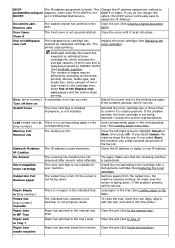
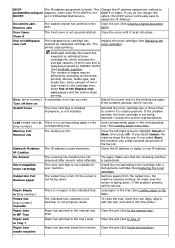
... Replace new cart appears and the printer stops printing. Door Open. The printer stops printing. Error [error number] Turn off then on Install Toner
Load [media size] in [tray number] Memory Full Remove Job
Network Problem: IP Conflict No Answer
Not Compatible toner cartridge
Output bin Full Remove paper
Paper Empty in [tray...
User Guide - Page 131
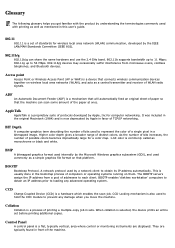
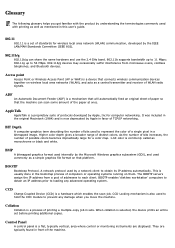
... to represent the color of distinct colors. The BOOTP servers assign the IP address from microwave ovens, cordless telephones, and Bluetooth devices.
Control Panel
A control panel is a process of the paper at ... Mbps; 802.11g up to prevent any advanced operating system. As the number of bits increases, the number of possible colors becomes impractically large for a color map. 1-bit color ...
User Guide - Page 132
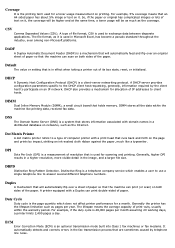
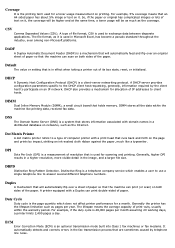
...quantity which enables a user to use a single telephone line to answer several different telephone numbers. Distinctive Ring is a telephone company service which does not affect printer performance for scanning and... the machine like a typewriter. Coverage
It is the printing term used for allocation of IP addresses to client hosts.
CSV
Comma Separated Values (CSV).
DPI
Dots Per Inch (DPI...
User Guide - Page 133
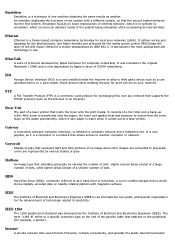
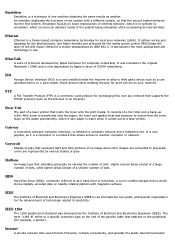
...devices allow a third party device such as it comes out of a laser printer. Grayscale
Shades of gray that attaches to ensure that uses Internet Protocols, network connectivity, and possibly the public telecommunication Highly colored areas consist of a large number of dots, while lighter areas consist of a smaller number...LAN technology in favor of TCP/IP networking. IEEE
The Institute of ...
User Guide - Page 134
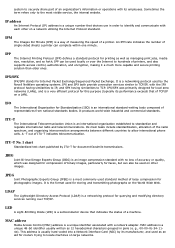
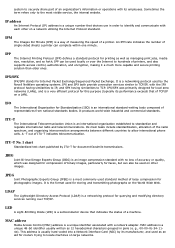
... connection services similar to TCP/IP, with the IPX protocol having similarities to IP, and SPX having similarities to TCP. An IPM rate indicates the number of single-sided sheets a... this purpose (typically its employees.
IPM
The Images Per Minute (IPM) is a semiconductor device that devices use in pairs (e.
LED
A Light-Emitting Diode (LED) is a way of measuring the...
Similar Questions
Can't Get Numbers To Type Into The Ip Address Field On A Dell 1355 Printer
(Posted by megansan 9 years ago)


