Dell 1355CN Support Question
Find answers below for this question about Dell 1355CN.Need a Dell 1355CN manual? We have 4 online manuals for this item!
Question posted by SMikeEugen on October 4th, 2014
Cannot Change Tcp/ip Settings In Dell 3115 Printer
The person who posted this question about this Dell product did not include a detailed explanation. Please use the "Request More Information" button to the right if more details would help you to answer this question.
Current Answers
There are currently no answers that have been posted for this question.
Be the first to post an answer! Remember that you can earn up to 1,100 points for every answer you submit. The better the quality of your answer, the better chance it has to be accepted.
Be the first to post an answer! Remember that you can earn up to 1,100 points for every answer you submit. The better the quality of your answer, the better chance it has to be accepted.
Related Dell 1355CN Manual Pages
User's Guide - Page 13


... Density 336 Adjust BTR 337 Adjust Fuser 338 Registration Adjustment 338 Adjust Altitude 340 Reset Defaults 340 Non-Dell Toner 341 BTR Refresh Mode 341 Web Link Customization 342 TCP/IP Settings 342 Tray Settings 343 EWS (Embedded Web Server or Dell Printer Configuration Web Tool 345 Scan Defaults 345 Fax Defaults 347 Copy Defaults 348 Fax...
User's Guide - Page 58
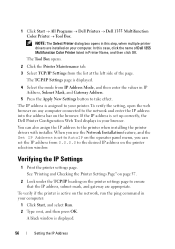
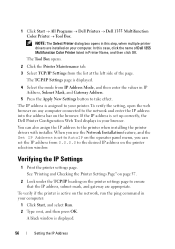
... any computer connected to the printer when installing the printer drivers with installer.
A black window is active on the printer selection window. 1 Click Start All Programs Dell Printers Dell 1355 Multifunction Color Printer Tool Box. The Tool Box opens.
2 Click the Printer Maintenance tab. 3 Select TCP/IP Settings from IP Address Mode, and then enter...
User's Guide - Page 59
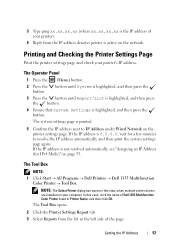
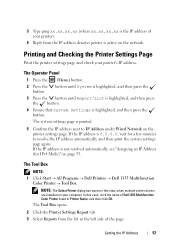
... Ensure that System Settings is active on the printer settings page. If the IP address is printed.
5 Confirm the IP address next to resolve the IP address automatically, and then print the system settings page again. The Tool Box
NOTE: 1 Click Start All Programs Dell Printers Dell 1355 Multifunction
Color Printer Tool Box. The system settings page is not...
User's Guide - Page 71


...; All Programs Dell Printers Dell 1355 Multifunction Color Printer Tool Box.
Installing Printer Drivers on the printer settings page.
9
Installing Printer Drivers on Computers Running Windows
Identifying Printer Driver Pre-install Status (For Network Connection Setup)
Before installing the printer driver on page 53. If the IP address is highlighted, and...
User's Guide - Page 72
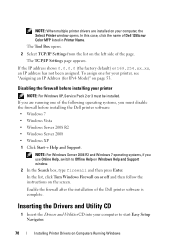
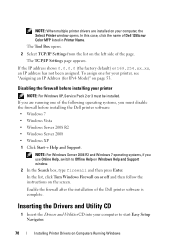
The TCP/IP Settings page appears. NOTE: When multiple printer drivers are running one for your printer, see "Assigning an IP Address (for IPv4 Mode)" on page 53.
The Tool Box opens. 2 Select TCP/IP Settings from the list on Windows Help and Support window.
2 In the Search box, type firewall and then press Enter. If you are installed on...
User's Guide - Page 77


... a printer using a TCP/IP address or hostname, and then click Next. 7 Select TCP/IP Device for Device type, and enter the IP address for Hostname or IP address, and then click Next. Installing Printer Drivers on the computer, click Continue; NOTE: XPS driver is supported on the network to access this printer, select
Share this printer as the default, select the Set this printer...
User's Guide - Page 108
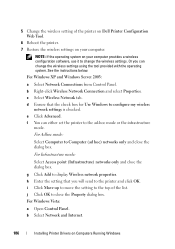
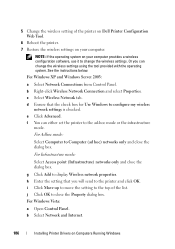
c Select Wireless Network tab. f You can change the wireless settings.
e Click Advanced. h Enter the setting that the check box for Use Windows to the top of the printer on Dell Printer Configuration Web Tool.
6 Reboot the printer. 7 Restore the wireless settings on Computers Running Windows j Click OK to display Wireless network properties. g Click Add to close the ...
User's Guide - Page 126


The Tool Box opens.
2 Click the Printer Settings Report tab.
124
Dell Printer Configuration Web Tool If you do not know the IP address of your printer, print the system settings page, or display the TCP/IP Settings page, which lists the IP address.
The system settings page is printed.
5 Confirm the IP address next to the USB port, TCP/IP Settings cannot be displayed. If the...
User's Guide - Page 127


... toner cartridge.
The TCP/IP Settings page is running low, click the order supplies link on the Job List page and Completed Jobs page. When a toner cartridge is displayed. Printer Settings Use the Printer Settings menu to change the type of the status regarding each paper size. Using the Dell Printer Configuration Web Tool
Use the Dell Printer Configuration Web Tool for...
User's Guide - Page 137


... (Confirm/Change, Create)"
"Server Address (Delete)"
"Tray Settings"
*1 This item is available only when the printer is connected with a wireless network. "Print Server Settings"
"Print Server Reports"
"Print Server Setup Page" "E-Mail Alert Setup Page"
"Print Server Settings"
"Basic Information" "Port Settings"
"Wireless LAN (Dell 1355cnw Multifunction Color Printer only)"*1
"TCP/IP...
User's Guide - Page 163


... items. If you want to change the settings, go to the pages in the Print Server Settings tab.
Print Server Setup Page Purpose: To verify the current settings of the wireless printer setting.
Transmit Key Displays the transmit key. Current Ethernet Settings
Displays the current Ethernet settings. MAC Address Displays the MAC address of TCP/IP (Transmission Control Protocol/Internet...
User's Guide - Page 164
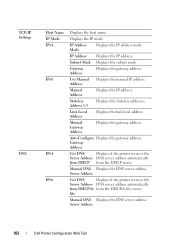
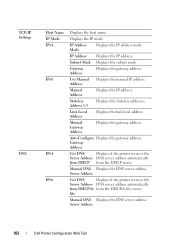
... server. lite
Manual DNS Displays the DNS server address. Server Address
162
Dell Printer Configuration Web Tool TCP/IP Settings DNS
Host Name IP Mode IPv4 IPv6
IPv4 IPv6
Displays the host name. IP Address
Displays the IP address. Gateway Address
Get DNS
Displays if the printer receives the
Server Address DNS server address automatically
from DHCP from DHCPv6...
User's Guide - Page 173


...and then "64".
TCP/IP Settings
Host Name IP Mode IPv4
IPv6
Specifies the host name.
Link Local Address
Displays the link local address. IP Address Mode Selects the IP address mode. Manual Gateway Manually sets the gateway
Address
address.
Specifies the IP mode. Manual Gateway Manually sets the gateway
Address
address. Gateway Address
Dell Printer Configuration Web Tool
171...
User's Guide - Page 325


Printer Settings Report
The Printer Settings Report tab contains the Printer Information, Menu Settings, Reports, TCP/IP Settings, Tray Settings, Defaults Settings, and Fax Settings pages.
Printer Information
Purpose: To display the information of the printer. Values:
Dell Service Tag Number Express Service Code Printer Serial Number Printer Type
Asset Tag Number Memory Capacity
...
User's Guide - Page 330


... the method for acquiring the IP address. Y
Displays the paper type setting of the system settings. Click to print the Demo Page. Click to print a detailed list of TCP/IP (Transmission Control Protocol/Internet Protocol) protocol. TCP/IP Settings
Purpose: To display the current settings of the panel settings. Displays the gateway address. Displays the IP address of custom size paper...
User's Guide - Page 335
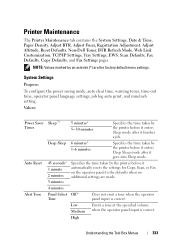
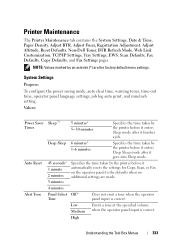
..., Paper Density, Adjust BTR, Adjust Fuser, Registration Adjustment, Adjust Altitude, Reset Defaults, Non-Dell Toner, BTR Refresh Mode, Web Link Customization, TCP/IP Settings, Tray Settings, EWS, Scan Defaults, Fax Defaults, Copy Defaults, and Fax Settings pages. Specifies the time taken by the printer before it goes into Sleep mode.
Understanding the Tool Box Menus
333 Values...
User's Guide - Page 344


....us.dell.com/sna).
Gateway Address
Manually sets the gateway address. Restart printer to apply new Press the Restart printer to apply new settings button
settings
to set the IP address. Uses BOOTP to set the IP address. Subnet Mask
Manually sets the subnet mask.
After you complete the settings, press the Apply New Settings button to set the IP address.
TCP/IP Settings...
User's Guide - Page 381


...Stack* Mode IPv4 Mode
Uses both IPv4 and IPv6 to set the IP address. The change becomes effective after the printer is connected with a wireless network. Configures the wireless setting with a wireless network.
Understanding the Printer Menus
379 TCP/IP Purpose: To configure TCP/IP settings. No*
Does not reset the wireless setting. NOTE: This item is displayed only when the...
User's Guide - Page 480


... that the spooler has not stalled.
Refer to "Printing a System Settings Page" on page 232 for details on how to print. Determine the host interface you send a job to print a device settings page.
478
Troubleshooting Ensure that the current interface settings are using the correct printer driver.
Print a device settings page to the printer. before you are correct.
User's Guide - Page 519


... Console, 409 Status of printer supplies, 439 Storage, 431 Storage humidity range, 431 Storing consumables, 440 Storing Print Media, 196, 229,
440 Support
Contacting Dell, 504 Supported Paper Size, 196 System Settings, 139, 146-147,
166, 333, 373 System Settings page, 146 system settings page, 124
T
TCP/IP, 170 TCP/IP Settings, 162, 171, 328,
342 TCP/IP settings page, 124 TEL Mode...
Similar Questions
How Can I Change The Language In The Printer Properties Box On Dell 1355cn
printer?
printer?
(Posted by anigiszil 10 years ago)
How Do I Set My Printer To Stop Printing Reports?
I want to stop my printer from printing the report so that I can conserve paper and ink
I want to stop my printer from printing the report so that I can conserve paper and ink
(Posted by davesautomickie 12 years ago)

