Dell 1355CN Support Question
Find answers below for this question about Dell 1355CN.Need a Dell 1355CN manual? We have 4 online manuals for this item!
Question posted by ehsako on November 2nd, 2013
How To Change The Ip Address On Dell 1355cn Printer
The person who posted this question about this Dell product did not include a detailed explanation. Please use the "Request More Information" button to the right if more details would help you to answer this question.
Current Answers
There are currently no answers that have been posted for this question.
Be the first to post an answer! Remember that you can earn up to 1,100 points for every answer you submit. The better the quality of your answer, the better chance it has to be accepted.
Be the first to post an answer! Remember that you can earn up to 1,100 points for every answer you submit. The better the quality of your answer, the better chance it has to be accepted.
Related Dell 1355CN Manual Pages
User's Guide - Page 39
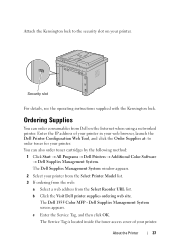
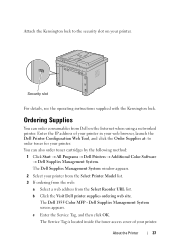
... the Order Supplies at: to the security slot on the Internet when using a networked printer. About the Printer
37 Security slot
For details, see the operating instructions supplied with the Kensington lock.
Enter the IP address of your printer.
b Click the Visit Dell printer supplies ordering web site.
Attach the Kensington lock to order toner for your...
User's Guide - Page 58
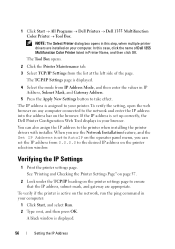
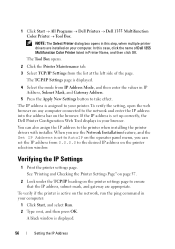
.... When you use the Network Installation feature, and the Get IP Address is displayed.
56
Setting the IP Address
The IP address is set the IP address from the list at the left side of Dell 1355 Multifunction Color Printer listed in Printer Name, and then click OK. Verifying the IP Settings
1 Print the printer settings page. To verify the setting, open the web...
User's Guide - Page 59
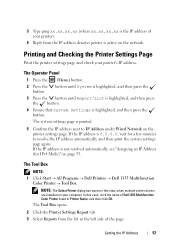
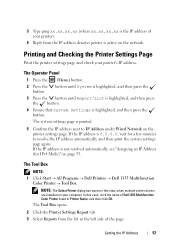
... button.
4 Ensure that System Settings is active on the printer settings page. Setting the IP Address
57 Printing and Checking the Printer Settings Page
Print the printer settings page and check your printer's IP address. The Tool Box
NOTE: 1 Click Start All Programs Dell Printers Dell 1355 Multifunction
Color Printer Tool Box.
3 Type ping xx.xx.xx...
User's Guide - Page 60
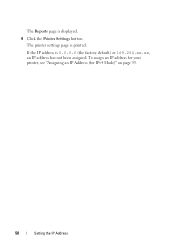
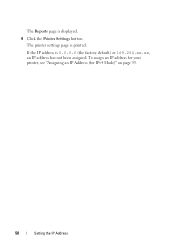
The printer settings page is displayed. 4 Click the Printer Settings button. To assign an IP address for your printer, see "Assigning an IP Address (for IPv4 Mode)" on page 53.
58
Setting the IP Address
The Reports page is printed. If the IP address is 0.0.0.0 (the factory default) or 169.254.xx.xx, an IP address has not been assigned.
User's Guide - Page 71


... automatically, and then print the system settings page again. The Tool Box
1 Click Start All Programs Dell Printers Dell 1355 Multifunction Color Printer Tool Box.
If the IP address is printed.
5 Find the IP address under Wired Network/Wireless Network on Computers Running Windows
The Operator Panel
1 Press the (Menu) button.
2 Press the button...
User's Guide - Page 87
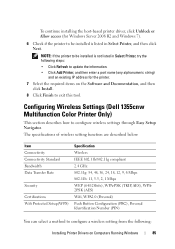
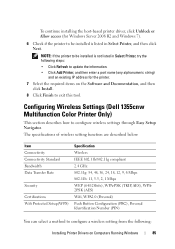
... Wireless Settings (Dell 1355cnw Multifunction Color Printer Only)
This section describes how to update the information. • Click Add Printer, and then enter a port name (any alphanumeric string)
and an existing IP address for Windows Server 2008 R2 and Windows 7). 6 Check if the printer to be installed is listed in Select Printer, try the following :
Installing Printer Drivers on...
User's Guide - Page 92
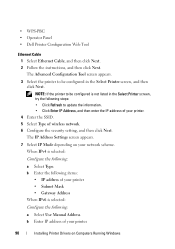
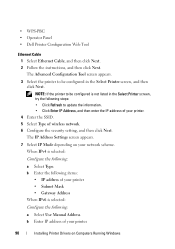
... network. 6 Configure the security setting, and then click Next. The IP Address Settings screen appears.
7 Select IP Mode depending on your printer.
4 Enter the SSID. 5 Select Type of your printer.
90
Installing Printer Drivers on Computers Running Windows • WPS-PBC • Operator Panel • Dell Printer Configuration Web Tool
Ethernet Cable 1 Select Ethernet Cable, and then click...
User's Guide - Page 107


Installing Printer Drivers on your web browser.
See "Assigning an IP Address (for IPv4 Mode)" on page 53.
4 Enter the IP address in the address bar on Computers Running Windows
105 Dell Printer Configuration Web Tool page appears. 3 Set the IP address on the printer.
User's Guide - Page 120
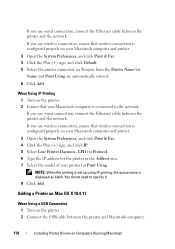
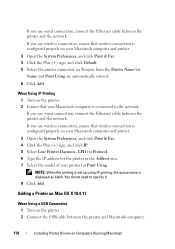
... as blank. LPD for Protocol. 6 Type the IP address for the printer in the Address area. 7 Select the model of your Macintosh computer and printer. 3 Open the System Preferences, and click Print & Fax. 4 Click the Plus (+) sign, and click Default. 5 Select the printer connected via Bonjour from the Printer Name list. Name and Print Using are automatically...
User's Guide - Page 125
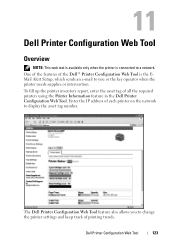
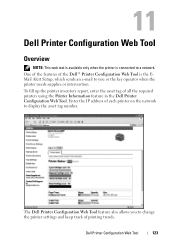
... web tool is available only when the printer is the EMail Alert Setup, which sends an e-mail to change the printer settings and keep track of printing trends.
Enter the IP address of all the required printers using the Printer Information feature in the Dell Printer Configuration Web Tool. To fill up the printer inventory report, enter the asset tag...
User's Guide - Page 126


... not know the IP address of this printer listed in your web browser.
In this case, click the name of your computer, the Select Printer window appears.
The Tool Box NOTE: When the printer is 0.0.0.0, wait for IPv4 Mode)" on page 53. NOTE:
1 Click Start All Programs Dell Printers Dell 1355 Multifunction Color Printer Tool Box...
User's Guide - Page 127


... communications. Using the Dell Printer Configuration Web Tool
Use the Dell Printer Configuration Web Tool for IPv4 Mode)" on the printer status. Dell Printer Configuration Web Tool
125 To assign an IP address for your printer, see "Assigning an IP Address (for :
Printer Status Use the Printer Status menu to change the type of the page. Printer Settings Use the Printer Settings menu to get...
User's Guide - Page 129


... server for addresses beginning with field under Proxy server. • Click Advanced, and then specify the IP address of your printer in the Language list. Dell Printer Configuration Web Tool...NL] • Norwegian (Bokmal) [no] • Swedish [sv-SE]
Setting the IP Address of the printer to Non-Proxy 1 Select Internet Options from that you configure both the environment settings of your...
User's Guide - Page 130


... [nl] • Norwegian [no] • Swedish [sv] • Danish [da]
Setting the IP Address of the browser to activate the Dell Printer Configuration Web Tool. After setting the language and proxy, enter (the IP address of your printer) in the URL entry field of the printer to Non-Proxy 1 Select Options from the Tools menu. 2 Click Advanced. 3 When...
User's Guide - Page 131
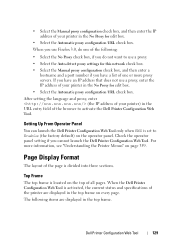
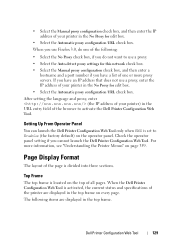
... you cannot launch the Dell Printer Configuration Web Tool. Check the operator panel setting if you have a list of one or more information, see "Understanding the Printer Menus" on the top of all pages. • Select the Manual proxy configuration check box, and then enter the IP address of your printer in the No Proxy for...
User's Guide - Page 132
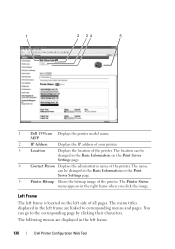
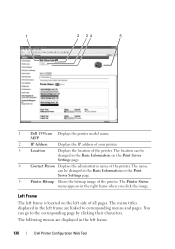
... the left side of the printer. The name
can be changed in the right frame when you click the image. The menu titles displayed in the Basic Information on the Print Server Settings page.
4
Contact Person Displays the administrator name of the printer. MFP
2
IP Address
Displays the IP address of your printer.
3
Location
Displays the location of...
User's Guide - Page 273
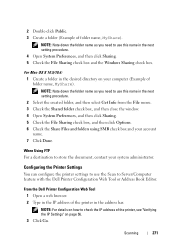
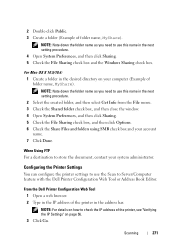
... document, contact your account name. 7 Click Done. 2 Double-click Public. 3 Create a folder (Example of the printer in the address bar. When Using FTP For a destination to use this name in the IP address of folder name, MyShare). From the Dell Printer Configuration Web Tool 1 Open a web browser. 2 Type in the next setting procedure. 4 Open System Preferences...
User's Guide - Page 283


Setting an E-Mail Address Book
1 Open a web browser. 2 Type in the IP address of the printer in the administrator login ID and password registered on page 281 for more details. The
printer's Web page appears. 3 Click the Address Book tab. See "Setting an E-Mail Address Book" on the printer. 5 Click Address Book.
6 Click Create. The login dialog box appears. 4 Type...
User's Guide - Page 381


.... Uses IPv4 to set the IP address.
The change becomes effective after the printer is connected with a wireless network. Values:
IP Dual Stack* Mode IPv4 Mode
Uses both IPv4 and IPv6 to set the IP address. Understanding the Printer Menus
379 ation
Print PIN Code
Prints the PIN code. Reset Wireless (Dell 1355cnw Multifunction Color Printer only) Purpose: To initialize wireless...
User's Guide - Page 420
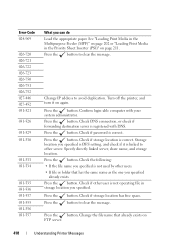
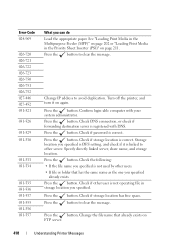
Change IP address to clear the message. Press the button. Check if other user is correct. Check if storage location has free space. Change the file name that has ...storage location you specified is DFS setting, and check if it on FTP server.
418
Understanding Printer Messages Storage location you specified. Confirm login-able computer with DNS. Specify directly linked server,...
Similar Questions
How Can I Find The Ip Address
how can i find my 1355cn printers ip address
how can i find my 1355cn printers ip address
(Posted by peiday 11 years ago)
My Wireless Dell2335dn Shut Offf And Lost The Ip Address. How Do I Fix?
My wireless Dell2335dn shut offf and lost the IP address. How do I fix?
My wireless Dell2335dn shut offf and lost the IP address. How do I fix?
(Posted by grimmy2 12 years ago)

