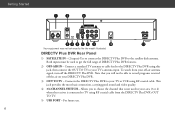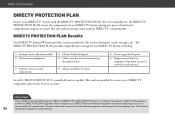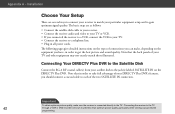DIRECTV R16-500 Support Question
Find answers below for this question about DIRECTV R16-500.Need a DIRECTV R16-500 manual? We have 1 online manual for this item!
Question posted by angie67933 on June 25th, 2012
Is The R16-500 Compatiable With Any Sattelite Dish.
We just upgraded our directv and they changed one of our DVR to R16-500. We have a camper that we would take our receiver with us when we went camping. Now we cant get a signal from our receiver with the sattellite that we have on our camper.
Current Answers
Related DIRECTV R16-500 Manual Pages
DIRECTV Knowledge Base Results
We have determined that the information below may contain an answer to this question. If you find an answer, please remember to return to this page and add it here using the "I KNOW THE ANSWER!" button above. It's that easy to earn points!-
DIRECTV Information about your DIRECTV satellite dish
... it is required. Just call 1-800-531-5000 and say "order new equipment" to accommodate your standard satellite dish must be correctly positioned. If you install the satellite dish? OR The earlier Slimline dish can easily order a new dish for international programming? Information about your DIRECTV satellite dish To receive DIRECTV broadcast signals, your structure and preferences... -
DIRECTV Can I use an advanced receiver in my mobile vehicle?
...an advanced receiver in a fixed location, like an RV park or a boat dock, you want DNS in my RV? DVR, DIRECTV HD or DIRECTV Plus HD DVR. If you...dish. Information about your vehicle remains in my mobile vehicle? Why can use any DIRECTV advanced receiver — Please contact KVH Industries directly to work with your equipment. Yes, as long as your DIRECTV satellite dish... -
DIRECTV Can I use a leased DIRECTV receiver in my mobile vehicle?
... want to enjoy DIRECTV while your vehicle is specifically designed to obtain your DIRECTV satellite dish Lease Offers for Equipment Self-Installation Guide: Satellite Dish that your vehicle remains stationary. Information about your equipment. Yes, you need a special receiver - These receivers contain a standard DIRECTV access card and are not included and should be deactivated or...
Similar Questions
R16-500 Shows 14 Percent Dvr Space Available But Runs Out Of Space.
i have a R16-500 DVR Receiver. It shows 14% space available, but I keep getting out of space message...
i have a R16-500 DVR Receiver. It shows 14% space available, but I keep getting out of space message...
(Posted by ehesmondhalgh 7 years ago)
What Is My Directv Satellite Receiver Code For Model D12-500
(Posted by matma 9 years ago)
Can I Use A Radio Frequency Remote With The R16-500 Dvd
I would like to use a radio frequency remote with the r16-500 dvr
I would like to use a radio frequency remote with the r16-500 dvr
(Posted by cboz64 10 years ago)