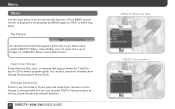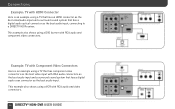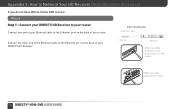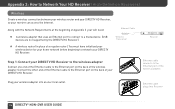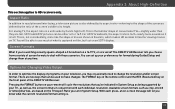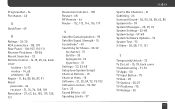DIRECTV D11 Support Question
Find answers below for this question about DIRECTV D11.Need a DIRECTV D11 manual? We have 2 online manuals for this item!
Question posted by Bebamgane on May 17th, 2014
How To Repair Directv Satellite Receiver D-11 500
The person who posted this question about this DIRECTV product did not include a detailed explanation. Please use the "Request More Information" button to the right if more details would help you to answer this question.
Current Answers
Related DIRECTV D11 Manual Pages
DIRECTV Knowledge Base Results
We have determined that the information below may contain an answer to this question. If you find an answer, please remember to return to this page and add it here using the "I KNOW THE ANSWER!" button above. It's that easy to earn points!-
DIRECTV Can I get local channels for my RV?
... P.O. It is complete and to receive the signals. For definitions of eligible vehicles, please see the FCC website (item No. 18 of the Satellite Home Viewer Improvement Act of Intent form... 11 to 14 days to verify that the information is important for address eligibility only to view programming in 1080p? If your permanent residence account lists more than one receiver and... -
DIRECTV Do I need a separate dish for international programming?
Yes, a second dish is required to have the equipment upgraded? Do I order an international package without a base programming package? Are there any international services available in HD? Information about your DIRECTV satellite dish Can I need a separate dish for international programming? Do I need to be home to receive international programming. -
DIRECTV National PBS Schedule
... order to encourage viewers to 11 p.m. ET) one day later than on local PBS stations. The national PBS feed can be added for satellite companies and it features much ...PBS schedule diferent from DIRECTV's new satellites? to watch and support their local PBS station, the PBS National Satellite Service airs most prime time programming (8 p.m. Can I receive local channels from a local PBS...