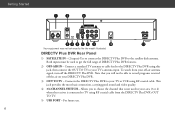DIRECTV R16-500 Support Question
Find answers below for this question about DIRECTV R16-500.Need a DIRECTV R16-500 manual? We have 1 online manual for this item!
Question posted by cboz64 on July 21st, 2013
Can I Use A Radio Frequency Remote With The R16-500 Dvd
I would like to use a radio frequency remote with the r16-500 dvr
Current Answers
Related DIRECTV R16-500 Manual Pages
DIRECTV Knowledge Base Results
We have determined that the information below may contain an answer to this question. If you find an answer, please remember to return to this page and add it here using the "I KNOW THE ANSWER!" button above. It's that easy to earn points!-
DIRECTV Remote Control Programming Steps
... If the TV does not power off, repeat steps 4, 5, 6 and 7, using all codes have . You can also use our Interactive User Guide to your DIRECTV receiver, however your TV is able to power off . Enter the first TV code you have NFL Remotes. The TV should power off , press and release the SELECT button... -
DIRECTV DIRECTV Relationship With TiVo - New HD DVR in 2010
... in 2010 and we will provide more information as soon as it capable of using Media Share? Will DIRECTV offer a new TiVo HD DVR? The details are working with TiVo service? To receive updates on the new TiVo HD DVR, sign up at: I have : TiVo's Universal Swivel Search TiVo's KidZone We expect the new... -
DIRECTV How do I customize my program guide?
... guide? Then select "Change Favorites List." DVR Scheduler-Extra Channels in Guide Video: Using Menu Guide & Basics Older Receivers Missing Channels In Program Guide NOTE: You must have a Standard receiver (model D10-100 and above), HD receiver (model H20 or above), Plus DVR (model R15 or higher) or Plus HD DVR (model HR20 and higher) to display...
Similar Questions
R16-500 Shows 14 Percent Dvr Space Available But Runs Out Of Space.
i have a R16-500 DVR Receiver. It shows 14% space available, but I keep getting out of space message...
i have a R16-500 DVR Receiver. It shows 14% space available, but I keep getting out of space message...
(Posted by ehesmondhalgh 7 years ago)
R16 500 Dvr
Can I get the DVR to work with the rest of my whole home access?
Can I get the DVR to work with the rest of my whole home access?
(Posted by Anonymous-48658 12 years ago)
R16 500 Dvr
Can I get the DVR to work with the rest of my whole home access?
Can I get the DVR to work with the rest of my whole home access?
(Posted by Anonymous-48655 12 years ago)