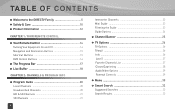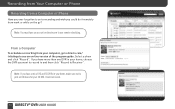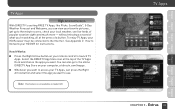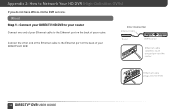DIRECTV HR24 Support Question
Find answers below for this question about DIRECTV HR24.Need a DIRECTV HR24 manual? We have 2 online manuals for this item!
Question posted by Zmukenn on April 26th, 2014
Cant Get The Slingbox Hd Remote To Work Wiyh Directv Hr24-500
The person who posted this question about this DIRECTV product did not include a detailed explanation. Please use the "Request More Information" button to the right if more details would help you to answer this question.
Current Answers
Related DIRECTV HR24 Manual Pages
DIRECTV Knowledge Base Results
We have determined that the information below may contain an answer to this question. If you find an answer, please remember to return to this page and add it here using the "I KNOW THE ANSWER!" button above. It's that easy to earn points!-
DIRECTV Interactive Demo: Your Remote Control
Remote Control Programming Steps Smart Search Receiver Reset Instructions How to your DIRECTV experience. Interactive Demo: Your Remote Control There's so much more to troubleshoot issues with changing channels How do I customize my program guide? The guide below shows you how to get most from your DIRECTV remote control than changing the channels. -
DIRECTV Smart Search
... cast info, and more . Available to customers with the HD DVR or DVR (R22 or higher) receiver, compliments of that's related to find your remote, and then select "Smart Search." That's not all your...works: Click the MENU button on TV is faster and easier than ever. Here's how it saves all . You'll also see an on any word you can I use Smart Search. *Some customers with the HD... -
DIRECTV What is ESPN 3D?
...? ESPN 3D is the industry's first 3D sports television network, launching in ESPN GamePlan? When will receive ESPN 3D at no additional cost. ESPN 3D will showcase a minimum of up to ESPN will the HD 3D content be produced in 3D include X Games 16, the 2010 college football ACC Championship, the 2011...