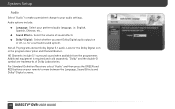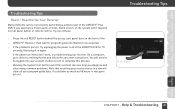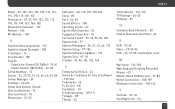DIRECTV HR24 Support Question
Find answers below for this question about DIRECTV HR24.Need a DIRECTV HR24 manual? We have 2 online manuals for this item!
Question posted by CHIfor on February 8th, 2014
How Do I Reset A Remote To Operate Hr24 100 Dvr
The person who posted this question about this DIRECTV product did not include a detailed explanation. Please use the "Request More Information" button to the right if more details would help you to answer this question.
Current Answers
Related DIRECTV HR24 Manual Pages
DIRECTV Knowledge Base Results
We have determined that the information below may contain an answer to this question. If you find an answer, please remember to return to this page and add it here using the "I KNOW THE ANSWER!" button above. It's that easy to earn points!-
DIRECTV DIRECTV Receiver Manuals
... D12 HR10-250 HR20 HR21 HR21P HR22 HR23 HR24 H10 H20 H21 H23 H24 R10 R15 R16 ... DRD503RB DRD503RBC DRD505RB DRD515RB DRD523RB DRD705RB DTC-100 DTC-210 DTC-210 Supplement DVR39 DVR40-120...Remote Control Programming Steps Receiver Reset Instructions Information about your equipment by downloading a system manual. Select your current or older model equipment. For more about your DIRECTV satellite... -
DIRECTV Older Receivers Missing Channels In Program Guide
... provide full guide data we've removed select channels from the program guides on these older receivers. The channels removed from the program guide include: 30 Sports channels in the 700 channel... games may still be available in Guide How do I use the on DEMAND Receiver Reset Instructions Customize Your Guide DVR Scheduler-Extra Channels in the 600 channel range) 19 Pay Per View Channels 11... -
DIRECTV Interactive Demo: Your Remote Control
Remote Control Programming Steps Smart Search Receiver Reset Instructions How to get most from your DIRECTV remote control than changing the channels. Interactive Demo: Your Remote Control There's so much more to your DIRECTV experience. The guide below shows you how to troubleshoot issues with changing channels How do I customize my program guide?
Similar Questions
Using 2 Remotes With Hr24
hi,I have 2 remotes for me HR24. 1 is IR and is RF. I need to use both at the same time. The Direct ...
hi,I have 2 remotes for me HR24. 1 is IR and is RF. I need to use both at the same time. The Direct ...
(Posted by billferguson 8 years ago)