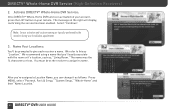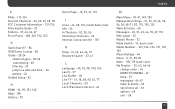DIRECTV HR24 Support Question
Find answers below for this question about DIRECTV HR24.Need a DIRECTV HR24 manual? We have 2 online manuals for this item!
Question posted by Lol99o on January 26th, 2014
How To Setup Internet On Hr24-500 With Whole Home
Current Answers
Answer #1: Posted by BusterDoogen on February 21st, 2014 9:03 PM
I hope this is helpful to you!
Please respond to my effort to provide you with the best possible solution by using the "Acceptable Solution" and/or the "Helpful" buttons when the answer has proven to be helpful. Please feel free to submit further info for your question, if a solution was not provided. I appreciate the opportunity to serve you!
Related DIRECTV HR24 Manual Pages
DIRECTV Knowledge Base Results
We have determined that the information below may contain an answer to this question. If you find an answer, please remember to return to this page and add it here using the "I KNOW THE ANSWER!" button above. It's that easy to earn points!-
DIRECTV On-Screen Error Messages: Please Call Customer Service X733
... Internet phone service provider like Vonage) or by temporarily disconnecting your receiver's line and plugging in your home. To verify these steps fixed the phone connection, run a receiver ...in place. Ordering DIRECTV Cinema™ Upgrade Equipment Receivers Sat-Go Remote Controls Satellite Dish Non-DIRECTV Devices Mobile Receiver Accessories On-Screen Error Messages: Please Call Customer... -
DIRECTV What equipment and connection do I need in order to be able to use the DVR Scheduler service?
...you will need to connect the DVR to the internet. DVR Scheduler Series 2 receivers with TiVo®: (Models R10, HR10-250, ... your remote controls Select SETTINGS Select SETUP Select INFO & SETUP Select SYSTEM SETUP For DIRECTV DVRs with 6.4a software...HR22, HR23, HR24), Tivo® Using the DVR Scheduler What do NOT need a personal computer, internet browser, an internet connection and ... -
DIRECTV What are TV Apps?
... the DIRECTV App Store by selecting the DIRECTV App Store icon at NOTE: To use TV Apps, you must be connected to the internet AND have an HD receiver (models H21 and H23), Plus DVR (model R22 or higher) or Plus HD DVR (model HR20 or higher). What are applications that appear...