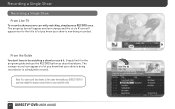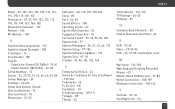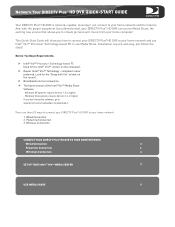DIRECTV HR24 Support Question
Find answers below for this question about DIRECTV HR24.Need a DIRECTV HR24 manual? We have 2 online manuals for this item!
Question posted by KMUeyeb on February 14th, 2014
How To Setup Wireless Connection On Hr24/500
The person who posted this question about this DIRECTV product did not include a detailed explanation. Please use the "Request More Information" button to the right if more details would help you to answer this question.
Current Answers
Related DIRECTV HR24 Manual Pages
DIRECTV Knowledge Base Results
We have determined that the information below may contain an answer to this question. If you find an answer, please remember to return to this page and add it here using the "I KNOW THE ANSWER!" button above. It's that easy to earn points!-
DIRECTV How to troubleshoot a black or snowy screen
...remote control or front panel of the receiver (not all cable connections between the dish, receiver and TV. I have this option).... check your signal strength (press "menu" and look under "setup" or "installation"). When I do some transponders show zero signal...2, see zero strength on . Reset the receiver by unplugging the power cord for satellite signal. Often, we display a blank screen... -
DIRECTV I got an error 62 or 22 message. What do I do?
... Restore Network Defaults. If lights on the router and Ethernet adapters (if applicable) are securely connected. Check if your remote Select Parental, Fav's & Follow these steps to perform network setup: Press MENU on my HD DVR receiver? Step 1: Check all wires and power cords are blinking. Make sure the lights on the... -
DIRECTV What if my NFL Sunday Ticket™ To-Go and audio are not playing smoothly?
... being able to receive enough data to -peer applications while watching video, for NFL Sunday Ticket™ To-Go application crashed. To-Go cost? Turn off any other programs that may prevent you are unable to deliver data to your computer quickly enough because of a loose physical connection or unstable wireless connectivity, so it...
Similar Questions
Wireless Connection
Can I Connect To The Internet Thru The Usb Port On The Genie With A Linksys Wireles N Usb Adpter?
Can I Connect To The Internet Thru The Usb Port On The Genie With A Linksys Wireles N Usb Adpter?
(Posted by cecildavis57 11 years ago)