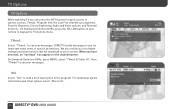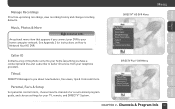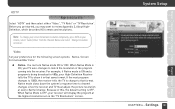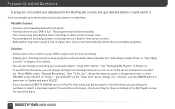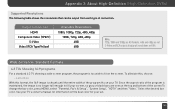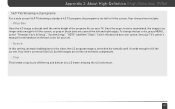DIRECTV HR24 Support Question
Find answers below for this question about DIRECTV HR24.Need a DIRECTV HR24 manual? We have 2 online manuals for this item!
Question posted by Mikebiggb on March 8th, 2014
Hr24-200 Manual How To Change Info Menu Color
The person who posted this question about this DIRECTV product did not include a detailed explanation. Please use the "Request More Information" button to the right if more details would help you to answer this question.
Current Answers
Related DIRECTV HR24 Manual Pages
DIRECTV Knowledge Base Results
We have determined that the information below may contain an answer to this question. If you find an answer, please remember to return to this page and add it here using the "I KNOW THE ANSWER!" button above. It's that easy to earn points!-
DIRECTV How to troubleshoot lip sync issues
...receiver to your surround sound system manuals for assistance.\ How to troubleshoot freeze framing or pixelated picture Receiver Reset Instructions DVR Technical Support On-Screen Message: "Searching for Satellite Signal" DoublePlay Refer to your audio receiver... lip sync can also try to change cables from satellite, cable or over the air programs. Change the channel on your DIRECTV receiver. -
DIRECTV RCA DTC-100 Receiver Manual
To view and print these pages, you'll need Adobe Acrobat Reader. DIRECTV HR22 Receiver Manual RCA DRD435RH Receiver Manual RCA DRD450RG/451RG/450RGA/451RGA Receiver Manual RCA DRD503RB Receiver Manual Learn more about your RCA DTC-100 receiver by downloading a system manual. -
DIRECTV Hughes HNS HAH-SA Receiver Manual
Hughes HNS HAH-SA Receiver Manual Learn more about your Hughes HNS HAH-SA receiver by downloading a system manual. To view and print these pages, you'll need Adobe Acrobat Reader. Hughes HNS HIRD-D45 Receiver Manual Hughes HNS HIRD-E1/E2 Receiver Manual Hughes HNS HIRD-E4 Receiver Manual