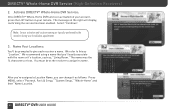DIRECTV HR24 Support Question
Find answers below for this question about DIRECTV HR24.Need a DIRECTV HR24 manual? We have 2 online manuals for this item!
Question posted by mareall on October 6th, 2013
How To Install Antenna To Hr24 200 Receiver
The person who posted this question about this DIRECTV product did not include a detailed explanation. Please use the "Request More Information" button to the right if more details would help you to answer this question.
Current Answers
Related DIRECTV HR24 Manual Pages
DIRECTV Knowledge Base Results
We have determined that the information below may contain an answer to this question. If you find an answer, please remember to return to this page and add it here using the "I KNOW THE ANSWER!" button above. It's that easy to earn points!-
DIRECTV Can I use my current antenna to get a digital signal?
... residential television reception: the indoor (Rabbit Ear) or the outdoor off -air TV antenna? Digital broadcasting is subject to the home antenna and can receive either an analog or a digital signal. Multi-Satellite Antenna Manual How does geocoding work? Two types of antennas are less likely to have a clear line-of -sight from the transmitter location... -
DIRECTV Multi-Satellite Antenna Manual
DIRECTV H10 Receiver Manual DIRECTV HR21P Receiver Manual LG LSS-3200A Receiver Manual Download manual For more about your Multi-Satellite antenna by downloading a system manual. Multi-Satellite Antenna Manual Learn more information, visit our section, Technical Help forums. How do I choose an off-air TV antenna? To view and print these pages, you'll need Adobe Acrobat Reader. -
DIRECTV Can a professional DIRECTV technician install a DIRECTV mobile receiver on my RV or boat?
...install your mobile receiver if your RV or boat is at your installation appointment. Can a professional DIRECTV technician install a DIRECTV mobile receiver on hold? If your area. On-Screen Message: "Searching for a list of installation... professional and self-installation? Please visit KVH Industries for Satellite Signal" Interactive User Guide: Professional Installation How do I ...